
Connect, share and solve problems in the Vork networking app for ‘trusted networks’

Vork
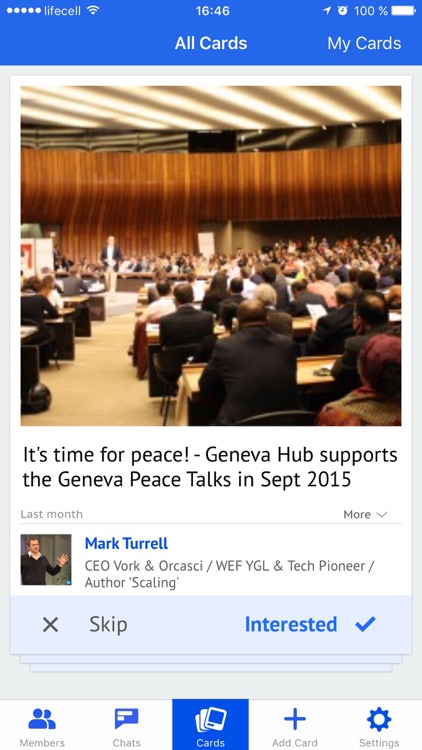


What is it about?
Connect, share and solve problems in the Vork networking app for ‘trusted networks’. These networks - such as companies, professional associations, and communities - have an inherently higher level of trust between members, even if they have not met before.
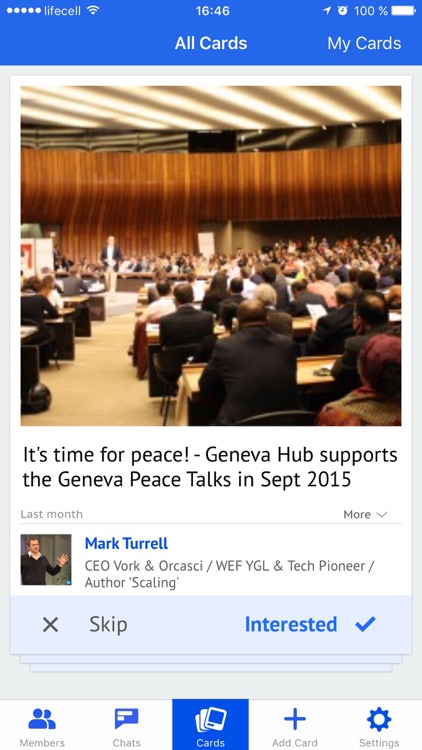
App Screenshots
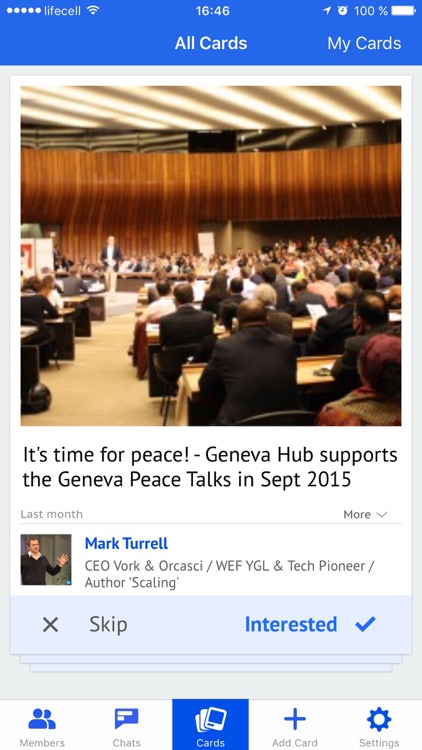



App Store Description
Connect, share and solve problems in the Vork networking app for ‘trusted networks’. These networks - such as companies, professional associations, and communities - have an inherently higher level of trust between members, even if they have not met before.
Activate your network with this app. It is designed to be both useful and fun. Vork allows networks to become more active and impactful, while helping individual members get things done (such as posing and solving problems).
Our core mission is to change the world for better. The Vork app contributes to achieving this goal by connecting people, solutions and problems more effectively within and across networks.
So, how does it work?
You need to be part of a network to use Vork - either by joining one of the networks established by Vork, or through an invitation from your own network/s
Once you have signed up and confirmed your email, you can explore your network
You can join additional networks from the Settings page (or suggest new networks who you think should use Vork)
The Members area gives you access to a list of members in your network/s, and the Map shows people’s current location (if you agree to share your location)
The Cards area is the main part of the app - here you will find what we call ‘Cards’ that you can swipe to reflect your preferences. Cards come from members, network owners, and from web content.
You can can create your own Cards - put in a headline and description (including URLs), select a photo to attract attention, and decide which networks you want to share it with and what type of interaction you expect (such as Ask or Info cards)
The Chats area offers one-on-one chats and group chats among network members
AppAdvice does not own this application and only provides images and links contained in the iTunes Search API, to help our users find the best apps to download. If you are the developer of this app and would like your information removed, please send a request to takedown@appadvice.com and your information will be removed.