Create, accessorize and share the pixelify characters that look like you or make your own pixel block character
Voxel 3D - Pixel Art Editor



What is it about?
Create, accessorize and share the pixelify characters that look like you or make your own pixel block character.

App Screenshots



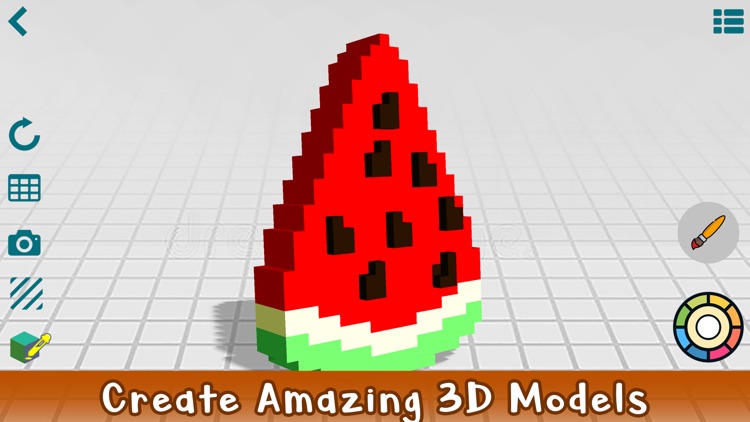
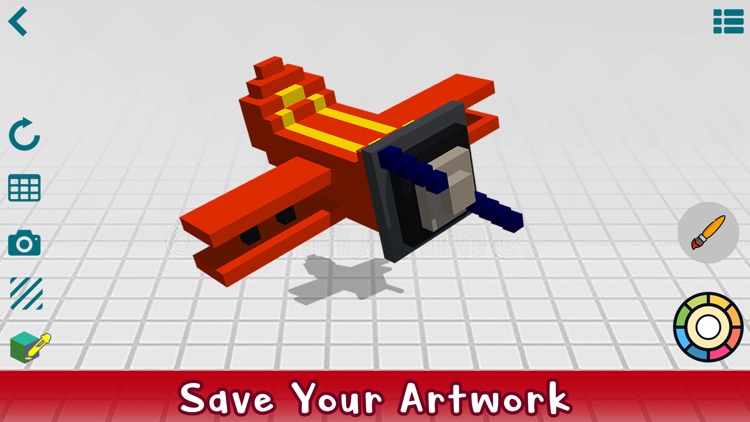
App Store Description
Create, accessorize and share the pixelify characters that look like you or make your own pixel block character.
Join the hype and be the first to have your very own 3D pixel block character. Try out outfits, dresses, tops, bottoms, shoes, costumes and accessories from our endless wardrobe. Design your own backdrop and select countless shades from the color palette.
3D Pixel Art is easy and fun to use. Let your imagination go wild! Dream of becoming a superhero blockhead? Wish to try on the sexiest outfit? Want to grow an afro and make a fashion statement? Let Pixelify bring your imagination to life!
Design your own sprite and select color from the color palette.
This is easy to use. Let your imagination go wild, the dream of becoming a superhero,
wish to try on the, want to grow any sprites, Let bring your imagination to life!
How To Use:
You can create your own artwork from a blank canvas or import a picture from your device and customize with some pixel flare. The app lets you save your projects to work on later or export finished pictures for safe keeping.
Features
-Zoom
-Move
-primitive: pencil, brush, eraser, flood, picker
-shapes: line, rect, fill rect, circle, fill a circle
-tools: clone
-Cut, Copy, and Paste
-Save and Export
-Bucket Fill
-Undo, Redo and more
-Lots of color effects
The app is easy to use, with prepared most-used color palettes and board size which you can select the best one to fit your project.
AppAdvice does not own this application and only provides images and links contained in the iTunes Search API, to help our users find the best apps to download. If you are the developer of this app and would like your information removed, please send a request to takedown@appadvice.com and your information will be removed.