
PLEASE NOTE: This app requires a VR Real Feel Baseball Bat and Bluetooth must be turned on

VR Baseball


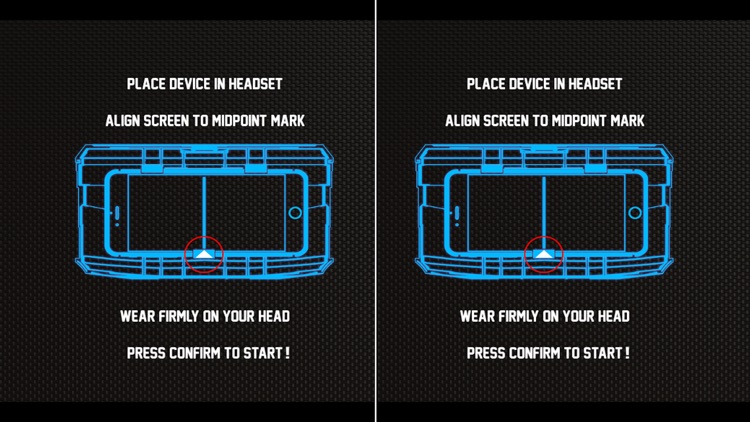
What is it about?
PLEASE NOTE: This app requires a VR Real Feel Baseball Bat and Bluetooth must be turned on. To find out more, please visit our website: https://www.vr-entertain.com.

App Screenshots


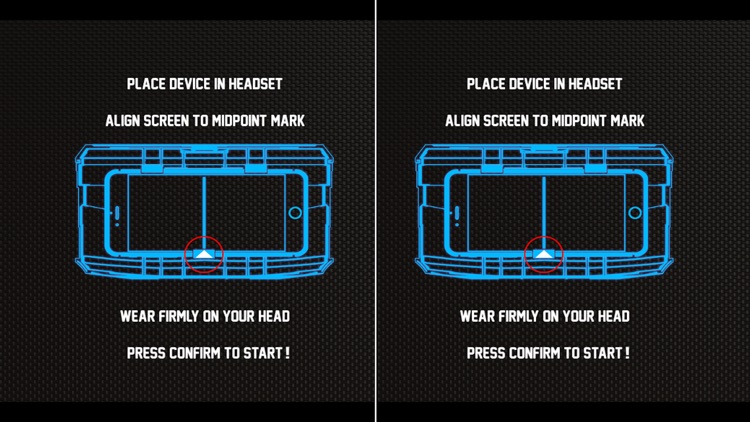


App Store Description
PLEASE NOTE: This app requires a VR Real Feel Baseball Bat and Bluetooth must be turned on. To find out more, please visit our website: https://www.vr-entertain.com.
With VR Real Feel Baseball, you up at bat! Play through either regular game mode or home run derby modes. Unlock new parks, teams and bats as you continue to play the game! Works with your iPhone 5 – 7 and iPod Touch 6 for 3D HD graphics. VR headset also works with hundreds of other free VR games available for download!
VR Real Feel Baseball comes with everything you need to play ball- VR headset, free iOS app, and a Bluetooth bat for a ballpark experience in your own home!
Use your Bluetooth bat to swing for the fences. Join a team and unlock different teams, and different bats for the ultimate ball game or home run derby!
The Max Force Feedback in the bat lets you feel when you hit a base hit, double or a home run for even more realism.
Our VR headset has a comfortable foam face, adjustable straps, and an adjustable phone cradle that will hold up to an iPhone 7 Plus. You can use our headset with your iPhone with hundreds of other free VR apps available in the App Store.
Easy setup - download the free app from the App Store. Put 3 AAA batteries (not included) into
the baseball bat. Turn on Bluetooth on your phone, and place your iPhone
in the headset & play ball!
HOW TO PLAY
Turn on your bat, launch the VR Real Feel Baseball App; press the Scan button
to connect.
For Best Performance:
• Turn off other active apps on your iPhone.
• Ensure Bluetooth is turned on.
• Adjust the harness of the headset to fit your head
• Keep your bat upright and play through the tutorial level to learn how to play.
• After playing for 20 minutes, take a 5-minute break to avoid any feelings of
dizziness.
If you have any questions or suggestions, we would love to hear from you!
Contact us at any time at http://www.vr-entertain.com/support.html.
AppAdvice does not own this application and only provides images and links contained in the iTunes Search API, to help our users find the best apps to download. If you are the developer of this app and would like your information removed, please send a request to takedown@appadvice.com and your information will be removed.