This app is not a game
VR MemoPa



What is it about?
This app is not a game.

App Screenshots






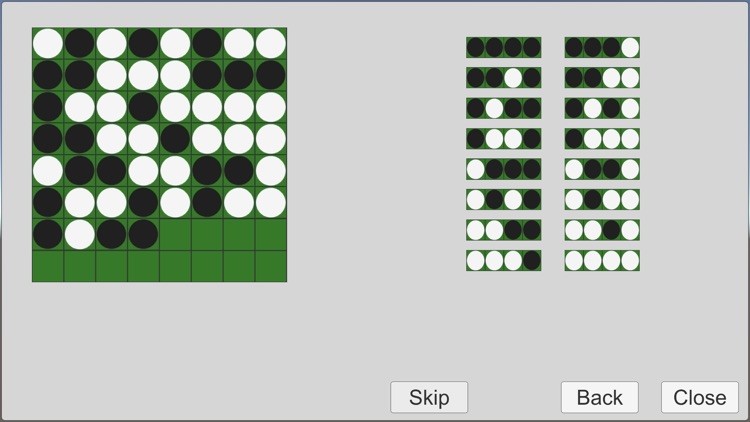
App Store Description
This app is not a game.
Techniques commonly referred to as mnemonics help you retain stronger memories by associating places with images.
With this app, you will be able to visualize the images that top-notch memory athletes create in their brains by creating a simple Excel sheet.
If you master this app, you will be able to memorize what you want to memorize using the right side of your brain, and you will be able to memorize it faster than usual, making it difficult to forget.
Also, even if you forget it, you can quickly recall it by looking at the visualized image again.
Depending on the training, it is possible to memorize the order of one deck of playing cards or memorize the Othello board as it is.
Data creation with smartphone
https://youtu.be/2xfT_j_GwVE
How to create simple data
https://youtu.be/xlbb8akyYZg
app video
https://youtu.be/4vHh9wTzH6c
Memory Palace Remember Location (Memory palace)
https://youtu.be/xURnhPjfbfk
Memory Palace World Population Top 25 2022/02 (Memory palace)
https://youtu.be/giqea1Cp698
Store 100 digits of pi using the location method.
https://youtu.be/PF88tOvG1Ws
Method of operation
The virtual space is displayed by selecting "Memory Palace" from the menu.
Use the four-way controller on the left side of the screen to move left, right, forward and backward.
The right side of the screen switches between up, down, left, and right.
Select a folder from "Select Excel file" on the menu screen. Select “Select” to use sample data.
Then you can browse some sample sheets by selecting "ImageStorySample.xlsx".
The Excel data is very simple and has the following format
Keyword or Layer URL
Keyword (newline)
image URL
becomes.
Only one image can be specified for one cell. When images are arranged side by side, the images are switched and displayed.
Supported images are JPG and PNG, and GIF is not supported.
important point
Please note that if you specify a very large image, you may run out of memory.
It also supports VR scope.
During VR display, you can operate the terminal with a gamepad, etc.
The gamepad whose operation has been confirmed is "8BitDo zero2".
Excel files are stored in Documents/Memory Palace/gdrive.
AppAdvice does not own this application and only provides images and links contained in the iTunes Search API, to help our users find the best apps to download. If you are the developer of this app and would like your information removed, please send a request to takedown@appadvice.com and your information will be removed.