vSave Video Saver and Editor app is a pro video downloader and editor app
vSave - Video Saver & Editor

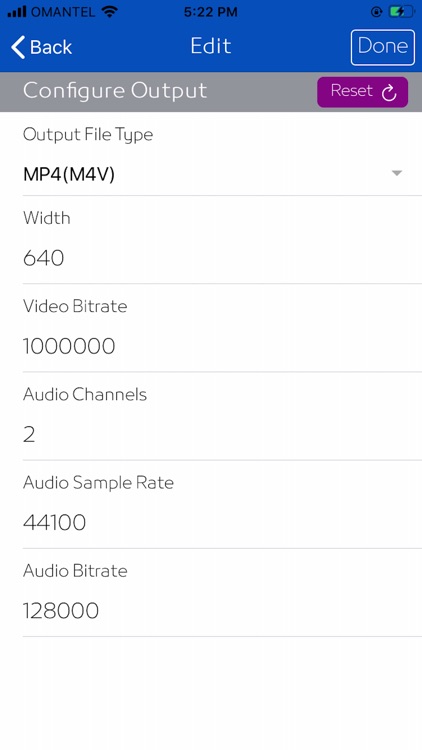
What is it about?
vSave Video Saver and Editor app is a pro video downloader and editor app. This video saver allows you to download video directly from your cloud drive and can edit video properties. The vSave app provides options to edit video file properties such as width, type, bitrate, audio channels, sample rate etc.

App Store Description
vSave Video Saver and Editor app is a pro video downloader and editor app. This video saver allows you to download video directly from your cloud drive and can edit video properties. The vSave app provides options to edit video file properties such as width, type, bitrate, audio channels, sample rate etc.
Below are main features of vSave Video Saver:
- Import video from Camera and Photo Album
- vSave Video Editor allows you to change video to MP4(M4V), MPEG(MPEG4), MP3(M4A) and Quick Time formats
- Change Video Width and Height. You can change the height and width of video with aspect ratio
- Download video directly from cloud drive
- Modify the Video Bitrate
- Change Audio Channels of video
- Change Audio Sample rate of video file
- Modify Audio Bitrate of video
The vPick app also allows below types of video conversion;
- Video to MP4 converter: Convert Video to M4V format
- Video to MPEG converter: Convert Video to MPEG4
- Video to MP3 Converter: Convert Video to M4A
- Video to Quick Time Format converter: Convert Video to QuickTime format
- MP4 to MP3 Converter: You can convert M4V to M4A format
- MPEG to MP3 Converter: You can convert MPEG4 to M4A format
If you have any questions or suggestions please feel free to contact us in the app.
Information about the auto-renewable nature of the subscription: There are 4 types of subscriptions available. 1. Monthly (with 3 days trial) Subscription 2. Three Months Subscription 3. Six Months Subscription 4. Annual Subscription. You can cancel your subscription or free trial anytime by cancelling your subscription through your iTunes account settings, or it will automatically renew. For more information, please see our EULA at http://www.aadhisoft.com/bomosi_docs/eula-ranjini-vsave.pdf
and Privacy Policy at http://www.aadhisoft.com/bomosi_docs/privacypolicy-ranjini.pdf
AppAdvice does not own this application and only provides images and links contained in the iTunes Search API, to help our users find the best apps to download. If you are the developer of this app and would like your information removed, please send a request to takedown@appadvice.com and your information will be removed.