In just 4 steps you can send one or more files, via link or by sending an email to more people
vSharing Files Sharing

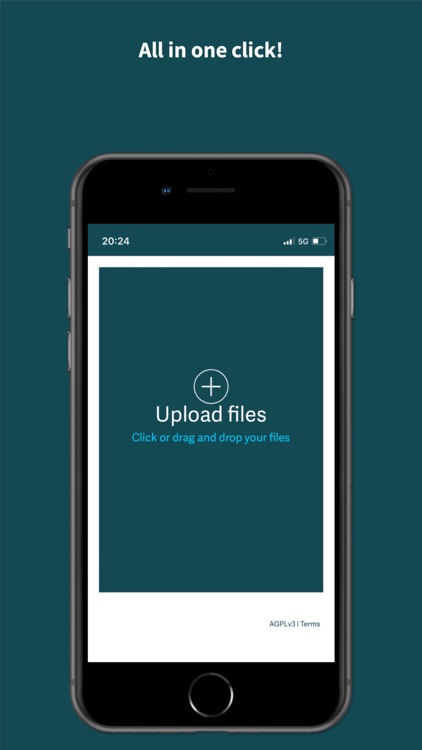
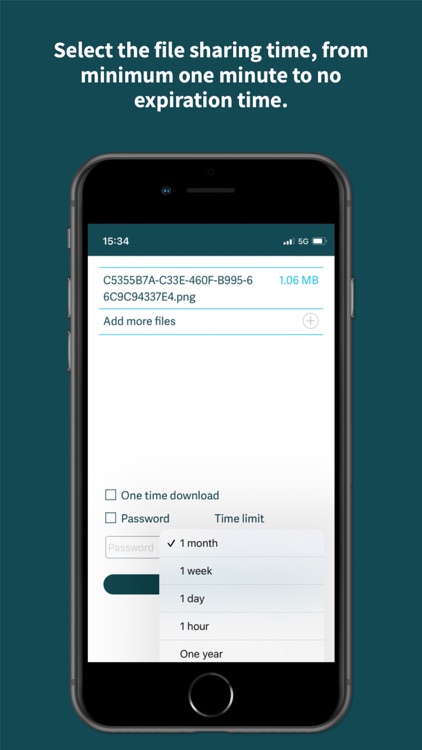
What is it about?
In just 4 steps you can send one or more files, via link or by sending an email to more people.

App Screenshots

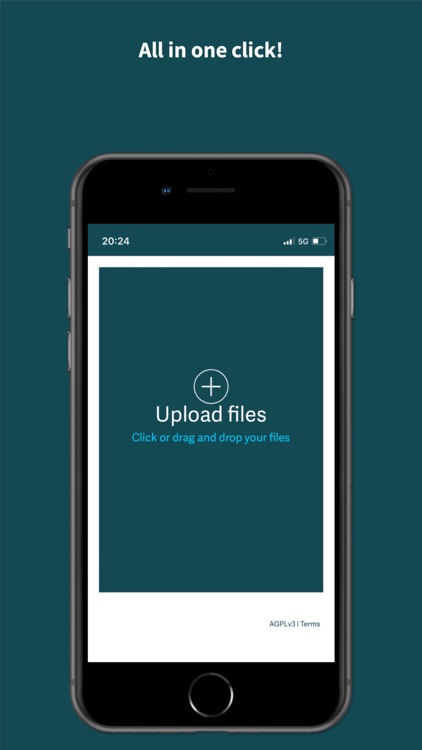
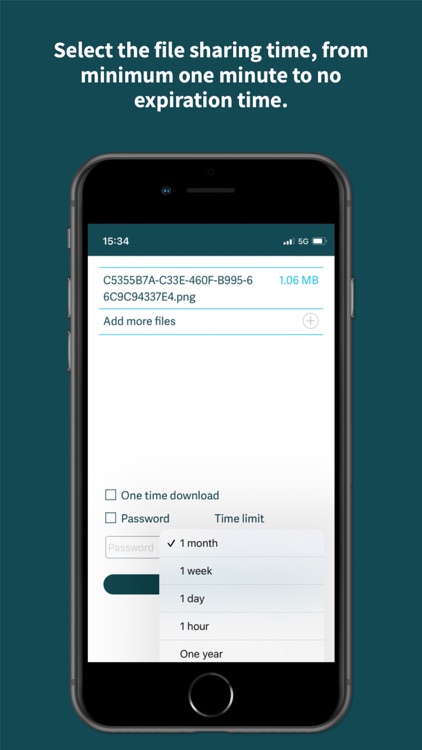
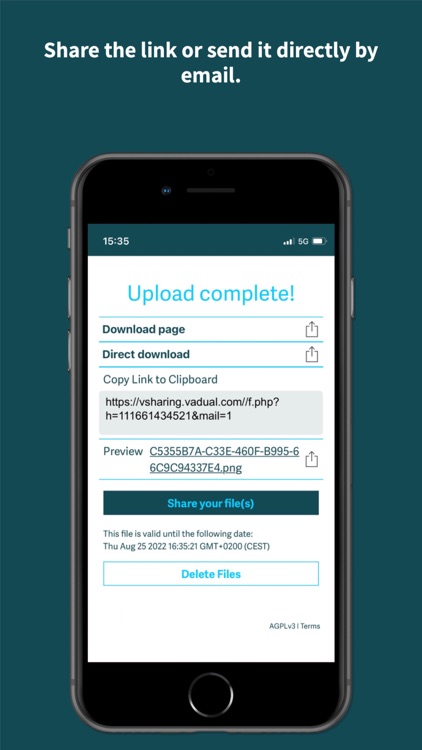
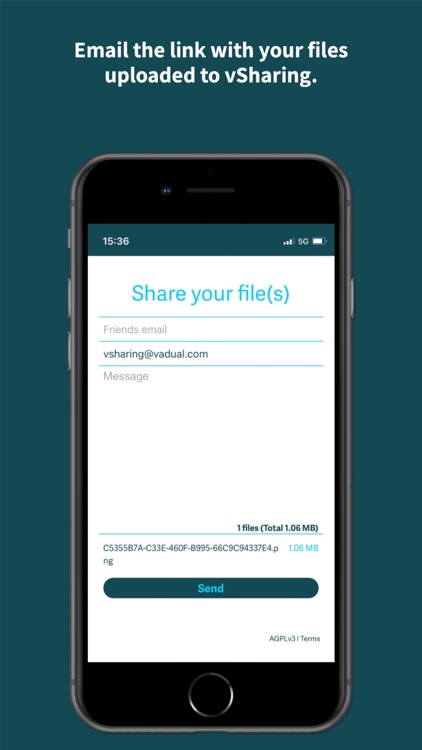
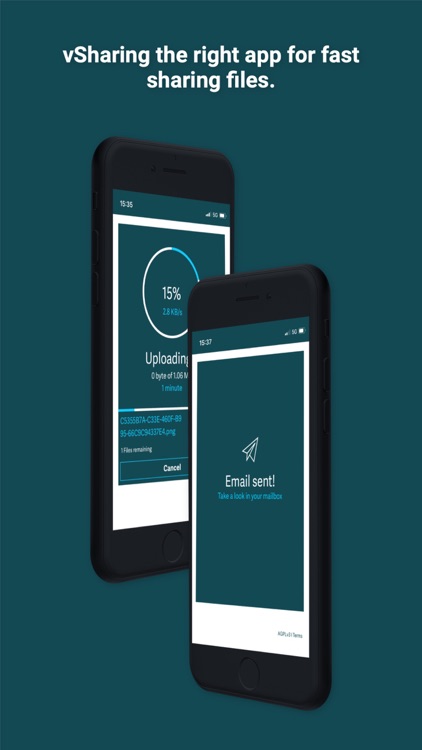
App Store Description
In just 4 steps you can send one or more files, via link or by sending an email to more people.
1) Click and select the source for sending (Photo Library, Take Photos or Videos, choose a Files). Select the files and add them to the upload, you can add more even after checking for upload, always with the same method (Photo Library, Take photos or videos, choose a Files).
2) Select the validity time of the files and if you want you can also add a password in order to protect the files.
3) Wait for your files to load
4) Copy the link to share it with whoever you want, or send the link via your contacts' email.
vSharing a fast and affordable application without registration.
AppAdvice does not own this application and only provides images and links contained in the iTunes Search API, to help our users find the best apps to download. If you are the developer of this app and would like your information removed, please send a request to takedown@appadvice.com and your information will be removed.