Welcome to Vulture
Vulture
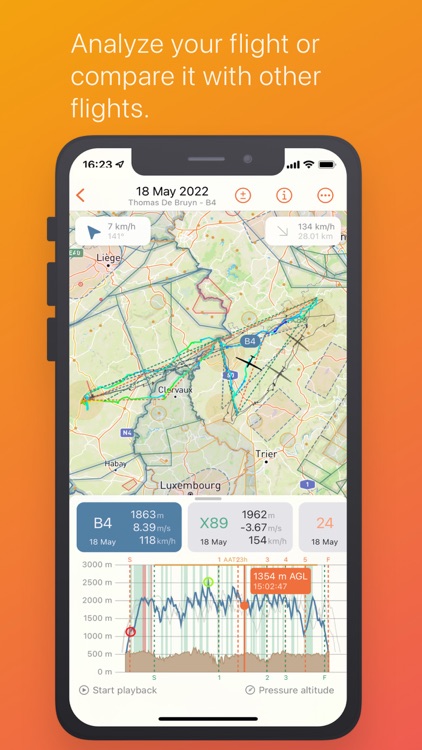
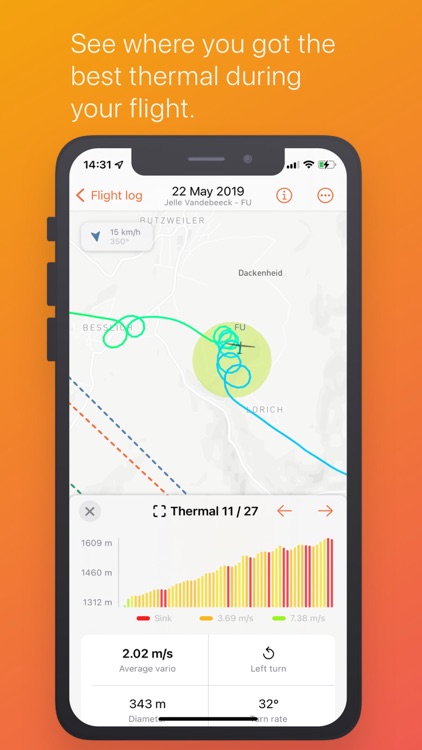
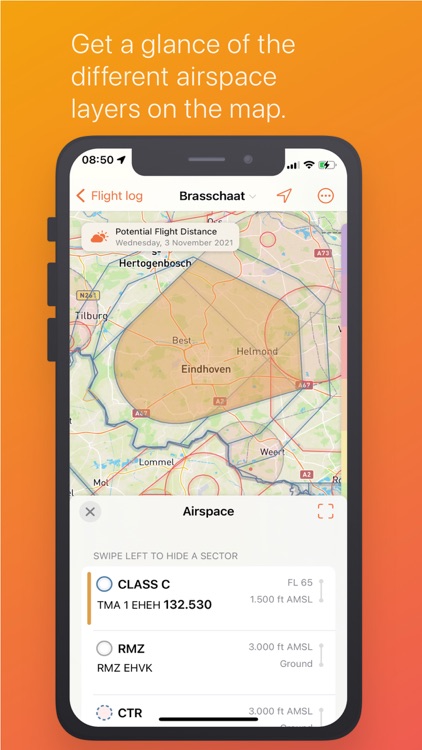

Check the details on WatchAware
What is it about?
Welcome to Vulture.
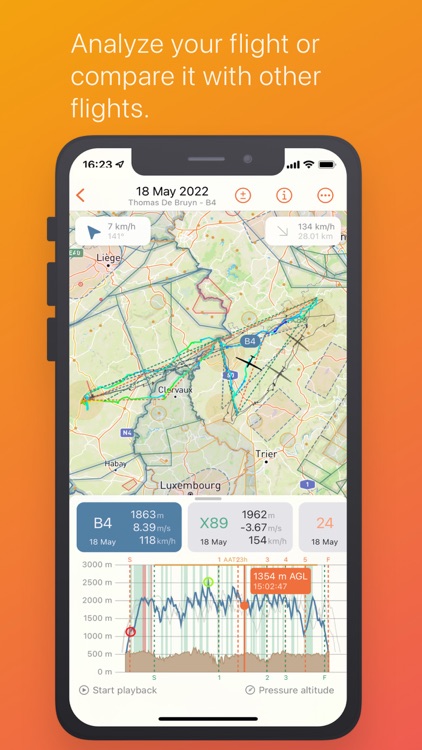
App Screenshots
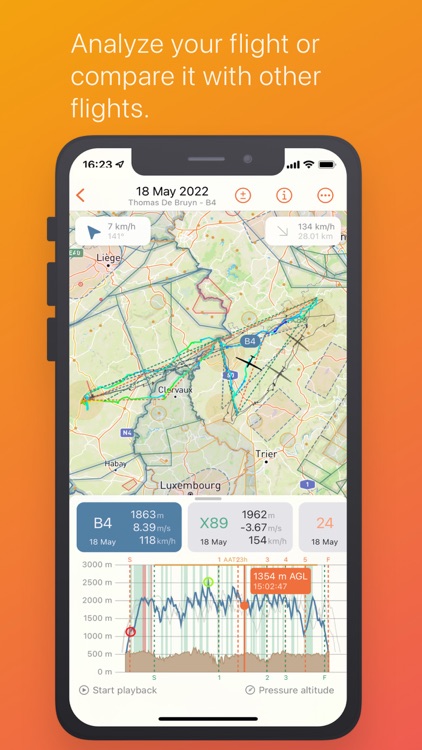
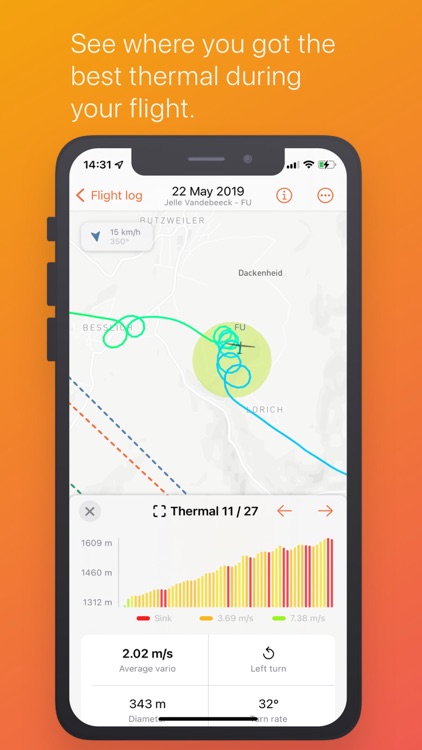
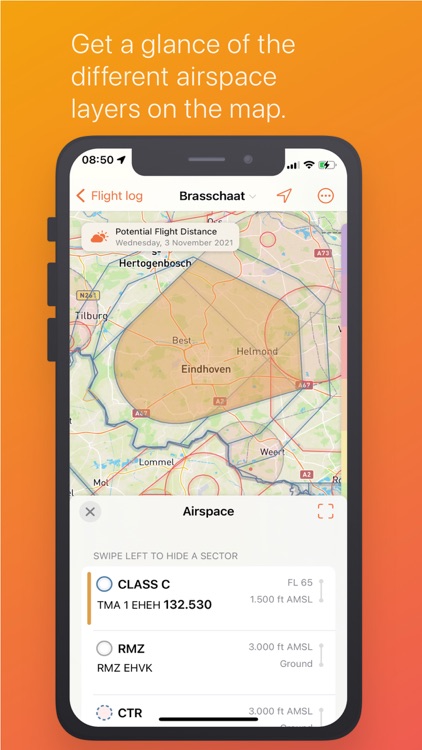
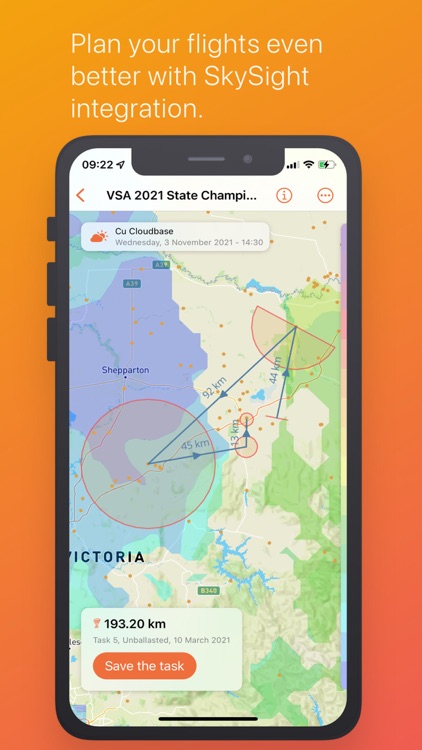
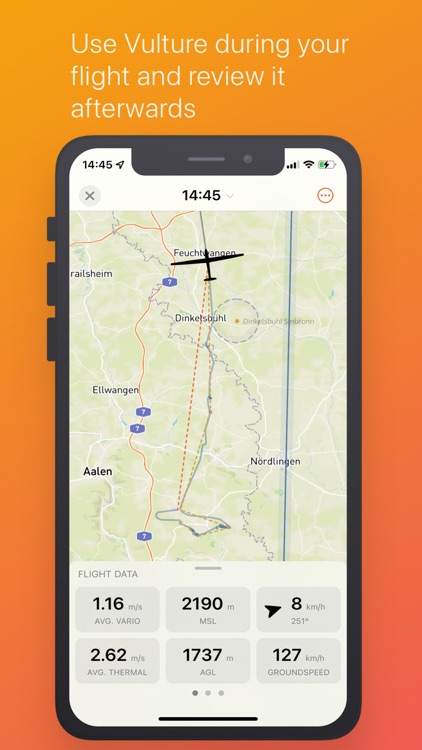
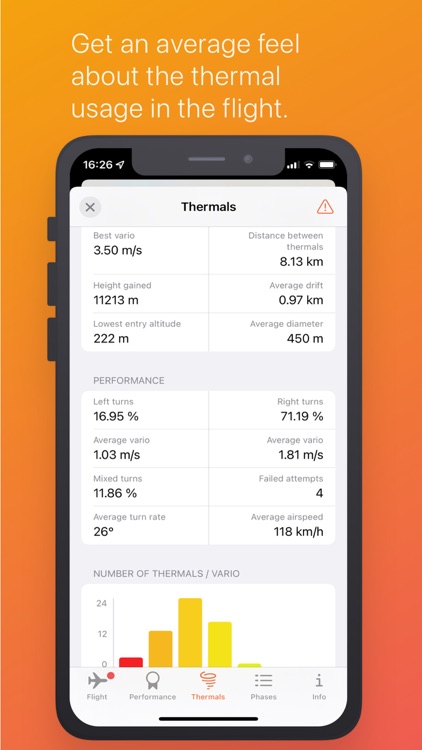
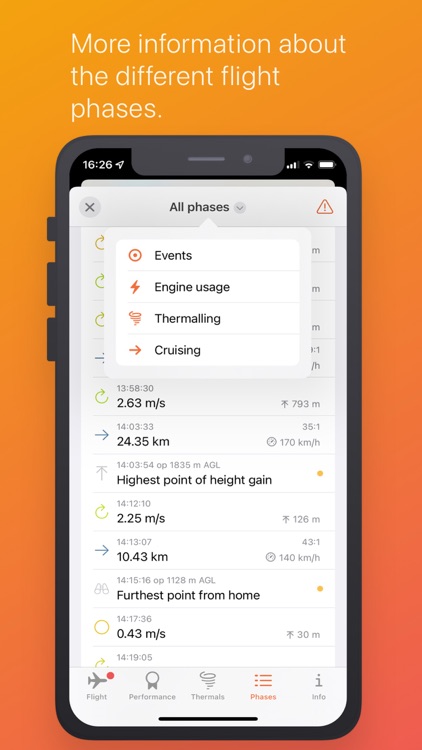
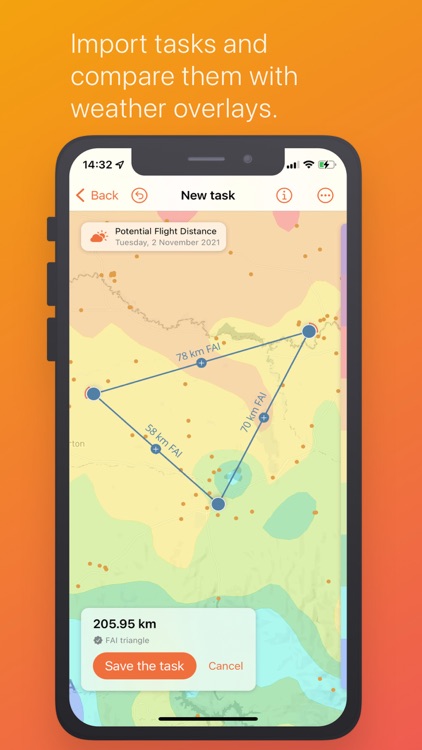
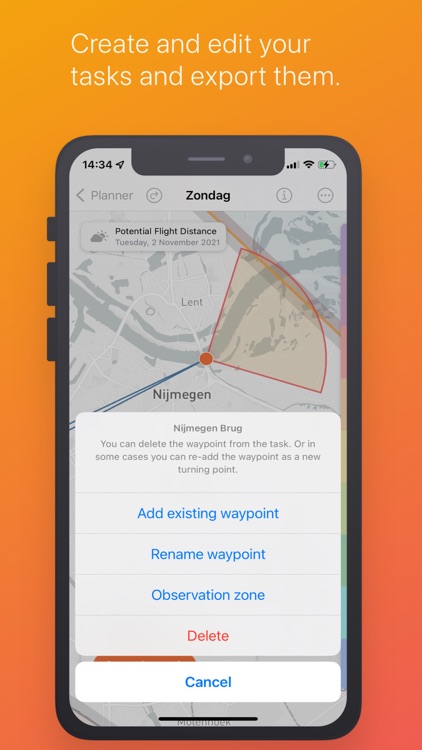
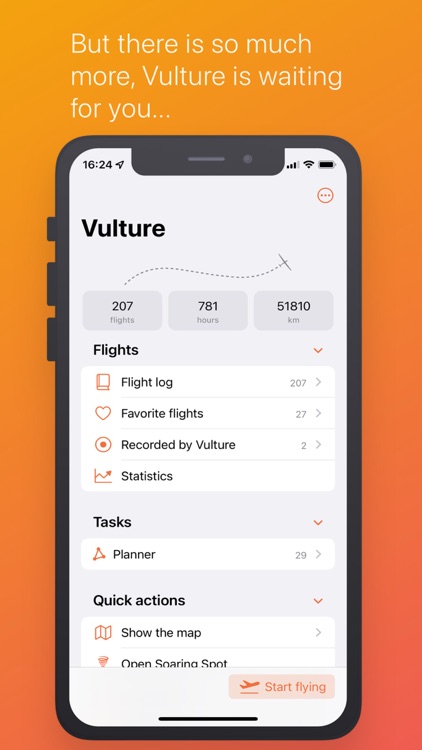
App Store Description
Welcome to Vulture.
Vulture is a soaring planning & analysis application. We created the application because we want to take a look at our flights on the airfield, without having to look for a computer.
But we go even a step further, you can plan a task together with other pilots just before the flight. Export the task to a cup file and write it to an SD card. (an SD-card connector is required to do this.)
FEATURES
* Take a look at one or more flights at once. You can see the barograph for the different flights and even some more details as you replay them.
* When dragging the graph's handle you'll get a calculated indication of the wind at the point in time for the selected flight.**
* Thermal analytics that gives you more insights on where you lost time or took the best lift. (I love this feature)**
* Vulture tries to give you a nice overview of lots of statistics. (optimized distance, release point, maximum altitude, and many more...)
* Save your flights to Vulture so you can relive them at a later time. You can also mark flights as a contest or favorite them.
* Upload your flights to SkyLines, WeGlide, Soaring Spot, Soaringlab, or the Charron right from the app.
* Add (searchable) remarks to your saved flights, and keep a log of your favorite flights.
* Support drag and drop from other applications. This is how you can easily import multiple flights into Vulture.
* Import your favorite tasks from a cup file, WeGlide, Soaring Spot, or create them on yourself.
* Import waypoints from a cup file and create a task with waypoints. Using a waypoint as a turning point isn't required though.
* Use custom-defined observation zones for each waypoint during task creation.
* Fly with Vulture. See the airspace and (optimized) flight information during your flight. And even navigate to your preferred waypoint. Save the flight to Vulture afterward.
* Get information on the nearest airfield during flying. Quickly lookup the frequency provided by OurAirports.
* Keep all your tasks in Vulture, this way you can easily export a task on the day of your flight.
* The tasks in Vulture can be exported to a cup and a flarmcfg file, this way you can import them into your igc-approved device before the flights.
* Create your tasks or edit an imported task to fit the weather of the day.
* Use the SkySight integration to plan your task even better with the current weather predictions.
* You can import OpenAir and openAIP airspace files or the predefined ones from XCSoar or the openAIP server. This way it's easier to create a task with the correct airspace taken into account.
* When you imported airspace files, there is a possibility to get a glance of the different layers by long-pressing the map.
* You can export Flarm declaration from the main settings. This way you can easily set the pilot information without having to declare a task.
* Synchronize your saved flights between all your devices through iCloud. Next to your flight the tasks, waypoints, and airspaces will also be synced.
* Open flights from the Files.app or save the supported files from the share sheet without having to open Vulture and look for the files.
* Show previews of the flight or waypoint files in the Files.app. This way you can quickly see if you want to import these into Vulture.
* Search for flights and tasks from the Spotlight search on the iOS home screen.
* A widget with weather information that is fetched from the METAR station that is nearest to your home base as defined in the settings.
* And yes, we do support dark mode!
* Support for external hardware keyboard shortcuts and pointer devices.
* Terms of use: http://vulture.fousa.be/terms & Privacy Policy: http://vulture.fousa.be/privacy
You can use all the features of Vulture for free during the trial period. You can continue using the app by subscribing to one of the subscription plans.
We hope you enjoy Vulture. Please let us know if we can improve the app.
AppAdvice does not own this application and only provides images and links contained in the iTunes Search API, to help our users find the best apps to download. If you are the developer of this app and would like your information removed, please send a request to takedown@appadvice.com and your information will be removed.