The Vuzix Companion app allows you to manage your Vuzix smart glasses right from your smartphone
Vuzix Companion

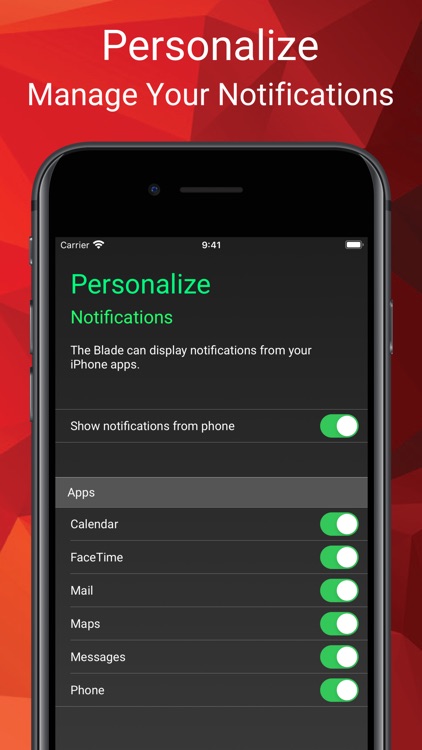
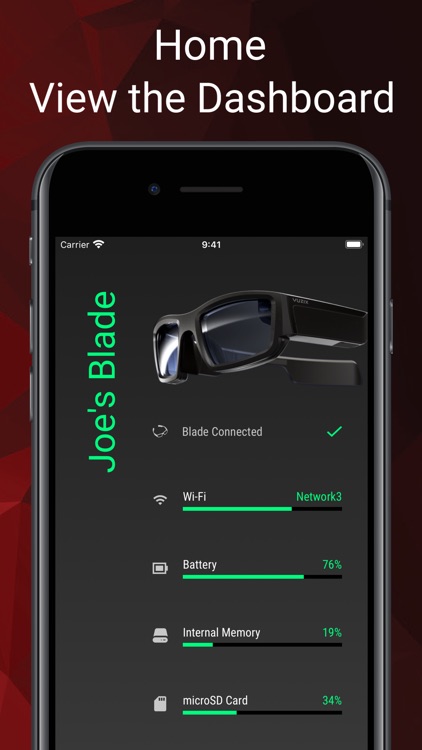
What is it about?
The Vuzix Companion app allows you to manage your Vuzix smart glasses right from your smartphone!

App Screenshots

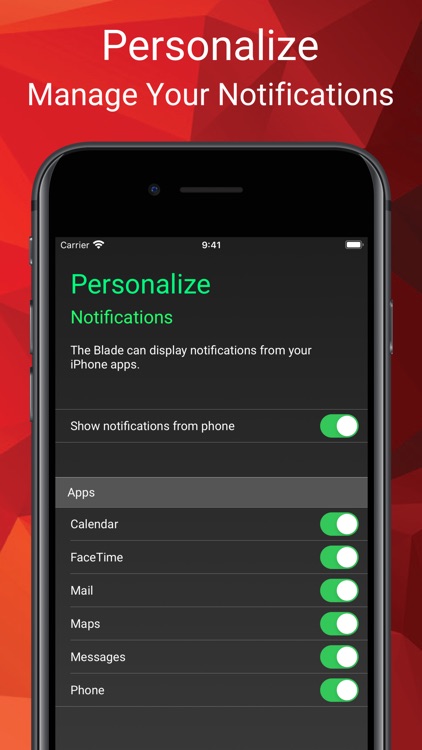
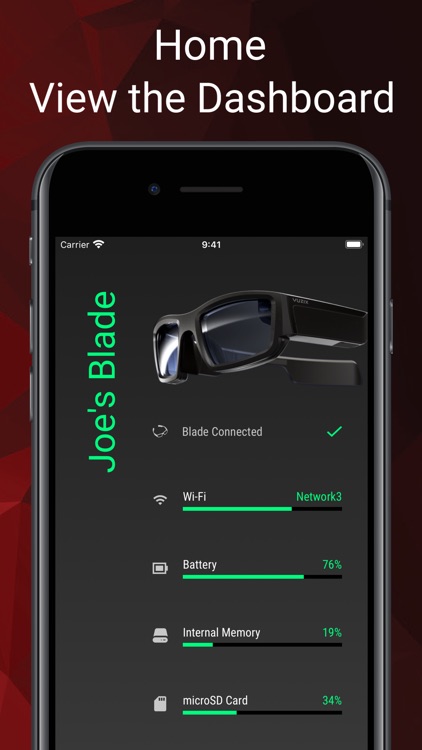


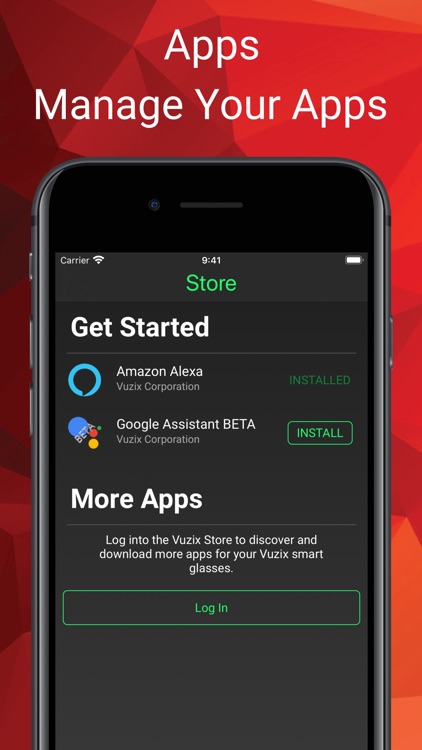
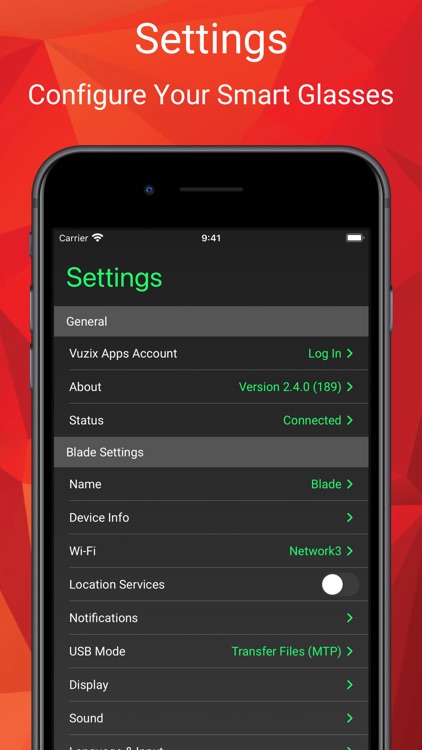
App Store Description
The Vuzix Companion app allows you to manage your Vuzix smart glasses right from your smartphone!
The following Vuzix products are supported:
• Vuzix Blade® AR Smart Glasses
• Vuzix Blade® Smart Glasses - Safety Certified
• Vuzix Shield™ Smart Glasses
• M400 Smart Glasses
• M4000 Smart Glasses
• M300XL Smart Glasses
• M300 Smart Glasses
With this application and a pair of Vuzix smart glasses you can do the following:
• Download and configure applications for use on your smart glasses (Vuzix Blade only)
• Configure settings for your smart glasses
• Manage notifications from your phone to show on your smart glasses (Vuzix Blade only)
• Manage pictures and videos taken on your smart glasses (Vuzix Blade only)
• Remotely control applications on your smart glasses using the virtual trackpad
• Remotely send keyboard input from your phone to your smart glasses
Don't have smart glasses? Buy a pair today: https://www.vuzix.com/products
AppAdvice does not own this application and only provides images and links contained in the iTunes Search API, to help our users find the best apps to download. If you are the developer of this app and would like your information removed, please send a request to takedown@appadvice.com and your information will be removed.