
Move your hand near the front camera to snooze

WakUp Alarm Clock - never been so easy to wake up

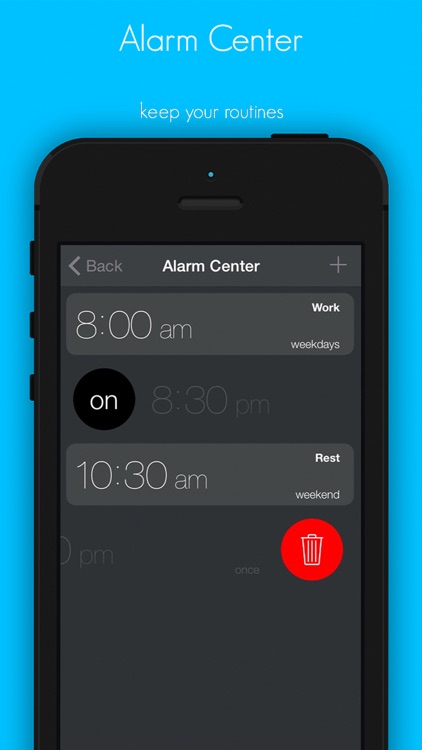



Check the details on WatchAware
What is it about?
Move your hand near the front camera to snooze.

WakUp Alarm Clock is FREE but there are more add-ons
-
$1.99
Alarm Center
-
$0.99
Sleep Analysis History
App Screenshots

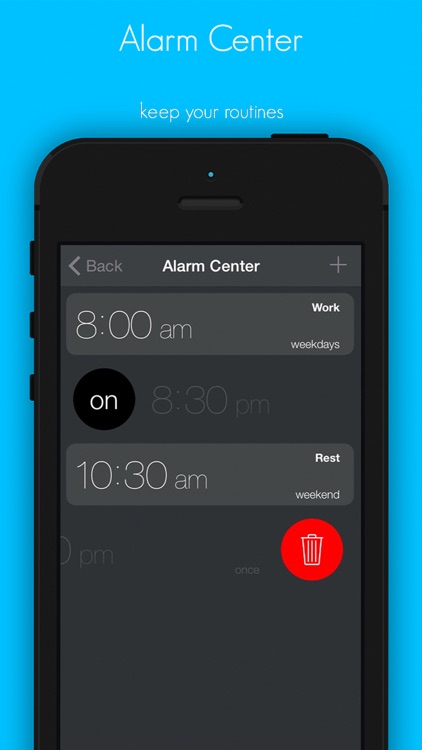



App Store Description
Move your hand near the front camera to snooze.
Multiple ways to turn off the alarm:
Flip: Turn the iPhone upside down.
Slide: Just like you unlock your iPhone.
Shake: Shake from one side to the other.
Tap: One single tap to turn off.
Sleep and wake your way, everyday!
Features
=======
- Quick Alarm: just want to set a quick alarm? Tap on the big hours, set your alarm time, turn on by sliding from left to right and there you go.
- Alarm Center: create alarm for weekdays, weekends or just set a time to wake up only on certain days.
- Sleep Analysis: all your sleep activity is recorded using the low energy motion co-processor.
- Apple Health Integration: keep in record all your sleep data.
- iTunes Music: choose your music to wake up + 9 unique sounds.
- Weather: local weather information always on screen.
- Nightstand Clock: put your iPhone in landscape and enjoy a beautiful nightstand clock.
- Flashlight: to illuminate your room when you need with just 2 taps.
- iCloud: sync all your settings with all your devices.
WakUp for Apple Watch: The ideal WakUp partner
- Set your daily sleep duration goal.
- Glance your sleep duration and progress to your personal goal.
- See how was your last night from sleep duration, efficiency, bed and rise time.
- With notifications you can snooze and turn off, just like the iPhone.
- See your list of alarms.
- Check the next alarm and how much time left to wake up.
Does it work with Do Not Disturb/Silent/Airplane mode?
==================================
Yes but the app should be running on screen over night.
Do i need to leave the app running On Screen over night?
======================================
To enjoy the best features like Slap, Flip and Shake you should leave the app running on screen over night and charging to not drain battery.
What happens if i lock the screen or close the app?
==================================
You will receive a notification at the time of your next alarm but in order to work Do Not Disturb and Silent mode should be off.
Does it run in iPad/iPod?
=================
Yes but as iPad and iPod doesn't have the proximity sensor you will not be able to Slap/Flip.
Email: dev@wakupapp.com
AppAdvice does not own this application and only provides images and links contained in the iTunes Search API, to help our users find the best apps to download. If you are the developer of this app and would like your information removed, please send a request to takedown@appadvice.com and your information will be removed.