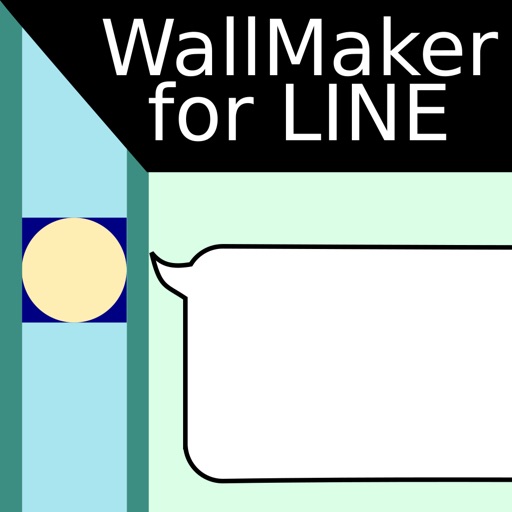
This App is an application to create the background (wallpaper) for "LINE Chat" screen

WallMaker For LINE

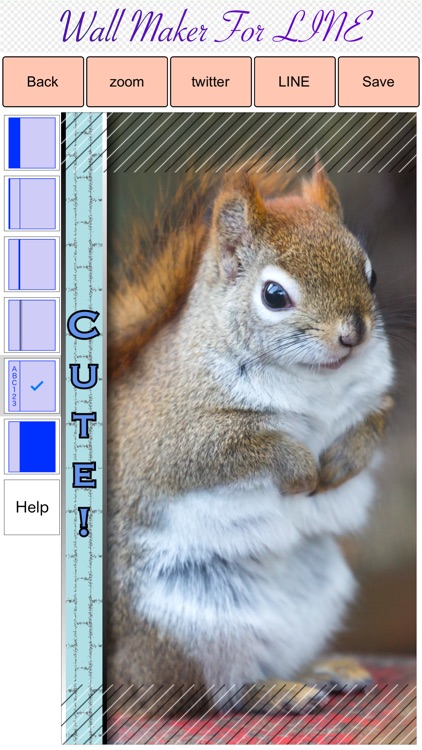
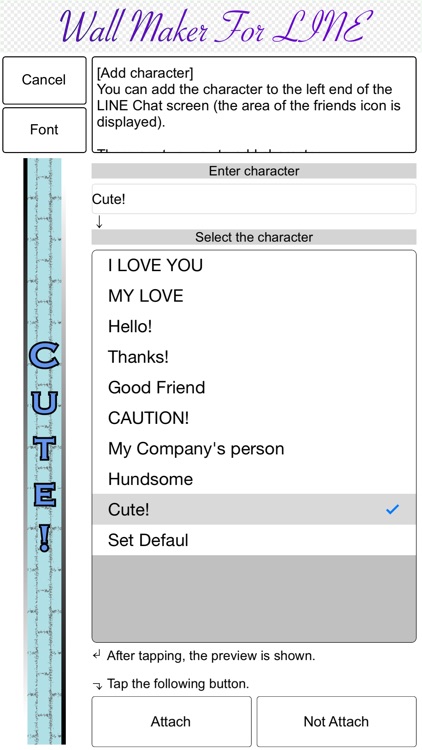
What is it about?
This App is an application to create the background (wallpaper) for "LINE Chat" screen.

App Screenshots

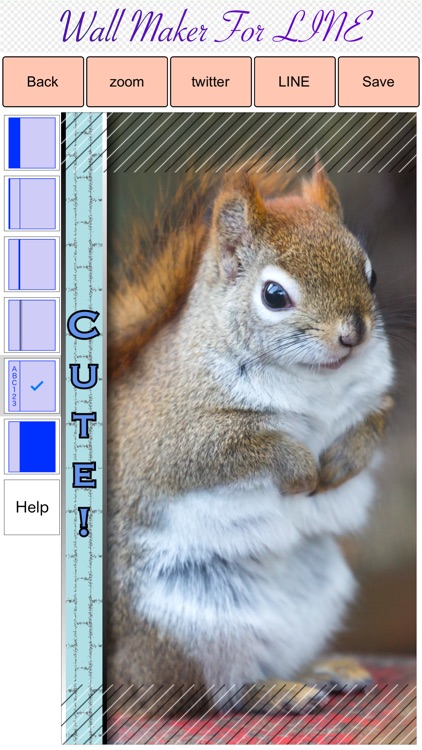
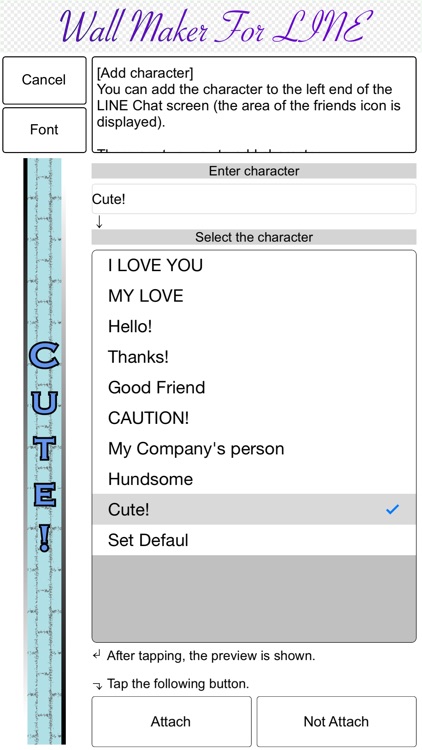
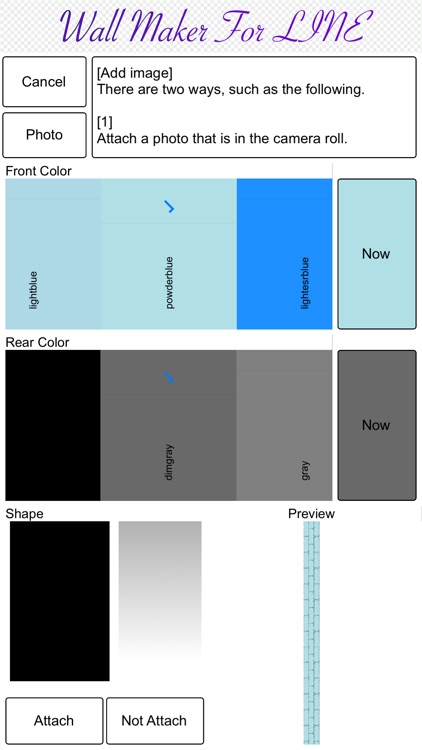

App Store Description
This App is an application to create the background (wallpaper) for "LINE Chat" screen.
This app is wallpaper maker for "Line chat".
Using this application, you will make it easier to create unique wallpaper you have not ever seen.
You can make wallpaper by some steps.
[Add image]
There are two ways, such as the following.
[1]
Attach a photo that is in the camera roll.
Please tap Photo button.
[2]
Create an original image by specifying a favorite color. And Attach it.
Select the front color and the rear color. And Select the Shape.
When you create the shadow image, you select the front color only.
If the preview image is good or favorite, tap "Attach" button.
[Add character]
You can add the character to the left side of the "LINE Chat" screen (the area of the friends icon is displayed).
You can change the character of color and shape, orientation, etc.
[Note]
About the Area that are shaded.
On "LINE Chat" screen, there is the upper area that shown friend's name etc, there is the lower area that shown the entry field etc.
The shaded area will be hide by the both.
Depending on your model, The size of the shaded area (hidden area) may be different.
Please consider that the shaded area is approximate.
[How to set the wallpaper you made]
You can set the background image that you created by this app as follows.
After launched "LINE" app...
1)Tap the button at the top right corner on Chat screen.
2)Tap "Settings".
3)Tap "Chat Wallpaper".
4)Tap "Library".
5)Select your favorite photo.
6)Tap "OK".
AppAdvice does not own this application and only provides images and links contained in the iTunes Search API, to help our users find the best apps to download. If you are the developer of this app and would like your information removed, please send a request to takedown@appadvice.com and your information will be removed.