
Do you want to get the most out of dynamics, quality, and uniqueness

Wallpapers Max Live Wallpapers


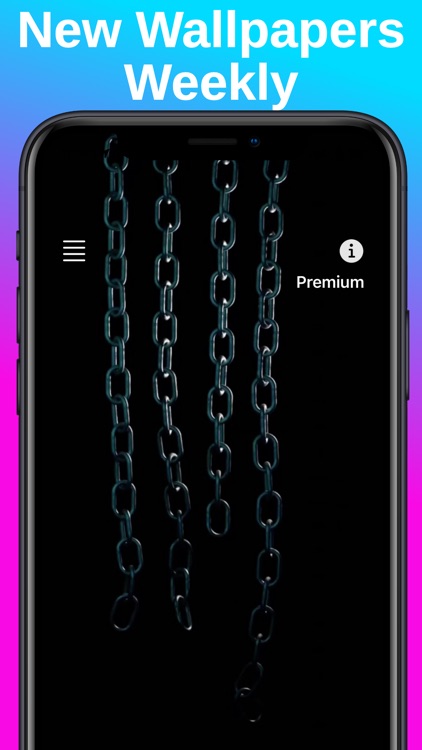
What is it about?
Do you want to get the most out of dynamics, quality, and uniqueness? Then Wallpapers Max Live Wallpapers is created for you.

App Screenshots


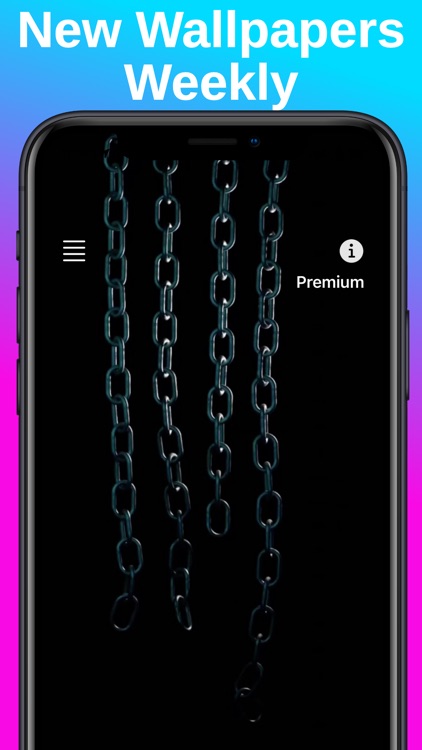




App Store Description
Do you want to get the most out of dynamics, quality, and uniqueness? Then Wallpapers Max Live Wallpapers is created for you.
Bring your screen to the life with breathtaking 4k and 3D live wallpapers and dynamic backgrounds in various categories.
NEW Feature: Video To Live Photo converter (with trim functionality)
Make Live Photo wallpaper from your own video!
We add new live wallpapers every week.
Therefore, you will always have the latest and greatest wallpaper.
Maximum choice, the coolest wallpaper - is our credo.
Wallpapers Max is a collection of unique 4K and 3D live wallpapers, dynamic backgrounds, and static wallpapers for every taste.
A huge number of live wallpapers and static wallpapers on any topic (abstract, animals, anime ...)
Get access to custom live wallpapers and static wallpapers that will animate your lock screen!
Select a Live Wallpaper from our catalog, and when you touch your screen it will start animating. Show it off to your friends!
How to set anime wallpaper on your iPhone®:
1. Download live wallpaper to your phone
2. Select it in the phone gallery
3. Click “Share” => “Use as Wallpaper”
4. Click “Live Photo On” => “Set Both
How to set anime wallpaper on your Apple Watch®:
1. Download live wallpaper to your phone
2. Select it in the phone gallery
3. Click “Share” => “Create Watch Face”
Customize your device with the coolest 4k live wallpapers and themes to bring your screen to life.
AppAdvice does not own this application and only provides images and links contained in the iTunes Search API, to help our users find the best apps to download. If you are the developer of this app and would like your information removed, please send a request to takedown@appadvice.com and your information will be removed.