Introducing WaMusic, the ultimate all-in-one music player for audio and video files designed exclusively for iPhone users
Watch Music Player - WaMusic
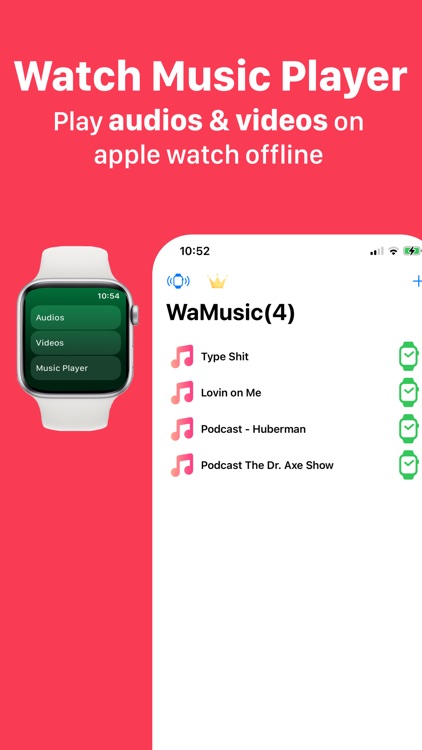



Check the details on WatchAware
What is it about?
Introducing WaMusic, the ultimate all-in-one music player for audio and video files designed exclusively for iPhone users! Whether you're a music lover, podcast listener, fitness enthusiast, who would like to checkout the videos and audios on the go, WaMusic is your go-to solution. With its sleek design and user-friendly interface, managing your audios & videos on Apple Watch has never been easier or more efficient.
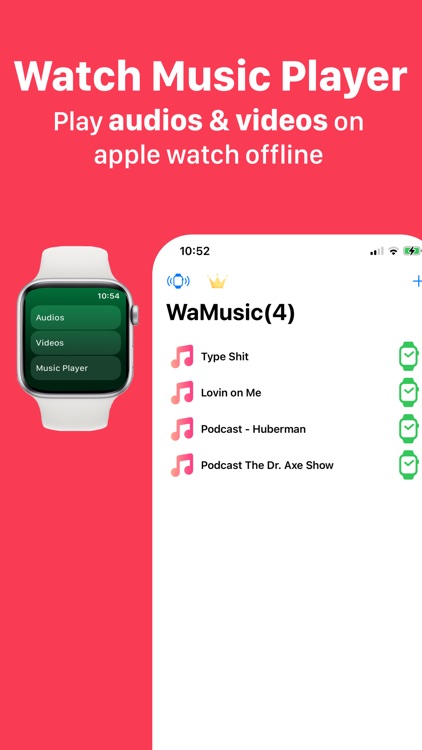
App Screenshots
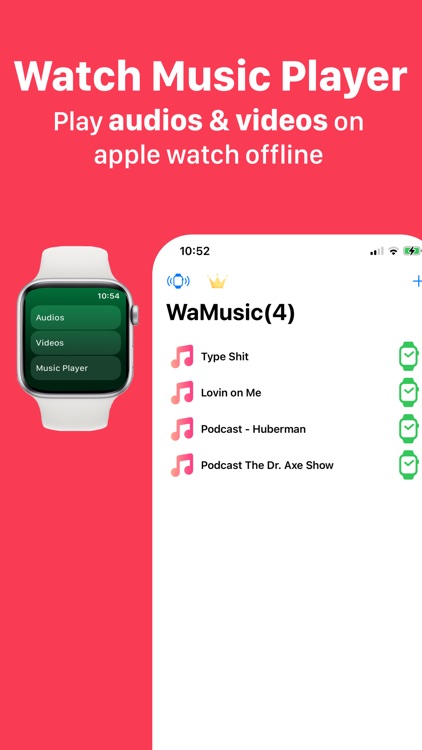



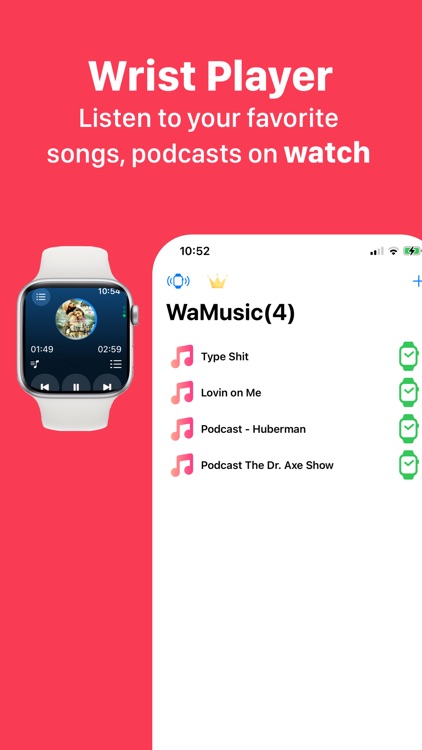
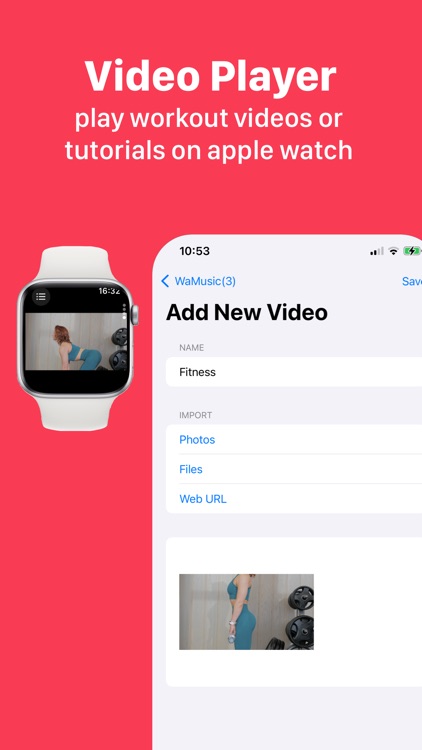
App Store Description
Introducing WaMusic, the ultimate all-in-one music player for audio and video files designed exclusively for iPhone users! Whether you're a music lover, podcast listener, fitness enthusiast, who would like to checkout the videos and audios on the go, WaMusic is your go-to solution. With its sleek design and user-friendly interface, managing your audios & videos on Apple Watch has never been easier or more efficient.
**Key Features:**
**Audio Files & Management:**
Would you like to play your favourite music on Apple Watch?
Would you like to listen to your favourite podcasts offline on the go?
Would you like to access your voice memos at the comfort of your wrist?
WaMusic is your one-stop app for all your Apple Watch music needs.
**Import audios from Files
**Import audios from Web
**Record voice memos
**Transfer your audios to Apple Watch
**Listen audios offline on Apple Watch
**Video Files & Management:**
Would you like to have your workout videos accessible on the go without an iPhone?
Would you like to access your mindfulness & your favorite relaxation videos offline?
WaMusic is your go-to solution for all Apple Watch videos’ needs.
**Import videos from Photos
**Import videos from Web
**Transfer your videos to Apple Watch
**View videos offline on Apple Watch
**Seamless Apple Watch Integration:** WaMusic takes convenience to the next level by allowing you to transfer all your created files directly to your Apple Watch for offline access. Whether it's a your latest podcast episode, a motivational video, workout video, or a voice memo keep what matters most right at your wrist.
**Privacy & Security:** Your files' privacy and security are our top priority. Your files are stored locally on your device, that is how we achieve offline access functionality. Please refer to our privacy policy for further information
**Why Choose WaMusic?**
- All-in-one solution for audios & videos for Apple Watch.
- Easy to use, with a sleek and intuitive interface.
- Enhances your productivity on the go.
- Ensures your files are always secure and private.
Download WaMusic today and experience the ultimate in digital file management. Transform, organize, and access your media like never before, all from the convenience of your iPhone and Apple Watch!
Note: Larger files might take longer time to get transferred to apple watch. Open the app on both devices(iPhone & apple watch) and monitor the transfer.
Troubleshooting: In case of issues, please try the following methods
1. Check if both devices are upto date and make sure no updates are pending for Apple Watch
2. Restart both devices
3. Re-install the apps
4. Pair & Unpair Apple Watch
5. Plug-in Apple Watch for charging
Please feel free to reach out our support channel for further support.
Pleas refer to our privacy policy for more information about the data we collect https://wristalbums.web.app/privacypolicy.html
Privacy Policy - https://wristalbums.web.app/privacypolicy.html
Terms of Use - https://wristalbums.web.app/terms.html
For any questions or inquiries, please get in touch: lokireddy.apps@gmail.com
AppAdvice does not own this application and only provides images and links contained in the iTunes Search API, to help our users find the best apps to download. If you are the developer of this app and would like your information removed, please send a request to takedown@appadvice.com and your information will be removed.