
Watch Widgets lets you customize your watch face using emojis, text, photos, and our unique handcrafted icons

Watch Widgets for Apple Watch





Check the details on WatchAware
What is it about?
Watch Widgets lets you customize your watch face using emojis, text, photos, and our unique handcrafted icons!

Watch Widgets for Apple Watch is FREE but there are more add-ons
-
$0.99
Text + Emoji
-
$0.99
Photo Widget
-
$2.99
Season 1 Icon Packs
-
$0.99
S1: Sports
-
$0.99
S1: Summer
-
$0.99
S1: Space
-
$1.99
Season 2 Icon Packs
-
$0.99
S2: Pets
-
$0.99
S1: Halloween
-
$0.99
S1: New York City
App Screenshots



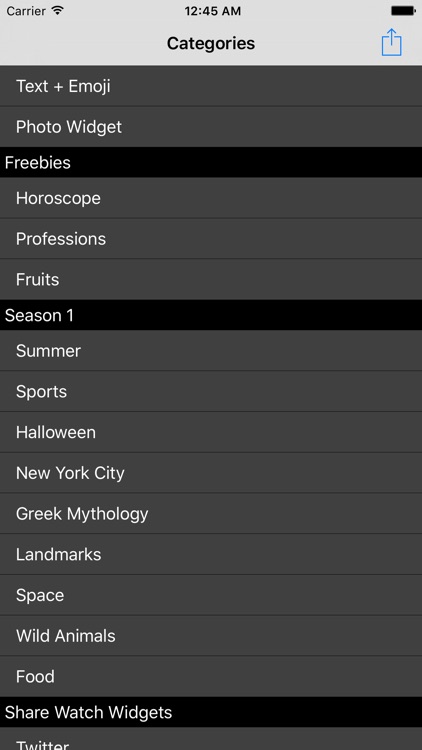

App Store Description
Watch Widgets lets you customize your watch face using emojis, text, photos, and our unique handcrafted icons!
Your Apple Watch is a very personal device. It's the most expressive and fashionable electronic device on the market. You can already customize your watch strap, so why can't you customize your watch face? Well now you can with Watch Widgets!
Watch Widgets lets you make your watch, truly yours. It makes your watch unique and more personal than ever before.
To watch a video tutorial on Watch Widgets and Apple Watch complications, go to: appdeco.co/watch-widgets
You can also click the "Developer Website" button below.
---------
Download Watch Widgets and start customizing your watch face in 3 easy steps:
1. Open the iPhone app. Preview icons, create emoji/text widgets, and pick the photo you would like to use for the photo widget.
2. Open the Apple Watch app and select the items you want to use for each widget type. (Note: If you don't see your items on the watch, tap "Sync Data")
3. Go to your favorite watch face and change one of the available widgets to Watch Widgets!
---------
FAQ and Help
Q: The watch app crashes when I try to open it, what do I do?
A: Please uninstall the app from your watch (long press on the icon until it wiggles, tap the 'x' to delete). Reinstall the app on your Apple Watch.
---------
Season 1 icon packs include:
- Landmarks
- Halloween
- Summer
- New York City
- Sports
- Greek Mythology
- Space
- Wild Animals
- Food
Season 2 icon packs include:
- Cultures
- Love
- Gaming
- Transportation
- Pets
---------
Questions, concerns, or suggestions? Reach out to the developer on Twitter: @AppDeco
You can also visit our Facebook page at: facebook.com/appdeco
AppAdvice does not own this application and only provides images and links contained in the iTunes Search API, to help our users find the best apps to download. If you are the developer of this app and would like your information removed, please send a request to takedown@appadvice.com and your information will be removed.