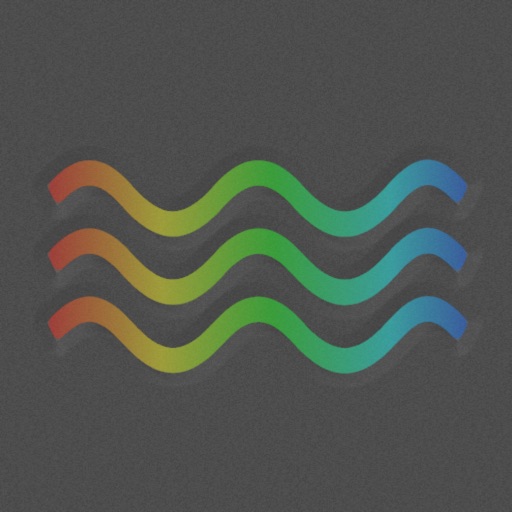
Bring your hue lamps to life and get full dynamic control of hue with WAVES

WAVES for Hue
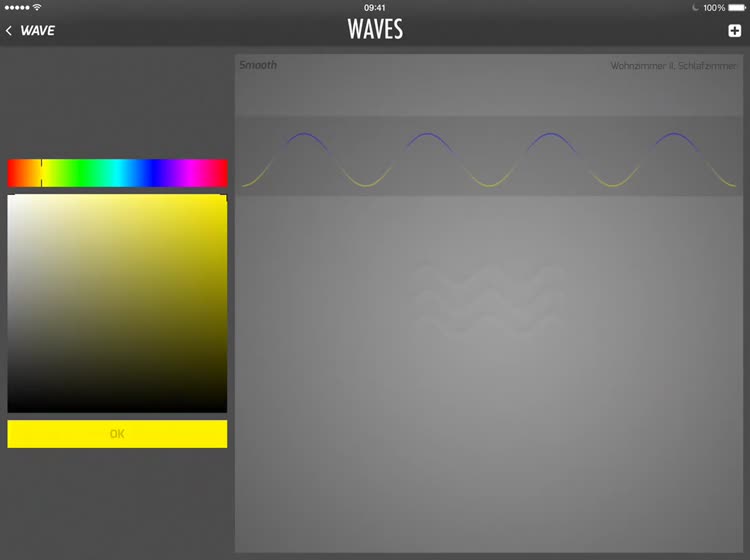
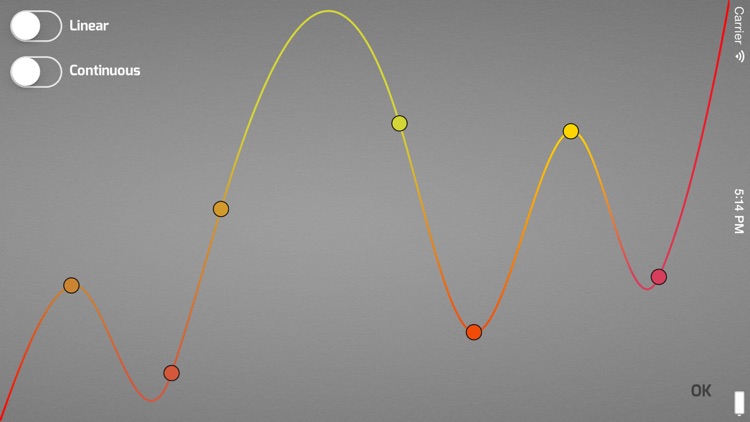
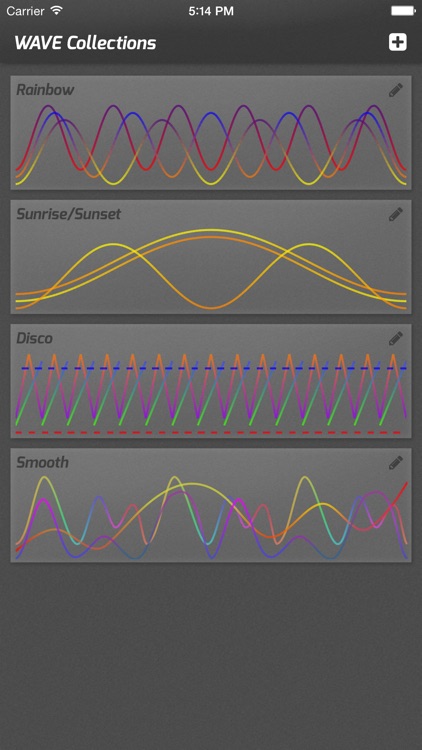
What is it about?
Bring your hue lamps to life and get full dynamic control of hue with WAVES.
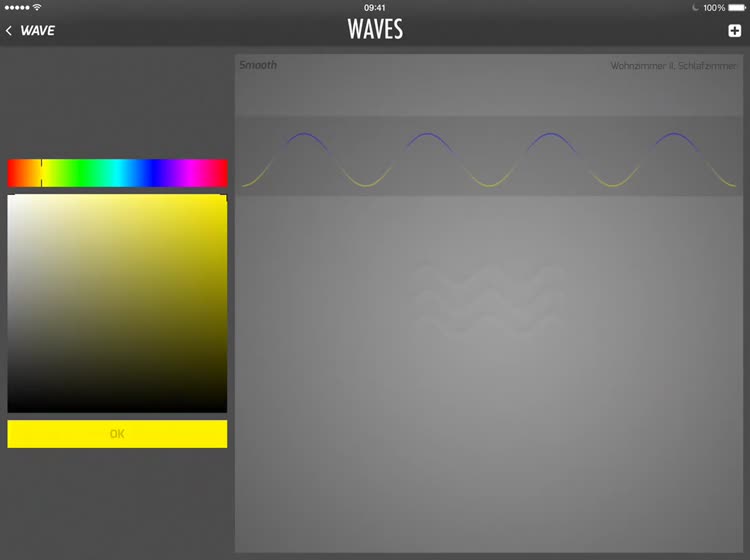
App Screenshots
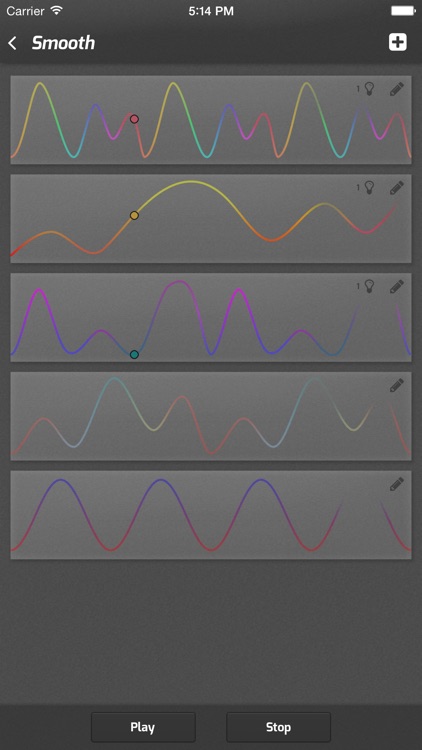
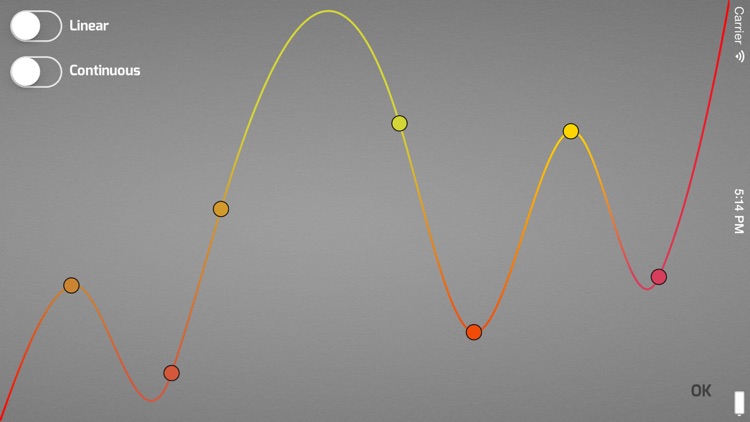
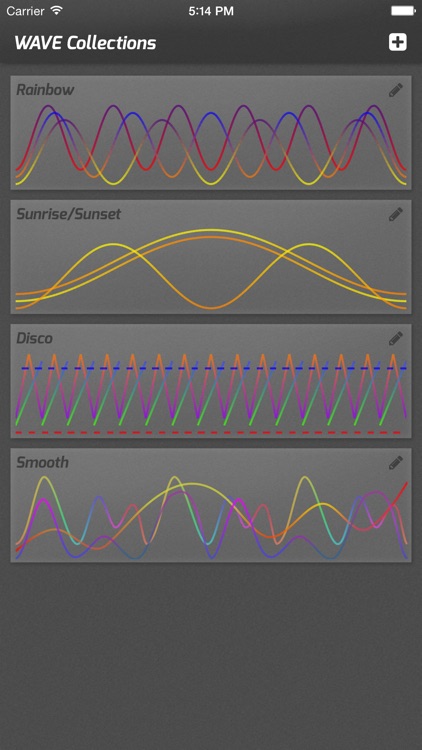
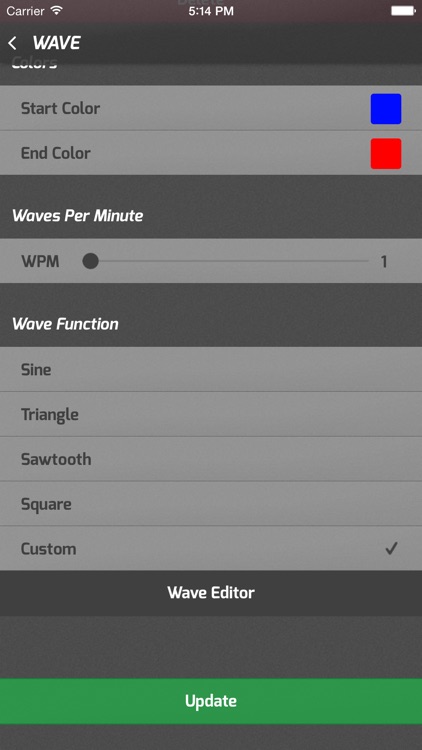
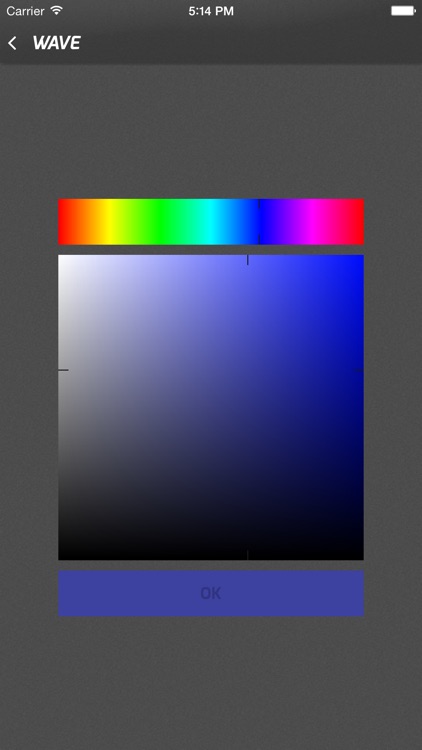
App Store Description
Bring your hue lamps to life and get full dynamic control of hue with WAVES.
WAVES is the #1 hue app for easily creating, visualizing and playing your own dynamic light receipts.
You can design your own light waves and your bulb colors will change dynamically and periodically according to your settings. Through the variety of parameters (colors, waves per minute, wave functions) you can create infinitely many different light waves, from fast switching and dazzling disco lights to relaxing and smooth light receipts.
WAVES
• Create arbitrary many dynamic light waves (WAVES)
• Select your start and end color by using the integrated color picker
• Choose the number of waves per minute
• Select one of five different wave functions ('sine', 'triangle', 'sawtooth', 'square' or 'custom')
• Tap on a WAVE to play or pause it (after lamp assignment)
WAVE EDITOR
• Create your own wave function with up to eight colored control points
• Choose a jump or a continuous function
• Choose a linear or a curve function
• Add a control point to your wave function by tapping in editor view
• Remove control point by moving the point outside of the editor view
• Choose a color by tapping on control point
• Drag a control point to relocate
WAVE COLLECTIONS
• Create arbitrary many WAVE collections
• All WAVES of a collection can be played simultaneously
• Give your WAVE collection a name
• There are already four differents WAVE collections preinstalled ('rainbow', 'sunrise/sunset', 'disco' and 'smooth')
HUE
• Assign a WAVE to one or more hue lamps
INSTRUCTIONS
• Connect the app with your bridge by pressing the link button of your bridge (one-time).
• Tap on a WAVE collection and assign the light waves to your hue lamps by tapping on the bulb button and selecting your lamps.
• Play your light waves by tapping 'Play'.
• Create your own WAVES and WAVE collections.
TROUBLESHOOTING
If you don't find a play button, then make sure that you pressed the save button on the bottom of the page after assigning bulbs.
NOTE
This app only works with a Philips hue starter set (bridge + hue bulbs). App needs to be in foreground while playing WAVES.
CONTACT
You want some new features? You have suggestions for improvements? You have found a bug?
Don't hesitate to leave a note by Twitter for @wavesforhue
__________________________________________
Disclaimer: You use this app at your own risk. We assume no responsibility, directly or indirectly, for any damage (e.g. broken bulbs, epilepsy) due to the usage of this app.
AppAdvice does not own this application and only provides images and links contained in the iTunes Search API, to help our users find the best apps to download. If you are the developer of this app and would like your information removed, please send a request to takedown@appadvice.com and your information will be removed.