Everyone has a sound they want to remember
Wavey - record with Wave
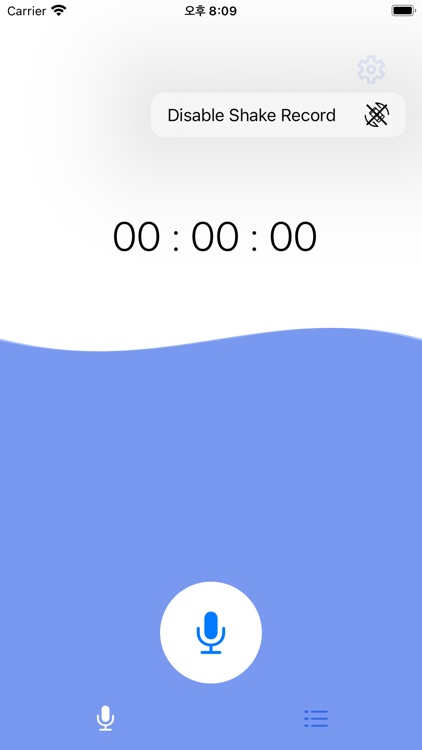

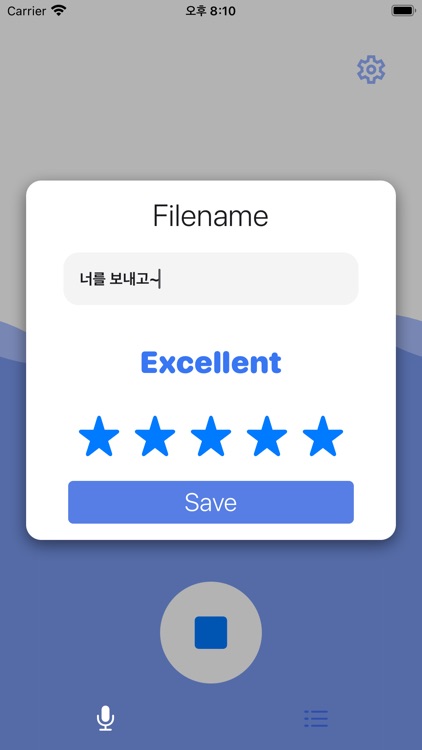

Check the details on WatchAware
What is it about?
Everyone has a sound they want to remember. The sound of summer cicadas, the sound of cold rain
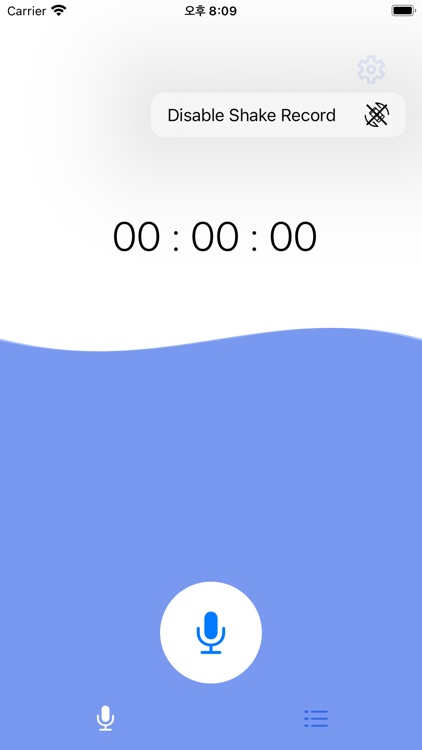
App Screenshots
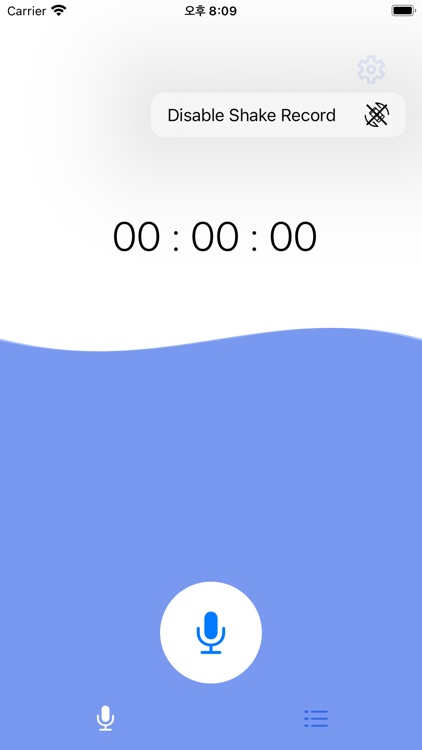

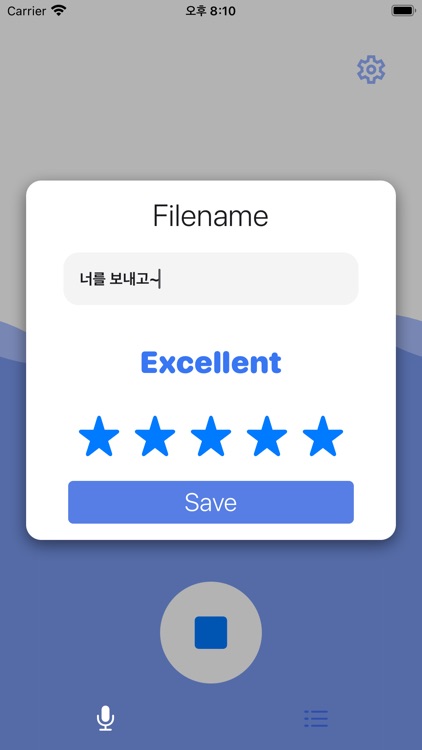
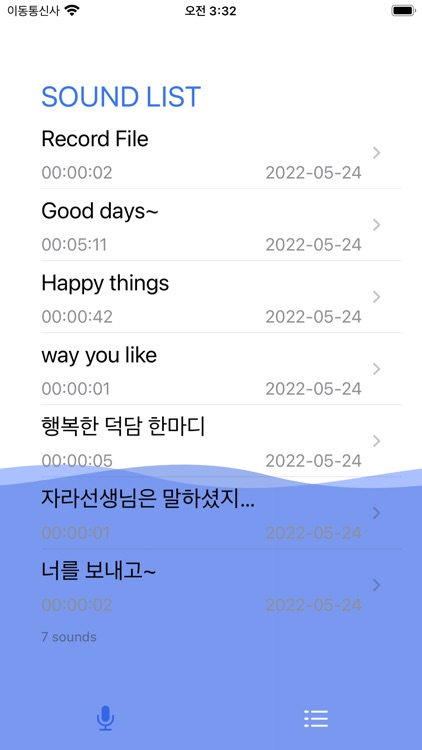

App Store Description
Everyone has a sound they want to remember. The sound of summer cicadas, the sound of cold rain
Or your favorite song of the day that you sang well
Title and save those memories through Wavey and add your own satisfaction.
There is also a 'Shake Record' that helps you not to miss those moments!
# Key Features
1. You can start and end recording by pressing the button or shaking the device.
- You can turn the 'Shake Record' function on or off by clicking on the settings picture.
- If the recording is in progress, the waves will move more vigorously.
2. After recording, you can save it with your name and star rating.
- If you leave the Recording page without ending the recording, the recording automatically ends and is saved as the default.
3. Recorded files are listed in chronological order.
- You can delete it if you slide to the left.
4. Click the listed file to move to the player where you can play the file.
- The height of the wave changes and the color becomes darker depending on the horoscope you give.
- If the recorded file is running, the waves will overflow more vigorously.
- You can move the slide bar to adjust the volume level or the progress of the recording.
# Points to Note
- When you leave the recording screen in progress, the recording automatically ends and is saved.
- When you delete the app, the recorded file stored in the app is also deleted.
AppAdvice does not own this application and only provides images and links contained in the iTunes Search API, to help our users find the best apps to download. If you are the developer of this app and would like your information removed, please send a request to takedown@appadvice.com and your information will be removed.