
Turn your smartphone into a touch-screen remote for your WD TV® Live Hub™, WD TV Live™ or WD TV Play™ media player

WD TV Remote

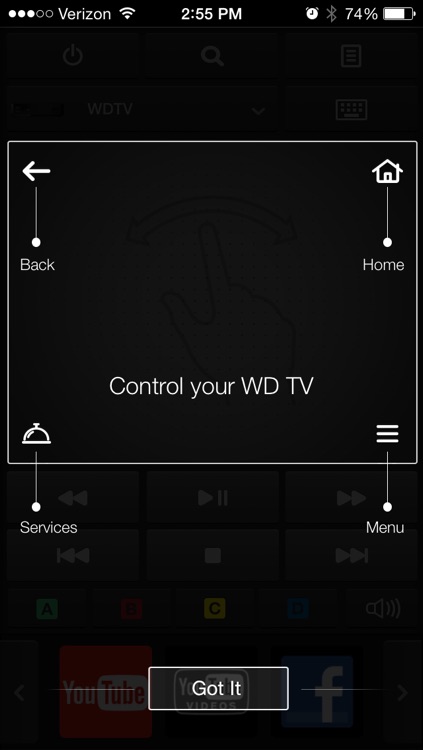

What is it about?
Turn your smartphone into a touch-screen remote for your WD TV® Live Hub™, WD TV Live™ or WD TV Play™ media player.

App Screenshots

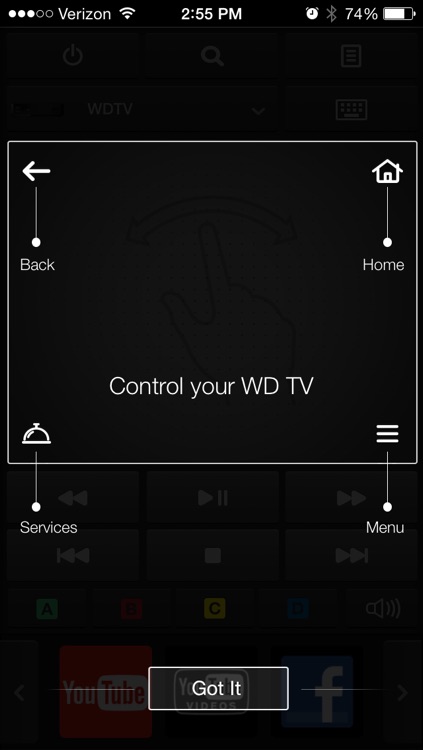

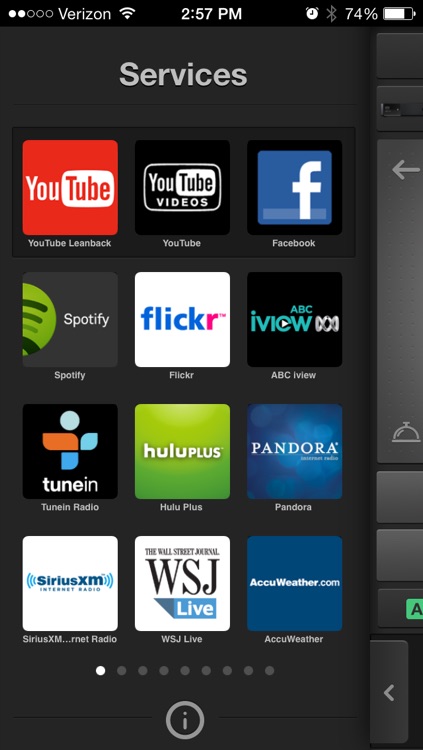
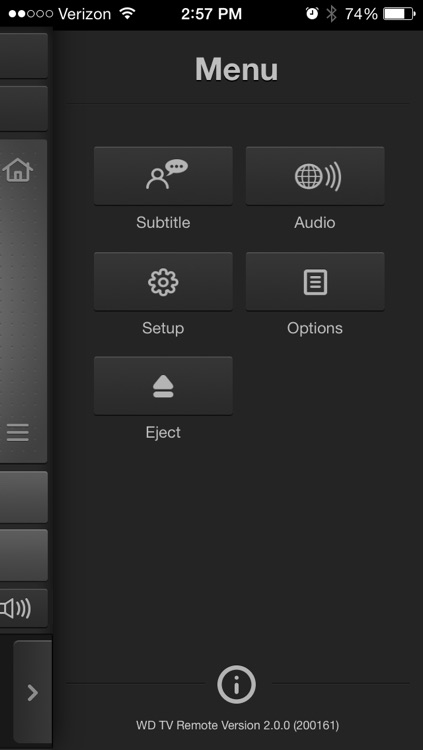
App Store Description
Turn your smartphone into a touch-screen remote for your WD TV® Live Hub™, WD TV Live™ or WD TV Play™ media player.
Control your WD TV experience with the tap of a soft key or the swipe of a finger using the WD TV Remote™ app. Simply launch the app on your iOS™ device and instantly take control of any WD TV Live Hub, WD TV Live or WD TV Play that is connected on the same network.
Key Features:
• Control your WD TV from anywhere in your house using your wireless network
• Get one-touch access to launch any online service available on your WD TV
• Enter text using your iPhone® or iPad® keyboard
• Use the gesture pad for quick and easy navigation
• Enjoy multiplayer games with friends and family using multiple iOS devices connected to your wireless network
Minimum Requirements:
• iPhone, iPod touch®, or iPad running iOS 6.0 or higher
• WD TV Live Hub media center, WD TV Live or WD TV Play media player
• WD TV Live Plus with v.1.06.42 or higher firmware
• WD TV Live HD Media Player with v1.06.43 or higher firmware
• Wireless access to your WD TV media player on your network (Your media player may be connected to your network via Ethernet port or wirelessly)
Like us on Facebook: facebook.com/WesternDigital
Follow us on Twitter: @WesternDigital
AppAdvice does not own this application and only provides images and links contained in the iTunes Search API, to help our users find the best apps to download. If you are the developer of this app and would like your information removed, please send a request to takedown@appadvice.com and your information will be removed.