
The WealthO2 mobile application provides up-to-date secure portfolio access on your mobile device

WealthO2 Client Portal

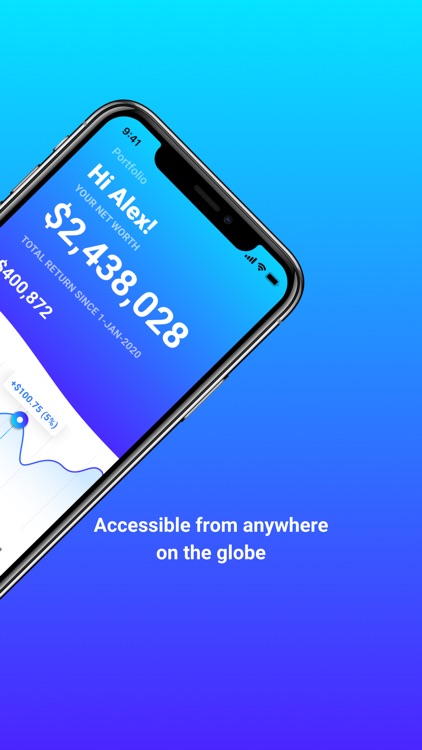

What is it about?
The WealthO2 mobile application provides up-to-date secure portfolio access on your mobile device. Your Super and Investment accounts, portfolio performance, holdings, and transactions are available at your fingertips.

App Screenshots

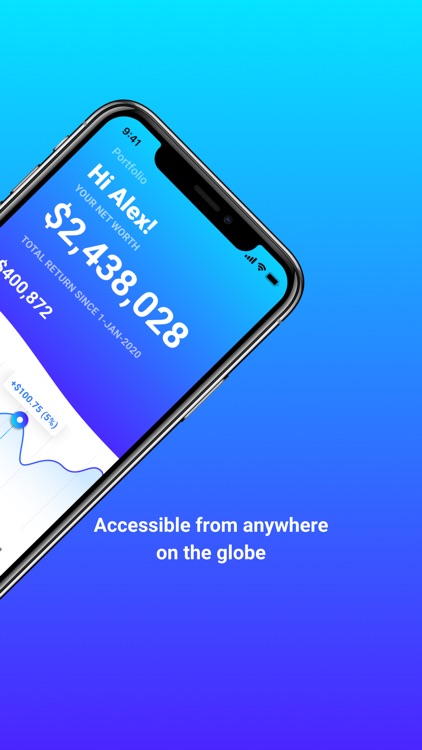

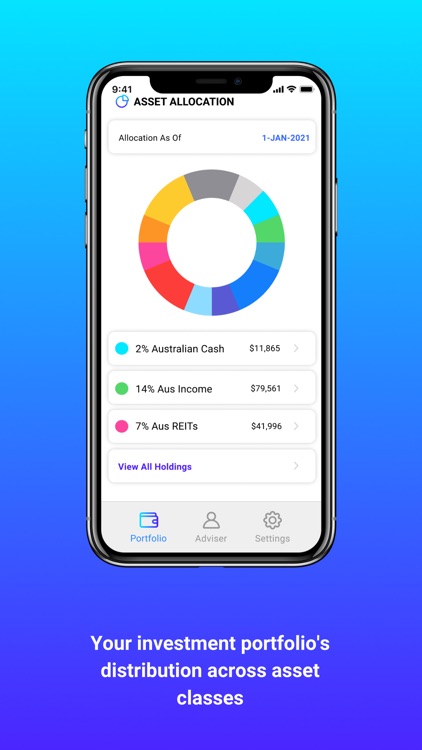
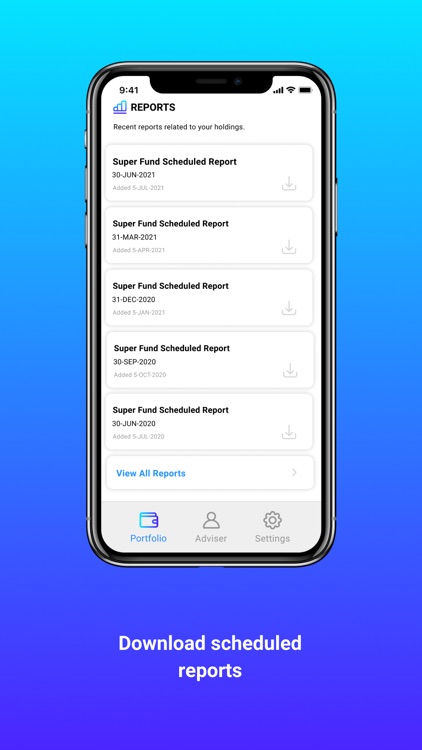

App Store Description
The WealthO2 mobile application provides up-to-date secure portfolio access on your mobile device. Your Super and Investment accounts, portfolio performance, holdings, and transactions are available at your fingertips.
The features of the WealthO2 mobile app for investors include:
- Access a snapshot of your account across all portfolios
- Per portfolio performance and asset valuations
- Download your statements and reports
- Download your portfolio valuations
- Deep dive into an asset cost base and recent transactions
To access the WealthO2 app you must be a client of a financial adviser that is using WealthO2 wealth management software to manage your investments. Your financial adviser can assist you with the registration process. If you need any help with the app simply contact your financial adviser or get in contact with the WealthO2 team by calling 1300 726 008.
By installing and using the application you acknowledge and accept the Terms and Conditions applicable to the user of the WealthO2 mobile application.
AppAdvice does not own this application and only provides images and links contained in the iTunes Search API, to help our users find the best apps to download. If you are the developer of this app and would like your information removed, please send a request to takedown@appadvice.com and your information will be removed.