
Looking for the latest application that will help you collaborate, host audio/video conferencing, view shared desktops and present to co-workers or customers from your mobile device

Web Collab
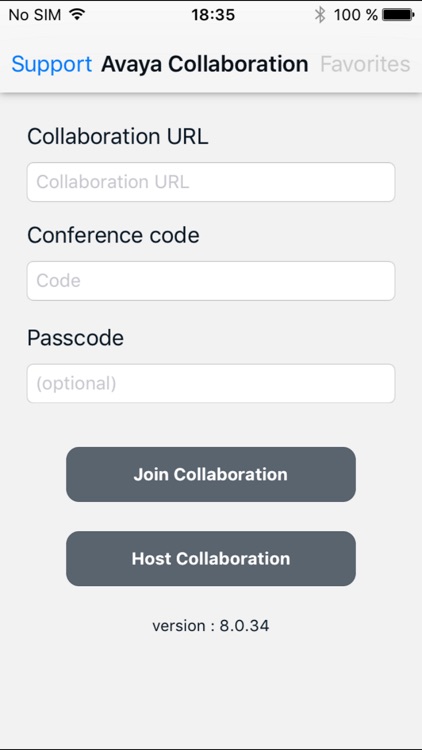

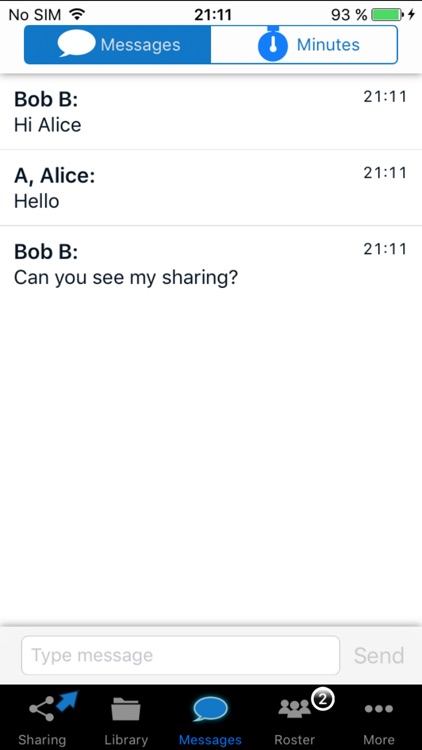
What is it about?
Looking for the latest application that will help you collaborate, host audio/video conferencing, view shared desktops and present to co-workers or customers from your mobile device? If your organization uses Avaya Aura® Conferencing, then this app from Avaya is for you. You can collaborate with co-workers as well as customers over any Wi-Fi or 3G cellular connection.
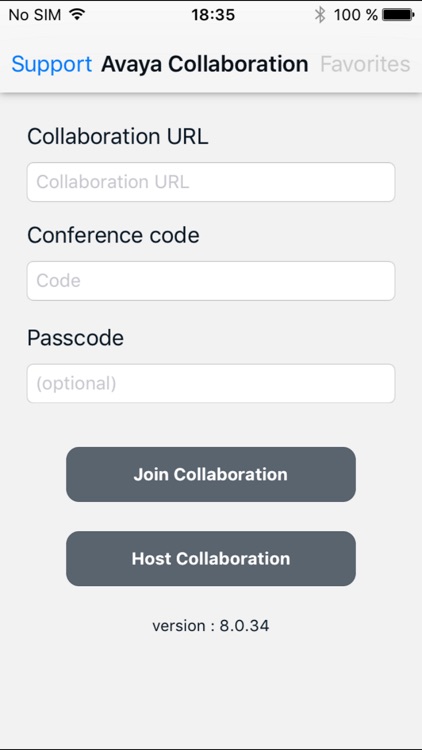
App Screenshots
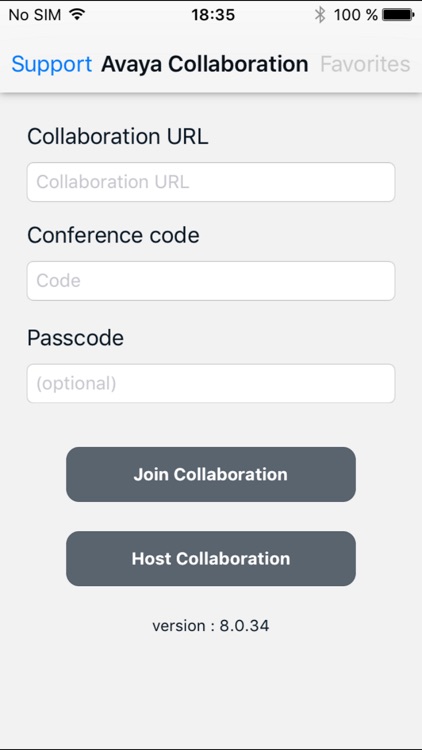

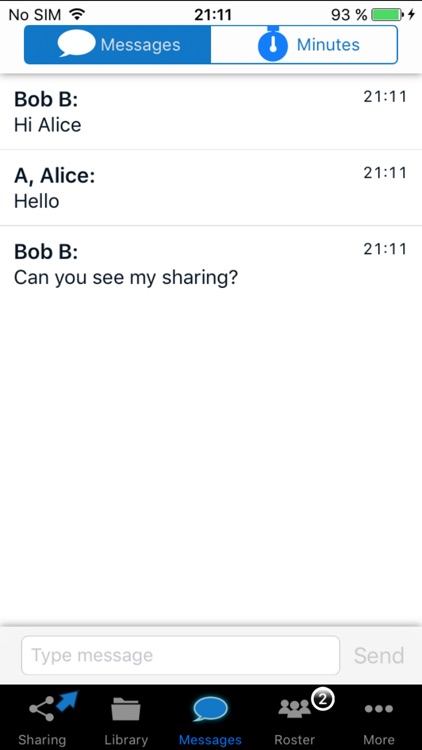

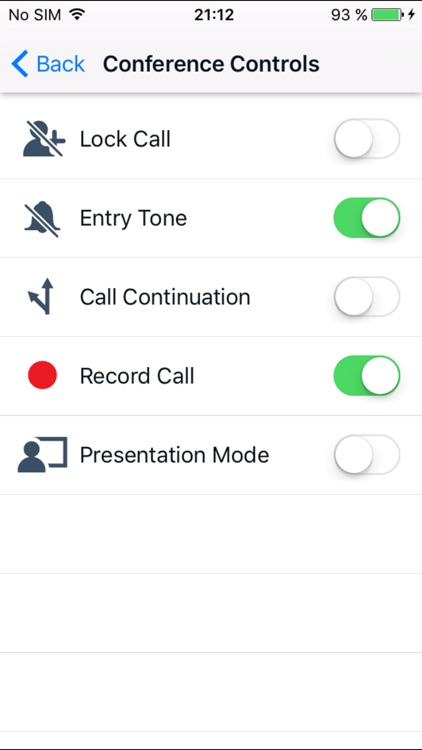
App Store Description
Looking for the latest application that will help you collaborate, host audio/video conferencing, view shared desktops and present to co-workers or customers from your mobile device? If your organization uses Avaya Aura® Conferencing, then this app from Avaya is for you. You can collaborate with co-workers as well as customers over any Wi-Fi or 3G cellular connection.
For instance you can:
- Start Audio/video conference from your mobile device
- Full conference controls – view roster, mute/unmute participants, lock/unlock etc
- Share content with other attendees who also are using Avaya Aura Conferencing
- Share documents stored in your document library
- View desktops, portions of the screen, applications, or files being shared
- View white boarding sessions
- Send an email or text message with a URL link to invite conference attendees
- Connect to the conference from a link in an email or a calendar event
- Receive or send messages to conference participants
- Preview documents before sharing
If you are the conference moderator you can also:
- Manage the conference
- Promote/Demote presenters
- View and control the presentation
Prerequisites needed for launching this app:
- WiFi connection or 3G cellular connection
- Access to Avaya Aura® Conferencing
AppAdvice does not own this application and only provides images and links contained in the iTunes Search API, to help our users find the best apps to download. If you are the developer of this app and would like your information removed, please send a request to takedown@appadvice.com and your information will be removed.