Browse the web and set any image from a website as your wallpaper
Web Images
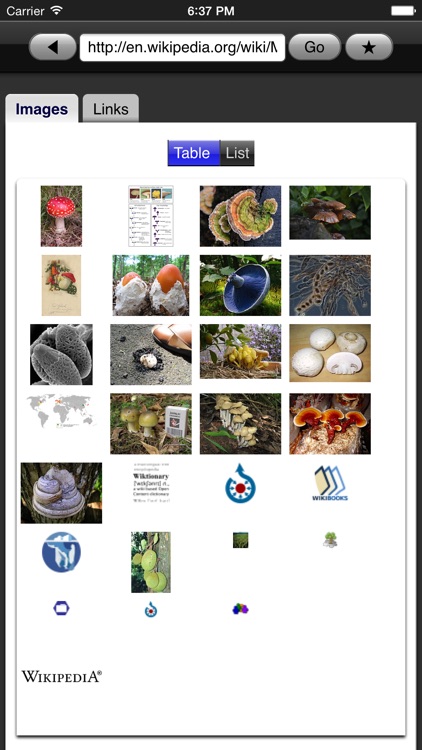


What is it about?
Browse the web and set any image from a website as your wallpaper. This application collects the images from web pages (HTML and CSS). Click the image to see it full screen and take a screenshot so that you can use it as your wallpaper image or just save the image to the photo roll.
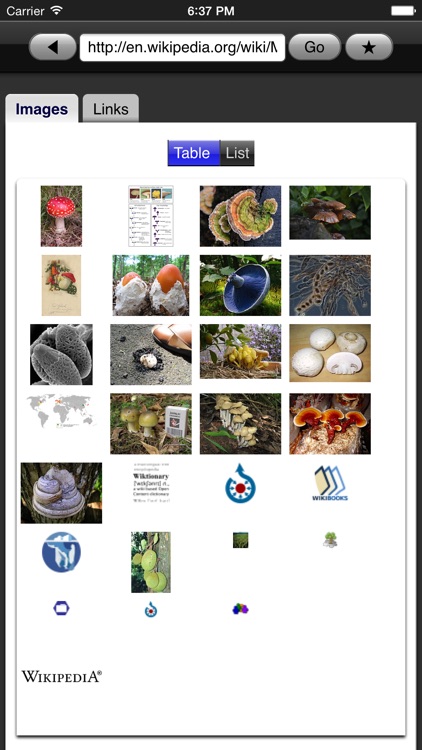
App Screenshots
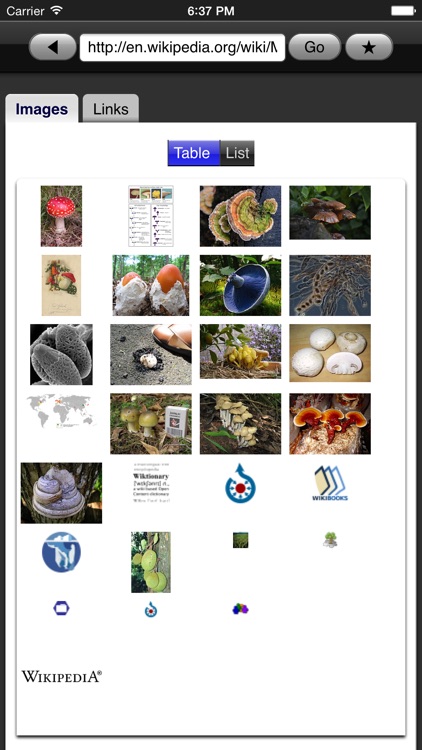



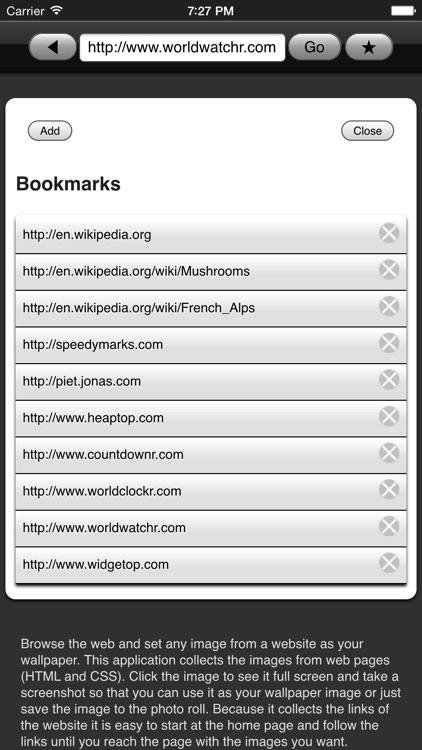
App Store Description
Browse the web and set any image from a website as your wallpaper. This application collects the images from web pages (HTML and CSS). Click the image to see it full screen and take a screenshot so that you can use it as your wallpaper image or just save the image to the photo roll.
More Features:
- table and list view of the images
- different backgrounds in full screen mode
- it collects the links of the website so that it is easy to start at the home page and follow the links until you reach the page with the images you want
- save bookmarks
- toggle word wrap (tap on source)
- open the URL in the web browser and send it by email
AppAdvice does not own this application and only provides images and links contained in the iTunes Search API, to help our users find the best apps to download. If you are the developer of this app and would like your information removed, please send a request to takedown@appadvice.com and your information will be removed.