Control your fleet operation when away from your desk with WEBFLEET Mobile
WEBFLEET Mobile

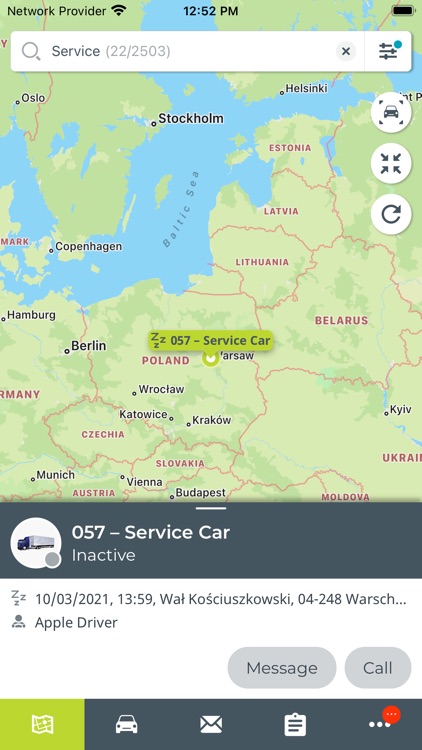

What is it about?
Control your fleet operation when away from your desk with WEBFLEET Mobile.

App Screenshots

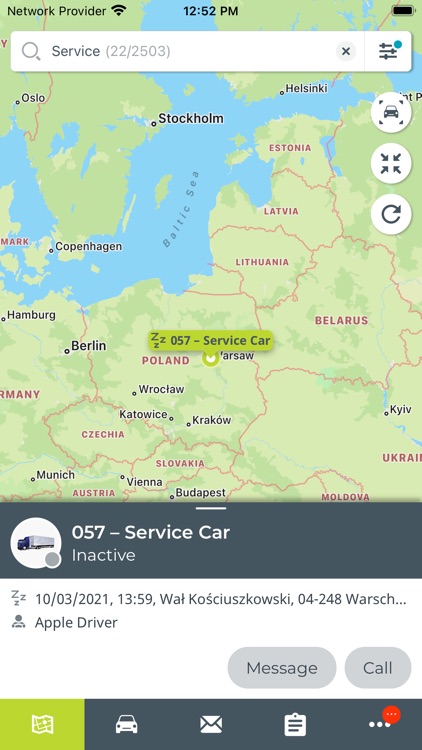

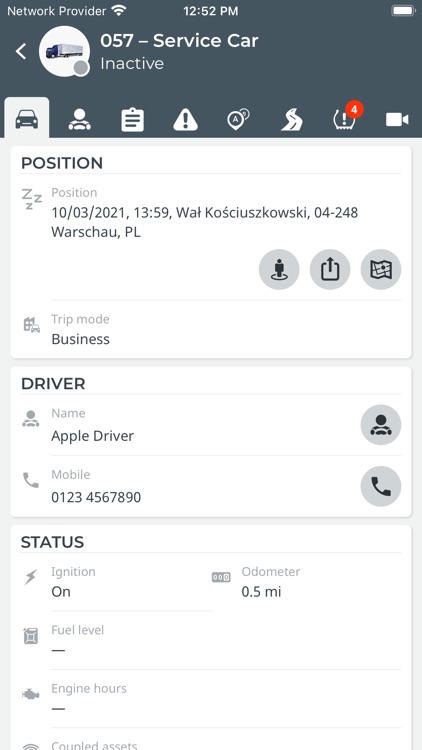
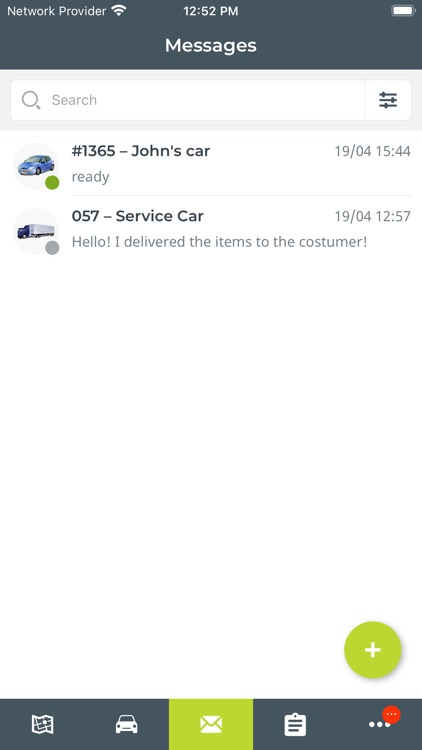
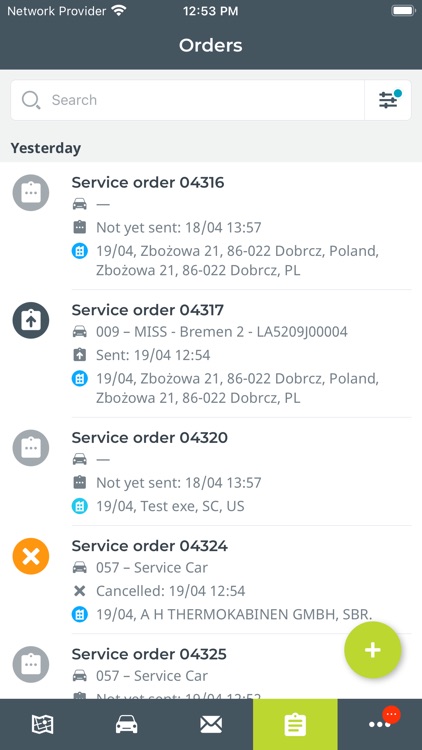
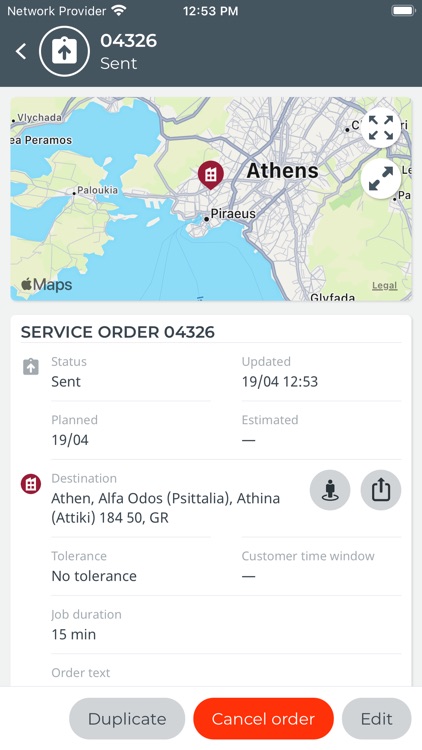


App Store Description
Control your fleet operation when away from your desk with WEBFLEET Mobile.
The WEBFLEET Mobile app makes life easier for fleet managers with:
Vehicle and asset tracking: Locate your vehicles or assets in real time, see where they’re headed and get driver information.
Maps view: Find a single vehicle or your entire fleet on TomTom Maps or Google Maps.
Traffic: Plan routes with TomTom or Google Traffic information viewable on the map.
Messages: View text, status and order messages. Send messages straight to the driver’s PRO Driver Terminal.
Trip data: Access previously recorded trip data by date for a single vehicle or the entire fleet.
Orders: Dispatch new orders and view the progress of an existing order for a selected vehicle, including the location of the vehicle handling the order and the estimated time of arrival.
Notifications/alerts: Get instant alerts whenever a vehicle enters or leaves a previously designated geo area and when the order status changes.
Please note this is NOT a NAVIGATION app. This app is for relevant subscribers to the WEBFLEET fleet management solution only.
For optimal app performance, please ensure your WEBFLEET user rights are set up with the appropriate access for you to effectively manage your fleet operations.
System Requirements to use the WEBFLEET Mobile app: iOS 11.0 and higher
The minimum screen size supported is 4.0 inches. Not all screen sizes or resolutions are supported yet.
Languages supported
English, German, Dutch, French, Spanish, Italian, Portuguese, Polish, Czech, Swedish, Danish
AppAdvice does not own this application and only provides images and links contained in the iTunes Search API, to help our users find the best apps to download. If you are the developer of this app and would like your information removed, please send a request to takedown@appadvice.com and your information will be removed.