
WebPad is a unique internet browser for iPad which allows you to use two Safari windows simultaneously on your iPad with split-screen function, but wait, your iPad does not support this feature

WebPad

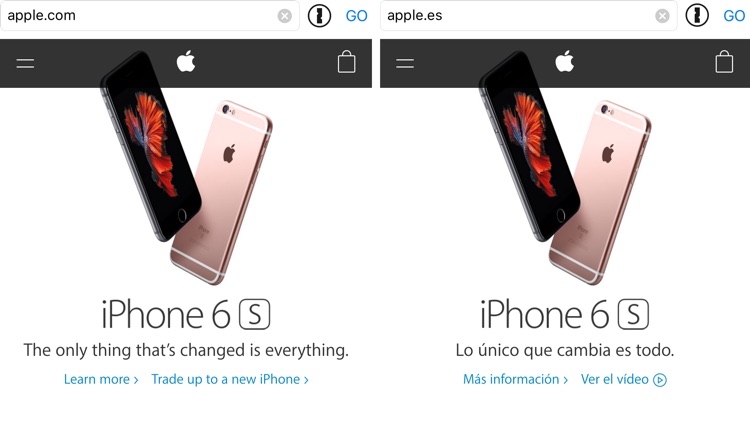
What is it about?
WebPad is a unique internet browser for iPad which allows you to use two Safari windows simultaneously on your iPad with split-screen function, but wait, your iPad does not support this feature ?, do not worry, WebPad has been designed to use two web pages simultaneously in any iPad with iOS 9 or above. You can use it in iPad 2gen. or later, iPad Mini 1 or later, and iPad Pro.

App Store Description
WebPad is a unique internet browser for iPad which allows you to use two Safari windows simultaneously on your iPad with split-screen function, but wait, your iPad does not support this feature ?, do not worry, WebPad has been designed to use two web pages simultaneously in any iPad with iOS 9 or above. You can use it in iPad 2gen. or later, iPad Mini 1 or later, and iPad Pro.
The best way to use this application is in an iPad Air 2, 4 or Mini Pro, but do not worry if you do not. And unlike other applications, with this browser you can also browse any web or find what you want from the top address bar. The remaining applications are limited to show that you are using the web in Safari, but you can use WebPad independently and using the technology of the most popular browsers available.
The remaining applications are limited to show the web in a view of Safari, but WebPad goes further and allows you to use company or not Safari. Also if you use Safari extension you can enjoy all the advantages of Safari as ad blockers.
Characteristics:
- Compatible with any iPad support iOS 9.
- Integration with SafariVC and WKWebView.
- Optimized for true multitasking.
- ...
You have questions? Ask us.
AppAdvice does not own this application and only provides images and links contained in the iTunes Search API, to help our users find the best apps to download. If you are the developer of this app and would like your information removed, please send a request to takedown@appadvice.com and your information will be removed.