This application allows users to view the work order assigned to them through the Web App WebSynco from UCtriX
WebSynco



What is it about?
This application allows users to view the work order assigned to them through the Web App WebSynco from UCtriX. Work Orders can be viewed in calendar, list or detailed form, filtered and/or sorted. Labour time spent can then be punched, the status changed, the parts used during the maintenance registered and the work orders closed. Users can place work requests and view asset details by scanning a bar code or QR code. The application also allows for the different meters values assigned to the asset to be updated.

App Screenshots




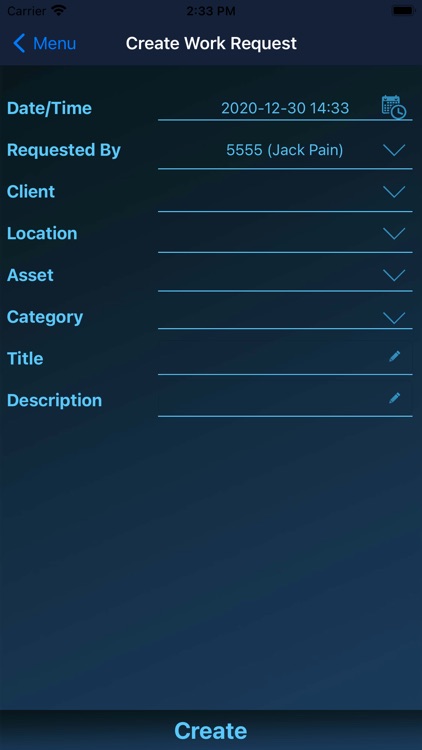





App Store Description
This application allows users to view the work order assigned to them through the Web App WebSynco from UCtriX. Work Orders can be viewed in calendar, list or detailed form, filtered and/or sorted. Labour time spent can then be punched, the status changed, the parts used during the maintenance registered and the work orders closed. Users can place work requests and view asset details by scanning a bar code or QR code. The application also allows for the different meters values assigned to the asset to be updated.
AppAdvice does not own this application and only provides images and links contained in the iTunes Search API, to help our users find the best apps to download. If you are the developer of this app and would like your information removed, please send a request to takedown@appadvice.com and your information will be removed.