Schedule Maker is a powerful and user-friendly app for organizing timelines of events
Wedding Day Timeline Planner
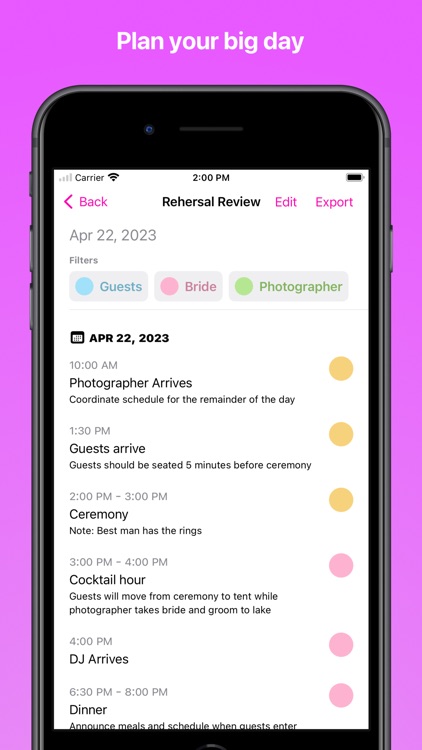

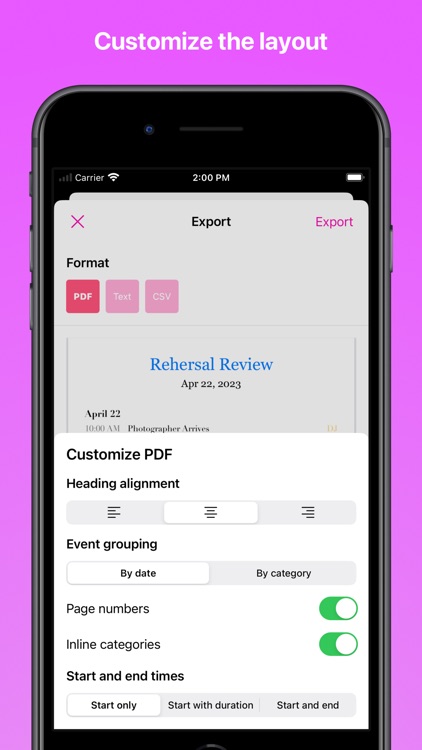
What is it about?
Schedule Maker is a powerful and user-friendly app for organizing timelines of events. Whether you‘re planning a wedding, a conference, or a reception, Schedule Maker helps you keep track of all the important details.
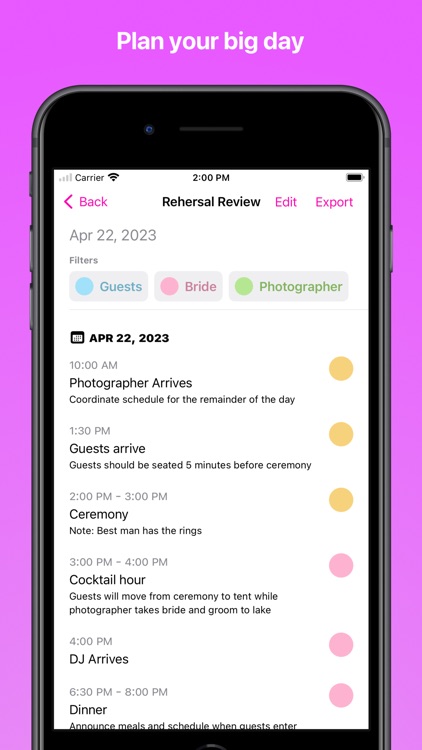
App Screenshots
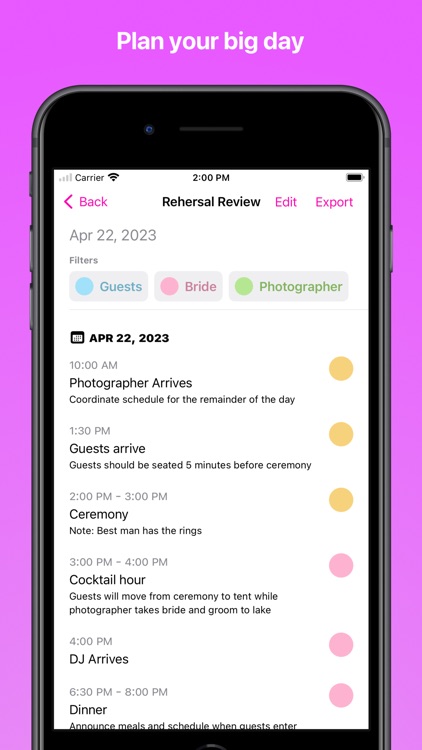

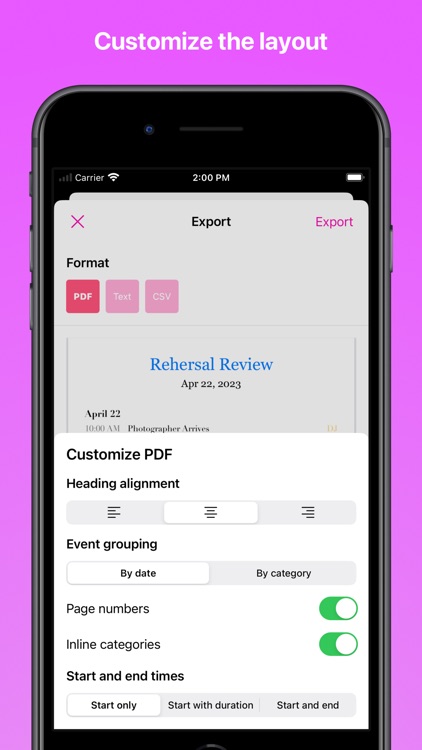


App Store Description
Schedule Maker is a powerful and user-friendly app for organizing timelines of events. Whether you‘re planning a wedding, a conference, or a reception, Schedule Maker helps you keep track of all the important details.
With Schedule Maker, you can build a timeline of events for multiple tracks at once. For example, you can create a track for the photographer‘s schedule, the DJ‘s schedule, or the bride‘s schedule. Visualize who will be where what and what needs to happen when.
Exporting your timeline is also a breeze with Schedule Maker. You can export it to a PDF, plaintext, or a CSV, depending on your needs. This makes it easy to share your timeline with vendors, friends, or others, or print it out for reference.
Customization is another key feature of Schedule Maker. You can customize the colors, icons, and theme to match your event‘s style or your personal preferences. This way, you can make your timeline look exactly the way you want it to.
Finally, Schedule Maker offers a premium subscription that unlocks even more features. With a premium subscription, you can create unlimited timelines and categories, giving you even more control over your event planning.
Try Schedule Maker today and experience the power of a beautifully crafted timeline.
Subscription Details:
• Schedule Maker is available as a subscription on a recurring basis, cancelable at any time.
• Payment is charged to your iTunes Account at confirmation of purchase.
• Subscription automatically renews unless auto-renew is turned off at least 24-hours before the end of the current period.
• Your account will be charged for renewal within 24-hours prior to the end of the current period, and identify the cost of the renewal.
• Subscriptions may be managed and auto-renewal may be turned off by going to Account Settings after purchase.
• Any unused portion of a free trial period is forfeited when purchasing a new subscription.
Privacy policy: https://seatpuzzle.com/privacy.html
Terms of use: https://seatpuzzle.com/termsofuse.html
AppAdvice does not own this application and only provides images and links contained in the iTunes Search API, to help our users find the best apps to download. If you are the developer of this app and would like your information removed, please send a request to takedown@appadvice.com and your information will be removed.