
A weekly task planner application with Material Design

Weekly Task Planner
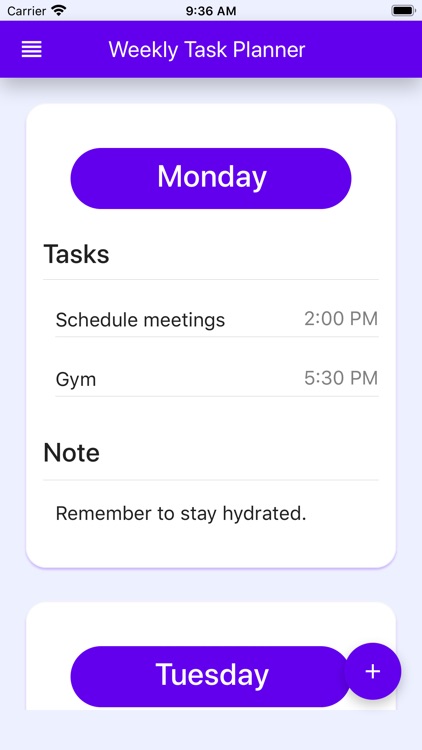
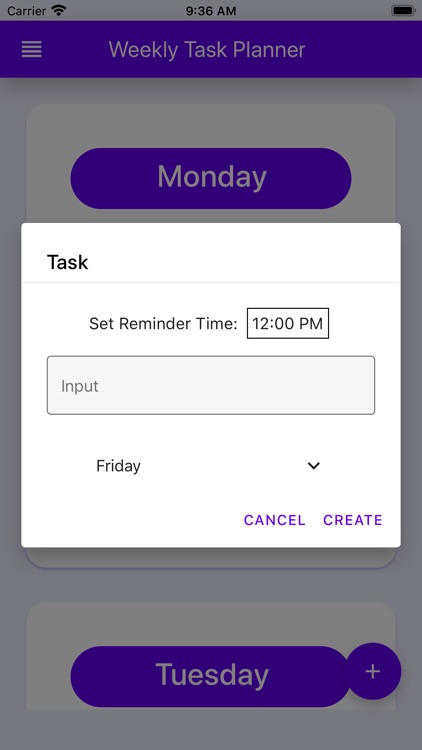
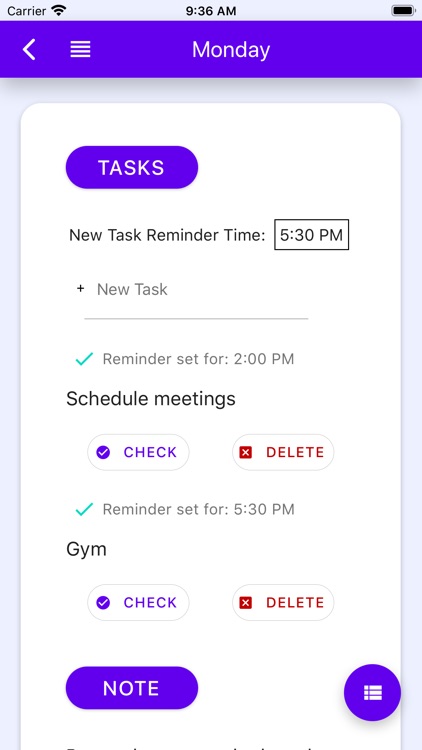
What is it about?
A weekly task planner application with Material Design. Write out your daily tasks that you need to do throughout the week and check off, update, or delete the tasks that you have finished. You will receive reminders for each task. You can also add in a note for each day if you need to too!
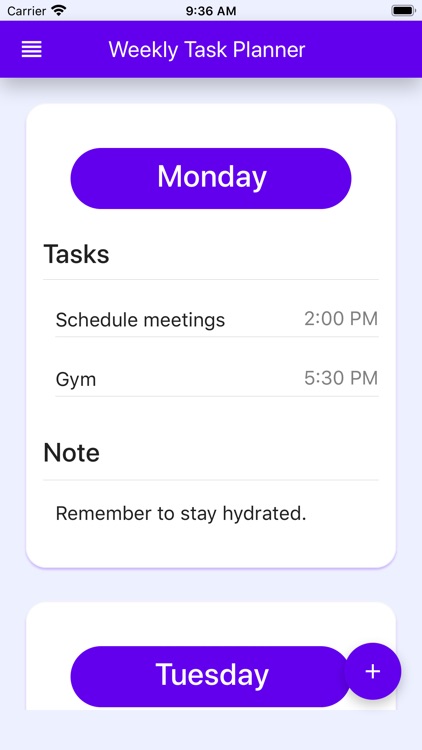
App Screenshots
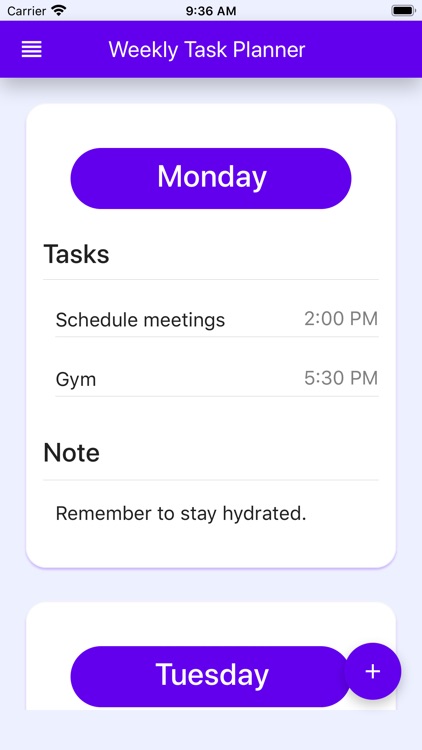
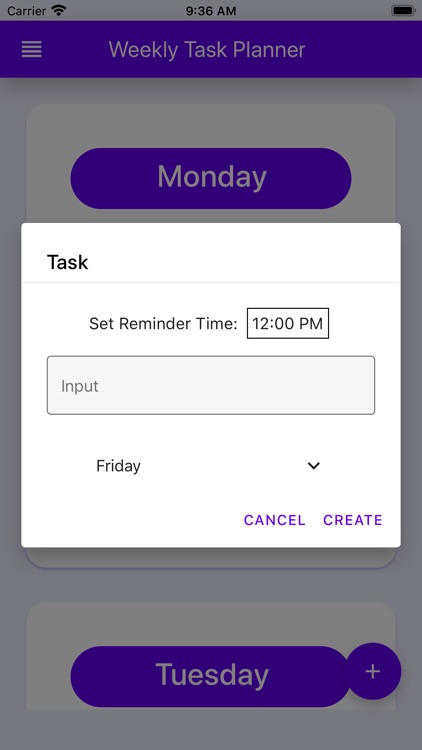
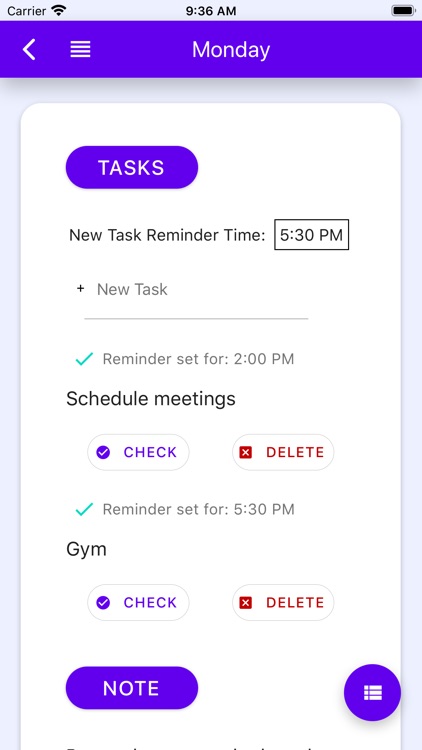
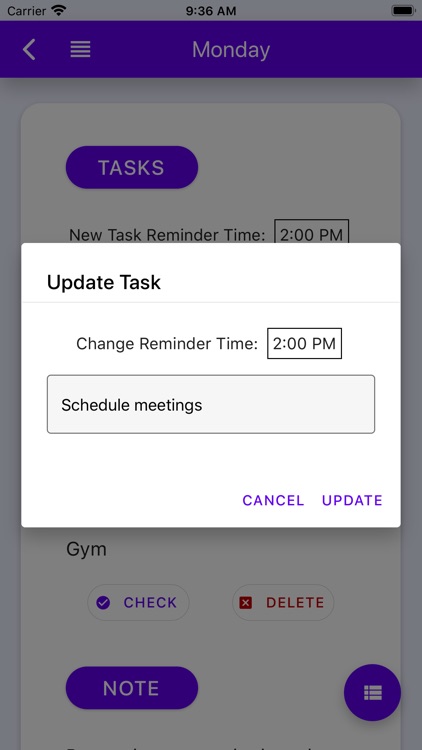
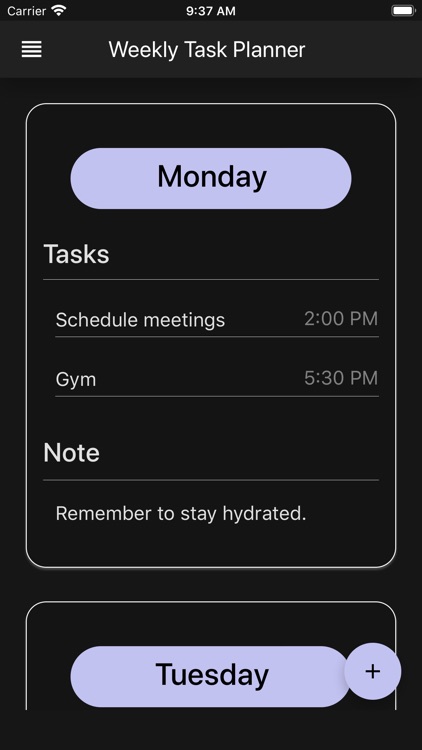
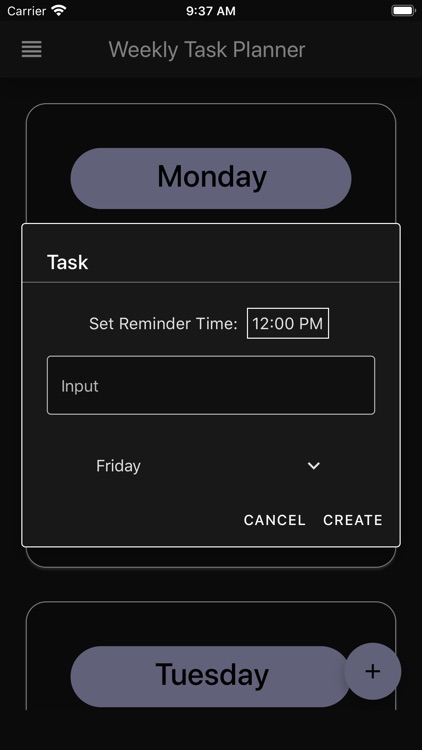
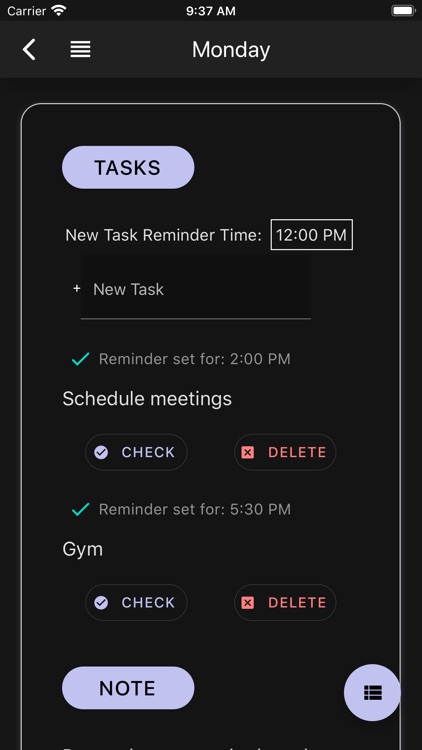
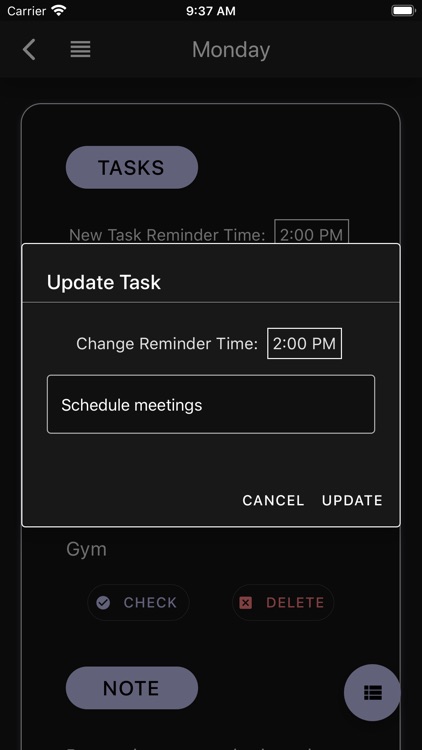
App Store Description
A weekly task planner application with Material Design. Write out your daily tasks that you need to do throughout the week and check off, update, or delete the tasks that you have finished. You will receive reminders for each task. You can also add in a note for each day if you need to too!
+ Free with No Advertisements
+ Material Design
+ Notifications
+ Dark Theme
+/- Uses an embedded database system; the information you store in the app will only be stored on your device and NOT the cloud. If you delete the app or clear the data, your information will be lost.
Bugs and Suggestions -> sridingweeklytasks@gmail.com
AppAdvice does not own this application and only provides images and links contained in the iTunes Search API, to help our users find the best apps to download. If you are the developer of this app and would like your information removed, please send a request to takedown@appadvice.com and your information will be removed.