The Weekplanner access to your selected calendars and show clearly arranged the actual week
Weekplanner

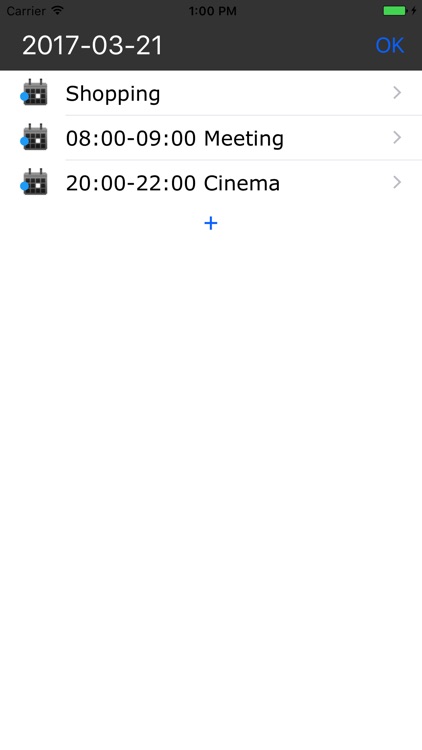

What is it about?
The Weekplanner access to your selected calendars and show clearly arranged the actual week. You can entries add, edit or delete. Navigation weeks fore and back. It is now an Universal App, it is adapted for iPhone and iPad.

App Screenshots

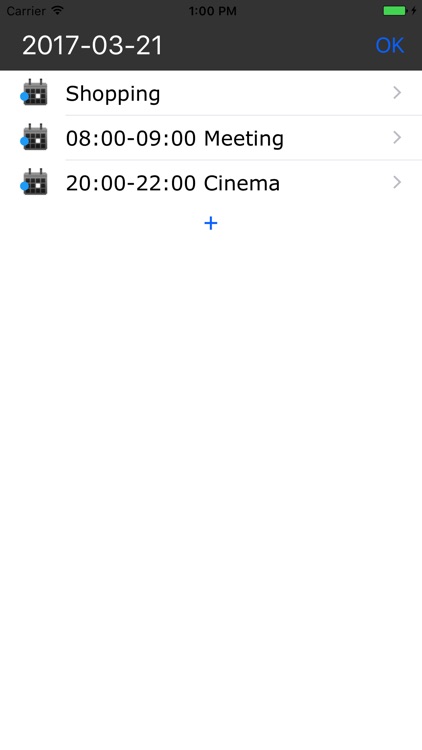



App Store Description
The Weekplanner access to your selected calendars and show clearly arranged the actual week. You can entries add, edit or delete. Navigation weeks fore and back. It is now an Universal App, it is adapted for iPhone and iPad.
Functions:
- Show the actual week or any other weeks
- Access to the selected iOS calendars
- Entries: add new, edit or delete
- Show the time, month and date
- Show the calendar week number
- Show the weekday e.g. [Mo. 31]
- Birthdays from Calendar
- Homebutton for jump to the actual week
- Navigation the weeks fore and back
- Go to Button
Settings:
- Set the first weekday (Mon or Sun)
- 24h / am/pm
- Color: Background & Text
- Animation at next week
On the iPad additional functions:
- Notes view
- Month calendar view (overview, current month)
AppAdvice does not own this application and only provides images and links contained in the iTunes Search API, to help our users find the best apps to download. If you are the developer of this app and would like your information removed, please send a request to takedown@appadvice.com and your information will be removed.