Weight Calculator For Metals is a metal weight calculator that lets you calculate the mass or length and price of many different shapes of metals
Weight calculator for metals
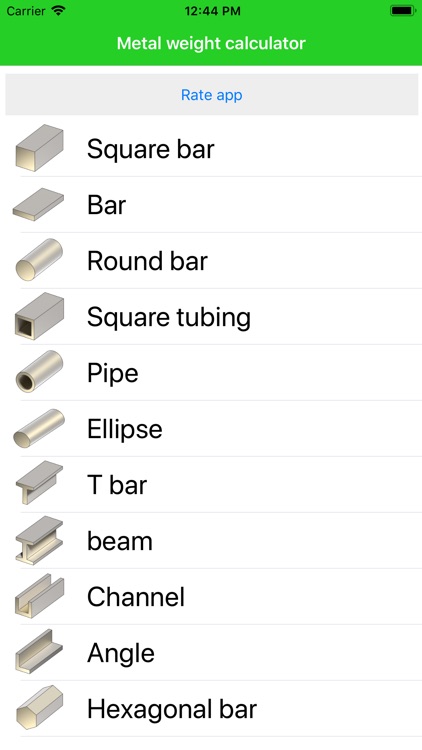
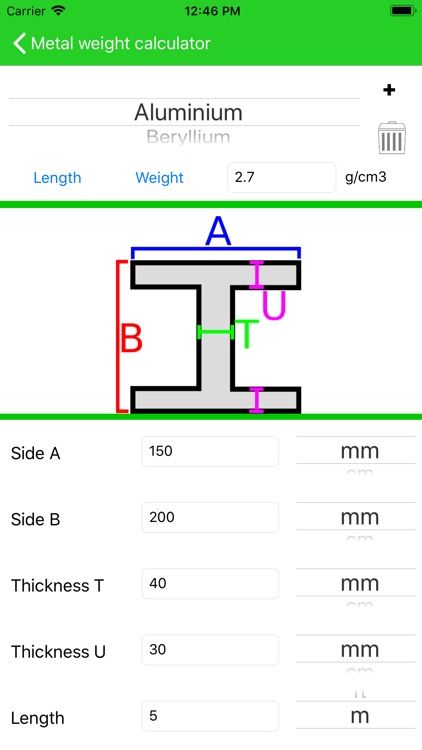

What is it about?
Weight Calculator For Metals is a metal weight calculator that lets you calculate the mass or length and price of many different shapes of metals. You can choose between many metals or add your own.
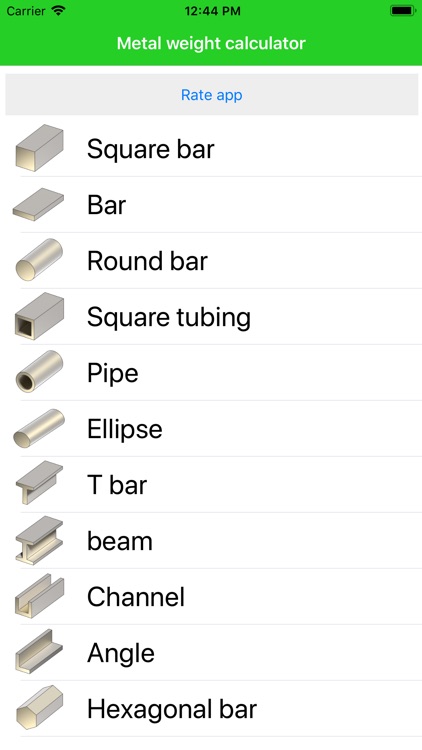
App Screenshots
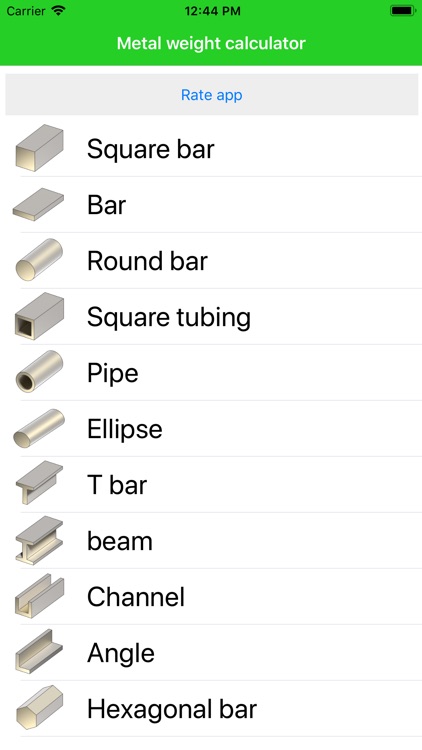
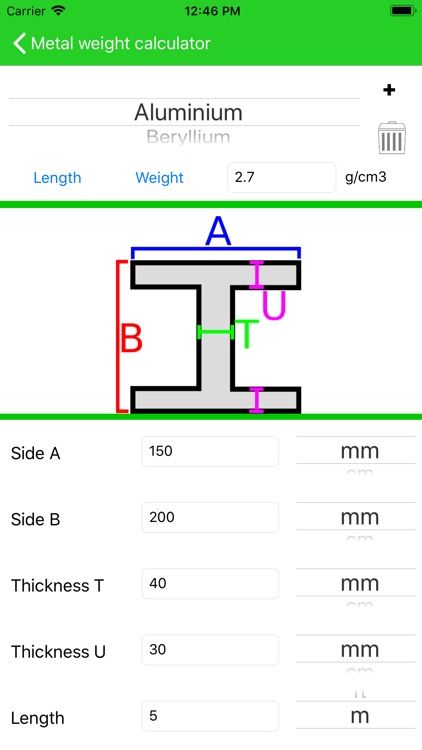


App Store Description
Weight Calculator For Metals is a metal weight calculator that lets you calculate the mass or length and price of many different shapes of metals. You can choose between many metals or add your own.
The app can also calculate the total weight if you enter the quantity and it can also calculate the total price if you also enter the price per unit of weight.
You can choose between millimeter, centimeter, meter, inch or feet for lengths and you can choose between gram, kilogram and imperial pounds for weight. Each shape has a clear diagram that shows the lengths you have to enter.
You can choose between the length or the weight mode. The length mode calculates the weight and requires you to know all lengths of the shape. The weight mode lets you calculate the length of the shape by entering all other lengths and the weight.
The following shapes are available in the free version: square bar, bar, round bar, square tubing, pipe, ellipse, T bar, beam, channel, angle, hexagonal bar and sheet.
You can upgrade to the pro version to remove the ads and get the following shapes: half circle, half ellipse, triangle, mesh, S bar, U bar, Z bar, V bar, F bar, E bar.
AppAdvice does not own this application and only provides images and links contained in the iTunes Search API, to help our users find the best apps to download. If you are the developer of this app and would like your information removed, please send a request to takedown@appadvice.com and your information will be removed.