When trying to lose weight it's hard to get your weight down to what you want it to be
Weight Loss Tracker 2



What is it about?
When trying to lose weight it's hard to get your weight down to what you want it to be. But that's because your weight fluctuates each day, often greatly. So what's the solution? The solution is rather to get your weight "set point" down to what you want it to be. Our weight set point is the weight we tend to hover around. We gain some weight, then lose it again, or lose some weight and gain it back but always seem to hover around the same weight "set point".

App Screenshots








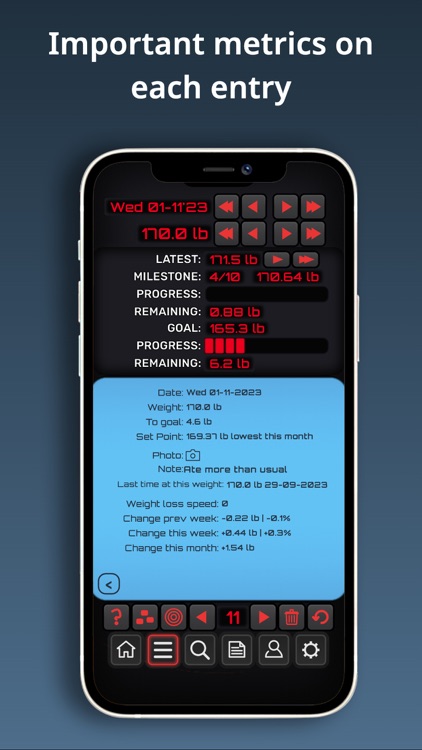

App Store Description
When trying to lose weight it's hard to get your weight down to what you want it to be. But that's because your weight fluctuates each day, often greatly. So what's the solution? The solution is rather to get your weight "set point" down to what you want it to be. Our weight set point is the weight we tend to hover around. We gain some weight, then lose it again, or lose some weight and gain it back but always seem to hover around the same weight "set point".
With Weight Loss Tracker 2 you will find it's easy to reach your set point by simply recording your weight each day and monitoring your progress with the on screen charts. The goal is split up into manageable milestones so you will receive encouragement as you progress past each one. You no longer need to worry if your weight is up on any given day, as long as your set point is trending down. Once your weight is at your desired set point, you won't worry about a sudden increase in weight because you'll be watching your set point.
If your goal is to gain weight, then that's fine too. Simply set a goal above your current weight and it will all work the same way.
- select from metric, imperial or British stones and pounds systems
- input your goal weight and set how many milestones you want it split into
- displays your progress to the next milestone as well as to the final goal
- option to display your next milestones and the goal on top of the chart
- record a note on each entry to give yourself extra insights on any given day*
- search your notes to look for patterns in your weight loss journey*
- logbook insights like lowest/highest weight this month, lowest ever, last time at this weight etc
- take progress photos within the app and attach them to any entry*
- summary page which shows your whole weight loss journey and important metrics on one page
- list mode entry display to see all your data clearly
- CSV import export to back up your data offline
- super fast entry, just click an arrow and an entry for the current date is made.
- if you make a mistake, simply click the undo button to undelete or reverse a weight adjustment
- password protect the app to keep your data and photos private*
- iCloud sync to keep your data in sync between all your devices*
- unlike just about every other app like this, there is no need to register/sign up/log in or anything annoying like that - just open the app and get started
- multiple themes available
- supports English, French, Chinese and Japanese languages
*Requires subscription
The app is fully functional without subscription and you are welcome to use it as long as you like with no limits. However, if you want to enjoy the extra features and insights you can purchase a subscription.
If you purchase a monthly or yearly subscription, payment will be charged to your iTunes account. Your account will automatically be charged for renewal within 24-hours prior to the end of the current subscription unless you disable auto-renew. You can manage your subscriptions and turn off auto-renewal by going to your account settings on the App Store after purchase. When canceling a subscription or a free trial, your subscription/free trial will stay active until the end of the current period. Auto-renewal will be disabled, but the current subscription will not be refunded.
Terms of Use: https://www.apple.com/legal/internet-services/itunes/dev/stdeula/
AppAdvice does not own this application and only provides images and links contained in the iTunes Search API, to help our users find the best apps to download. If you are the developer of this app and would like your information removed, please send a request to takedown@appadvice.com and your information will be removed.