
‘What to do now’

What to do now

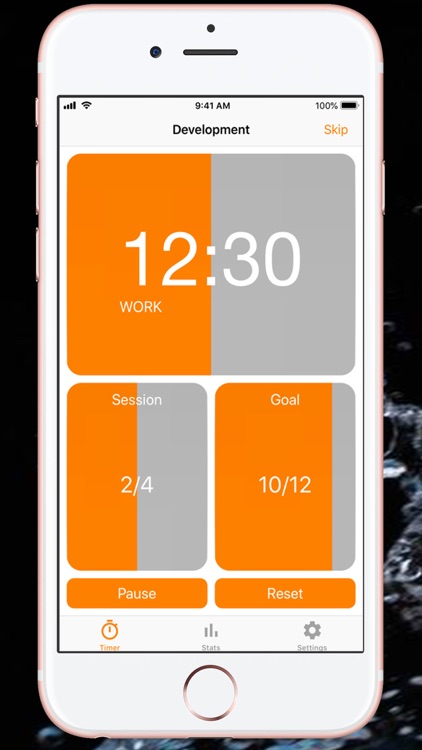

What is it about?
‘What to do now’

App Screenshots

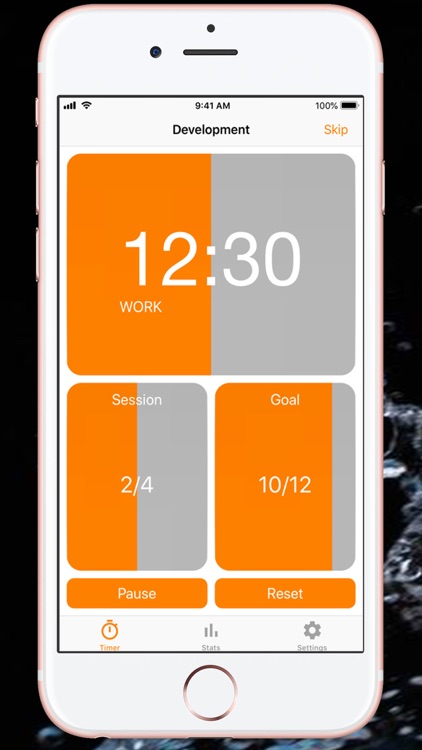

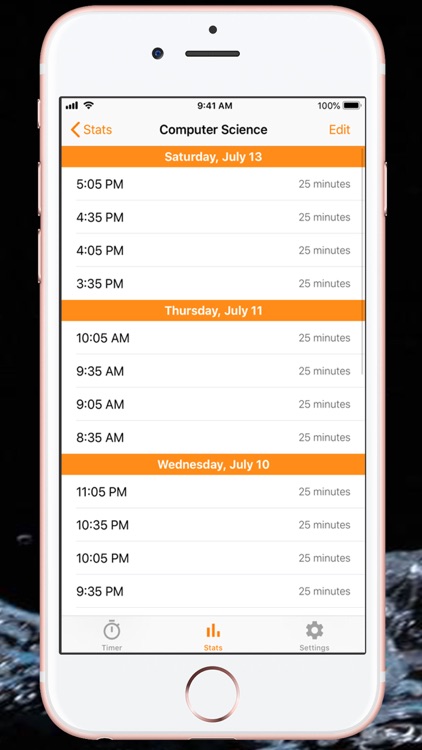
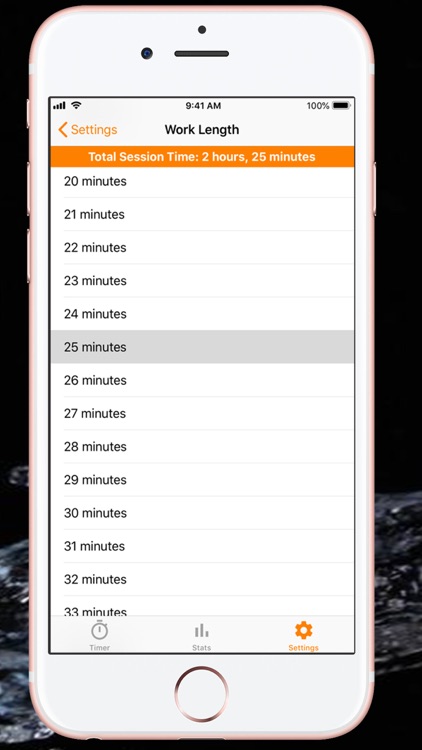
App Store Description
‘What to do now’
Application introduction:
How does our application work? You select the topic under which you want to work, and then the timer will start for 25 minutes and you will complete the task. Then rest for 5 minutes and delay. In these key work sessions, there are 4 working hours that can be extended by 30 points using the Siri Control app to make learning easier!
Application purpose:
The app provides full customization. All time, session length and daily goals can be changed to your liking. The default is just a recommendation, use something that suits you!
Statistical tracking helps you understand your working hours and working hours. In addition, you can use it to brag about how hard you work.
Other functions:
Support for dynamic typing and VoiceOver.
AppAdvice does not own this application and only provides images and links contained in the iTunes Search API, to help our users find the best apps to download. If you are the developer of this app and would like your information removed, please send a request to takedown@appadvice.com and your information will be removed.