
Trying to decide where to go for lunch

What's Open at Mason
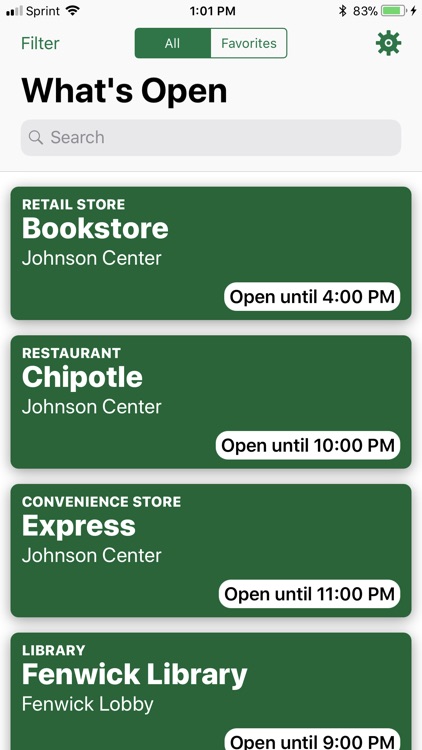
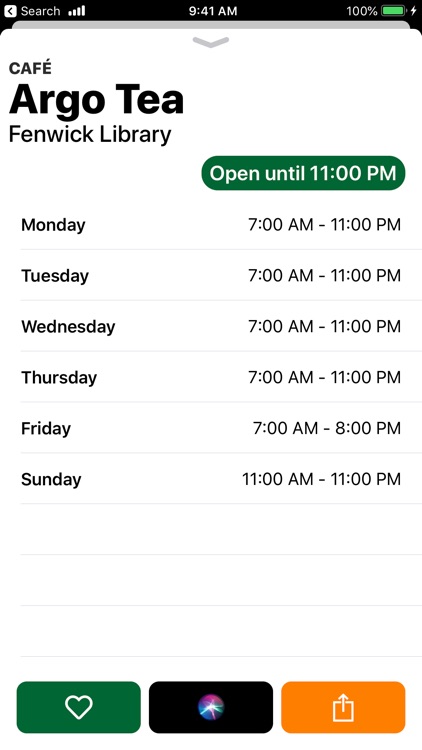
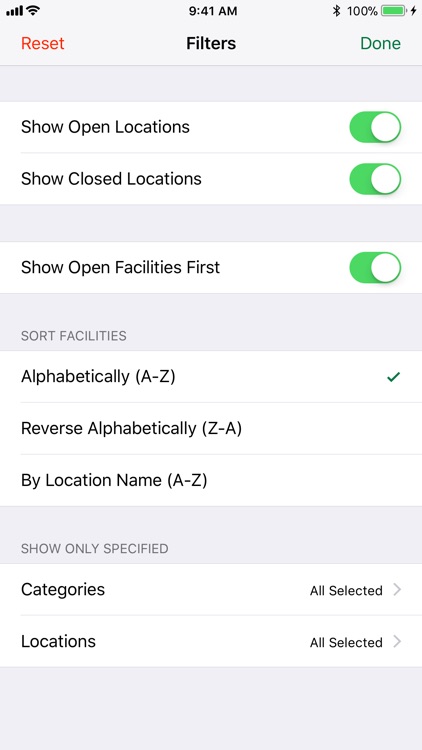
What is it about?
Trying to decide where to go for lunch? Forgot how late Southside is open? What's Open gives you at a glance access to schedules of facilities all around George Mason University's campus!
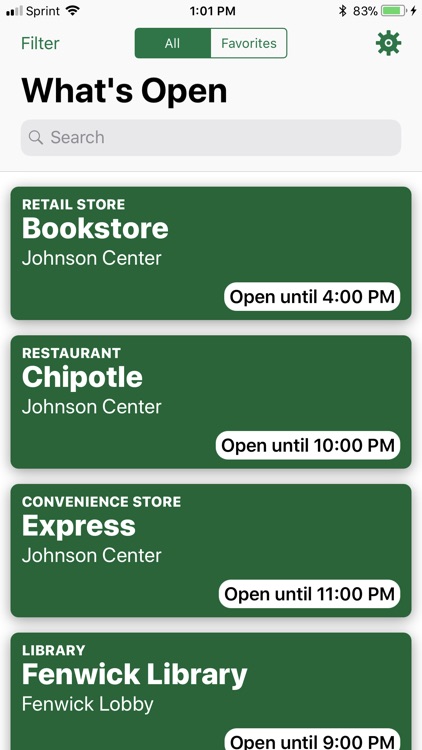
App Store Description
Trying to decide where to go for lunch? Forgot how late Southside is open? What's Open gives you at a glance access to schedules of facilities all around George Mason University's campus!
Features
- View schedules for GMU's restaurants, student centers, and more across each campus
- Mark facilities as favorites for quick access
- Search and filter facilities to find what you're looking for easier
- Add Siri Shortcuts for facilities to easily find out if it's open from your phone, watch, or HomePod
- Alerts let you know if something out of the ordinary, such as a snow day schedule or university closure, is happening. Get notified to always stay up to date on alerts
- Offline access lets you check schedules even if you don't have a network connection
What's Open for iOS is an open source project created by Mason Student-Run Computing and Technology (SRCT), a registered student organization which strives to create projects and events to help the Mason community. You can view the source code and help contribute at https://git.gmu.edu/srct/whats-open-ios/. Data retrieved is from SRCT's What's Open API updated by SRCT's members and partners.
AppAdvice does not own this application and only provides images and links contained in the iTunes Search API, to help our users find the best apps to download. If you are the developer of this app and would like your information removed, please send a request to takedown@appadvice.com and your information will be removed.