"Whats Web Scan - Dual WA" is the #1 Easiest way to use second WhatsApp Messenger on your phone synchronously
Whats Web Scan - Dual WA
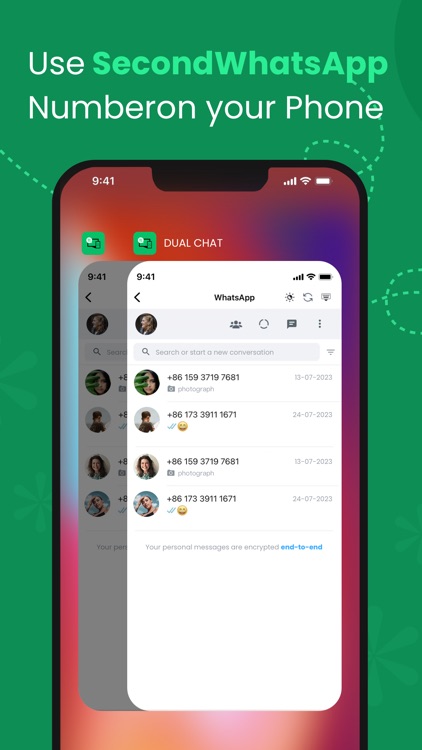

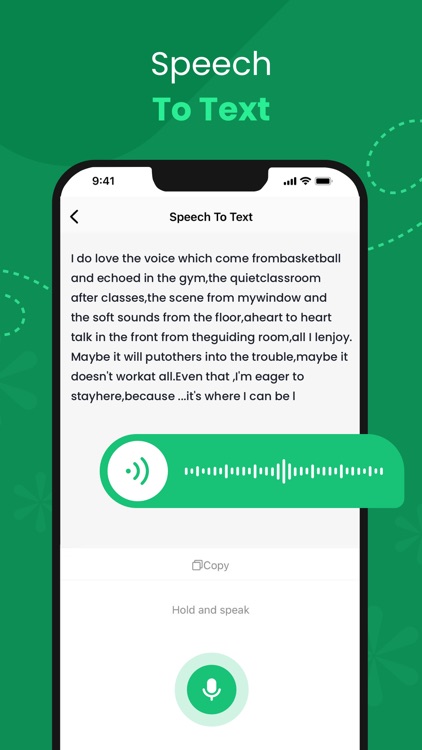
What is it about?
"Whats Web Scan - Dual WA" is the #1 Easiest way to use second WhatsApp Messenger on your phone synchronously!
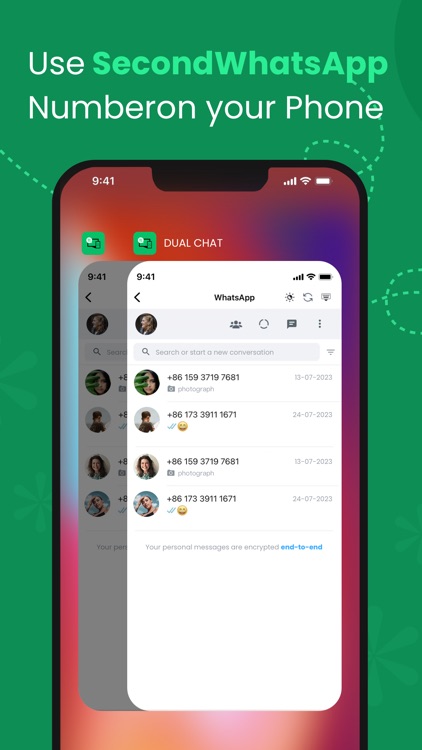
App Screenshots
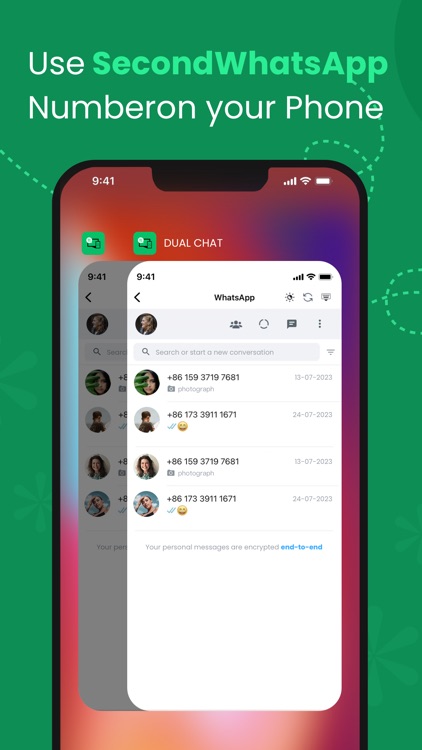

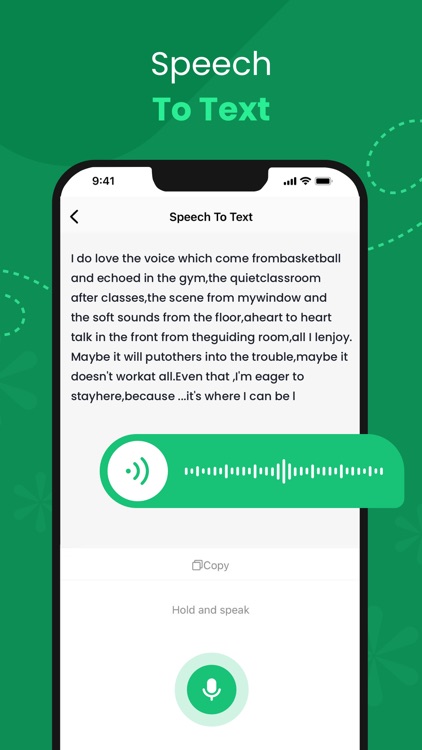

App Store Description
"Whats Web Scan - Dual WA" is the #1 Easiest way to use second WhatsApp Messenger on your phone synchronously!
How do you deal with the problem of needing to log into two WhatsApp accounts but only have one device? For example: work and personal life, personal and team communication, and so on.
Do you still need an extra phone to log into WhatsApp Messenger or WhatsApp Business? 'Whats Web Scan - Dual WA'is the solution.Just scan the QR code with your phone, then you can start using your second WhatsApp account. Manage your chats easily and separate your business life and private life.
How to use "Whats Web Scan - Dual WA"?
■ Step 1: Open the "Whats Web Scan - Dual WA" application on your device.
■ Step 2: On another device, open the WhatsApp account you want to log into.
Then click on the three dots in the upper right corner or select the settings option (for iOS users).
■ Step 3: Scan the QR code generated in the "Whats Web Scan - Dual WA" application.
■ Step 4: Once the two devices are connected, you can view all the synchronized messages received from WhatsApp on "Whats Web Scan - Dual WA" .
FEATURES:
■ Multi-Account Login: Log into multiple accounts on the same device simultaneously, ensuring you never miss a message.
■ Quick Messaging: Send messages to any phone number, even if they're not in your contacts.
■ Direct Chat: Type a simple message and open WA to start a chat instantly.
■ Direct Link: Generate direct messaging links that can be opened on your phone or browser.
■ Speech to Text: Convert incoming voice messages to text for discreet reading or in noisy environments.
■ Private Note: Securely store personal thoughts, ideas, and reminders with a dedicated private note feature.
■ Generate QR Code: Create a customized QR code based on your specific input, which can be used for sharing information.
■ Scan Code: Quickly scan your QR code.
■ Text With Pictures: Generate corresponding images for your sentences to enhance the text expression effect.
"Whats Web Scan - Dual WA" is dedicated to fulfilling the need of logging into two WhatsApp numbers simultaneously on one device. Whether it’s for increasing work efficiency or for the convenience of your lifestyle, "Whats Web Scan - Dual WA" is your perfect choice.
Experience a revolution in messaging with Dual Chat"s innovative features. Engage in more fun, secure communication while maintaining your privacy.
Looking forward to your download, usage, and feedback.for any questions or suggestions, feel free to reach out to us.
■ Terms of Service: https://www.gentlyfashion.com/wa_term
■ Privacy Policy: https://www.gentlyfashion.com/wa_policy
Disclaimer:
This is an UNOFFICIAL tool for WhatsApp Messenger, developed independently and not affiliated with the official developer, WhatsApp Inc. Usage of this app falls within the guidelines of "fair use".
AppAdvice does not own this application and only provides images and links contained in the iTunes Search API, to help our users find the best apps to download. If you are the developer of this app and would like your information removed, please send a request to takedown@appadvice.com and your information will be removed.