One of the quick ways to easily scan and connect another account on your device and another device is by using this Whats Web for Whats Scan App
WhatWeb for WhatScan


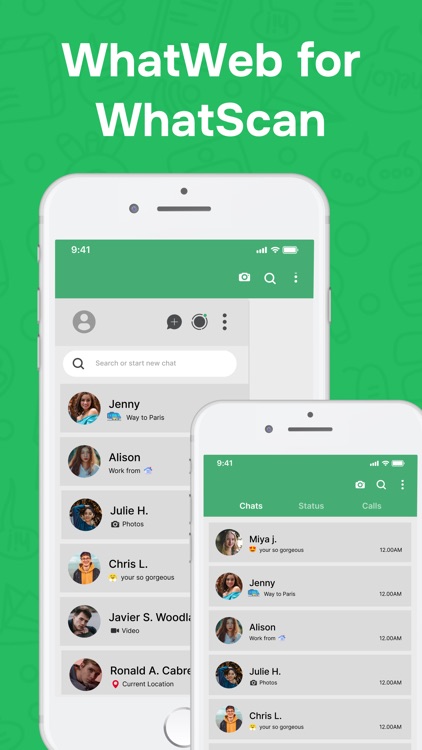
What is it about?
One of the quick ways to easily scan and connect another account on your device and another device is by using this Whats Web for Whats Scan App. Now you can connect another account to your device easily by scanning a QR code. Easily scan and connect with the other accounts, and use multiple accounts on the same device. It is easy and simple to connect by scanning the QR code. Manage one or more accounts at the same time without mismatching the file via this Whats Web for Whats Scan App.

App Screenshots


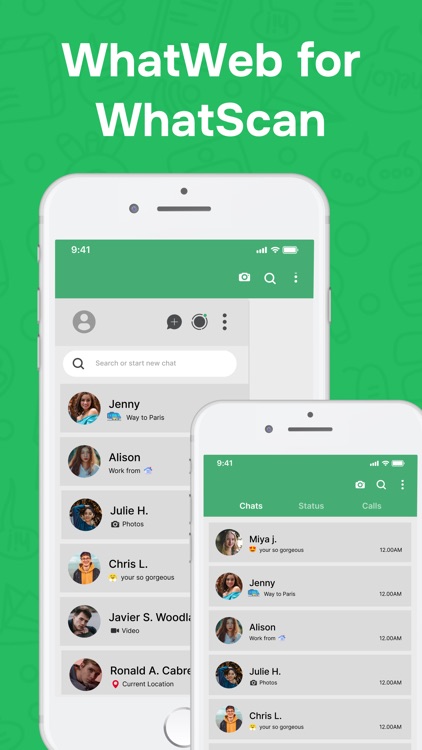

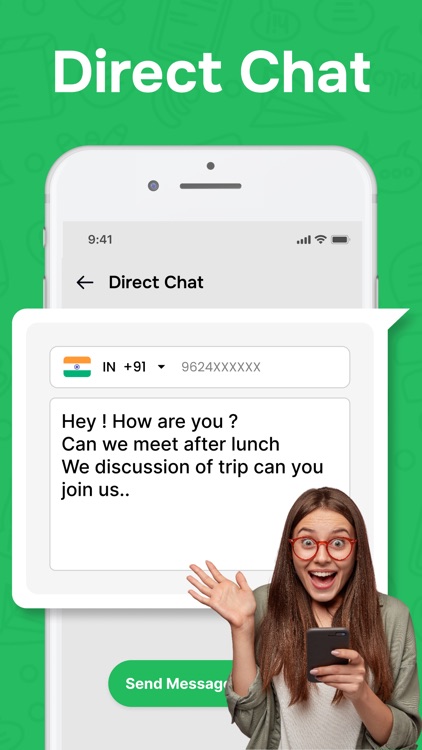

App Store Description
One of the quick ways to easily scan and connect another account on your device and another device is by using this Whats Web for Whats Scan App. Now you can connect another account to your device easily by scanning a QR code. Easily scan and connect with the other accounts, and use multiple accounts on the same device. It is easy and simple to connect by scanning the QR code. Manage one or more accounts at the same time without mismatching the file via this Whats Web for Whats Scan App.
Sending a direct message is another feature of Whats Web for Whats Scan; with this tool, you can send a direct message without saving a number. Enter the number of your choice, compose a message, and then click the send button to share it without having to worry about saving that number. Clone message allows you to clone it on two devices at once. Easily manage numerous accounts on one device or the same account across multiple devices without having to worry about login problems with Whats Web for Whats Scan App.
FEATURES:
Easily manage one or more accounts at the same time on the same device
It is simple to scan and connect with the account
Clone your chat messages on both devices at the same time, which makes it easy to use with only one click
Use more than one conversation by scanning a QR CODE
Direct messaging allows to send direct messages without saving a number
Easy and simple to use
Premium Package Subscription :
Whats Web Scan One Week - 9.99 USD
Whats Web Scan One Month - 19.99 USD
Whats Web Scan One Year - 49.99 USD
These prices are for United States customers. Pricing in other countries may vary and actual charges may be converted to your local currency depending on the country of residence.
For More Information
https://vkinfotechvk.blogspot.com/2022/07/policy.html
https://vkinfotechvk.blogspot.com/2024/03/terms-of-use.html
AppAdvice does not own this application and only provides images and links contained in the iTunes Search API, to help our users find the best apps to download. If you are the developer of this app and would like your information removed, please send a request to takedown@appadvice.com and your information will be removed.