
This is a simple application,that with a start, can catch positional information and display the present location with 2 screens of plane map and the Google street view

Where am I in Japan? to search restaurants

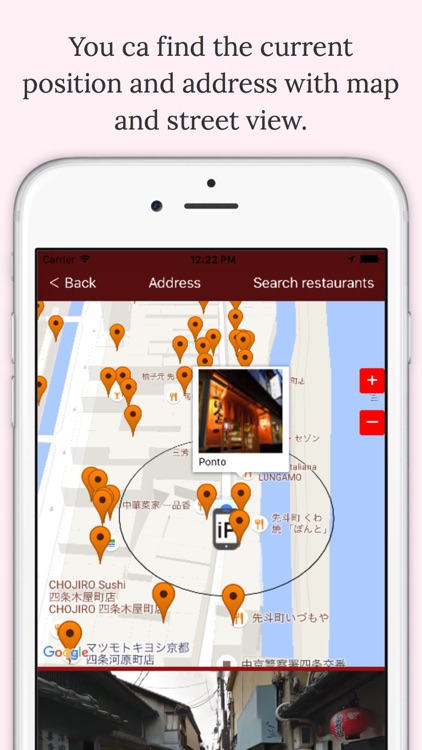

What is it about?
This is a simple application,that with a start, can catch positional information and display the present location with 2 screens of plane map and the Google street view.

App Screenshots

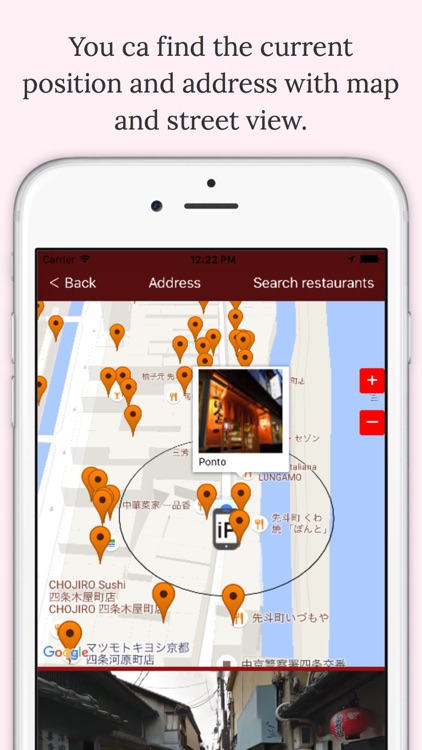



App Store Description
This is a simple application,that with a start, can catch positional information and display the present location with 2 screens of plane map and the Google street view.
When you moves a head of iPhone in top or bottom and right or left, the street view screen will change in conjunction with it. The scenery in he street view should accord with scenery in front. When you lose your way and lost a direction, I think this application is very effective.
[Restaurants search]
At the same time, with only one-button, the neighboring restaurants are searched and are displayed on a map. The table of the restaurants is displayed with a street view screen by turns. You can set a genres of the restaurants,result number of restaurants and search range beforehand.
[Japanese or English]
In a setting window, Japanese and English are easily changed. I think it is a convenient function for the foreign tourist who is unfamiliar with road circumstances of Japan.
[Positional information service]
When the permission of the positional information service was demanded, please choose yes by all means.
[At the place where a street view does not support]
For example, the street view of the nearest place is displayed at a radius of less than 30 meters when I open up this application in the middle of the park where a street view does not support. These 30 meters of domains are expressed with black circle marker on the plane map. When in a radius of less than 30 meters,there are no places that street view support, unfortunately nothing is displayed.
[main function]
1 The direction where iPhone can face with direction sensor is reflected by the screen of the street view.
2 The street view screen changes in response to it when you transfer the head of iPhone in top or bottom.
3 The table and the markers of neighboring restaurants are displayed when you push the button of switch. You can return to an original street view screen when you push the same button once again.
4 A telephone and a mean budget are displayed to tables. It may not be displayed with lack of information.
5 The photograph of the restaurants is displayed when you check markers. You may not be considered to be it.
6 In setting windows, Japanese and English are changed. Not only language is different, also the number of searched restaurants is a little many in case of the Japanese. Probably because the number of the data in the database is different.
7 You can choose the range in search of restaurants from 300, 500, 1000, 2000, 3,000 meters in setting screen.
8 You can choose The number of restaurants to display from 20, 40, 100, 200, 300.
9 You can choose the genre of restaurants from sushi, roasted meat, noodles, Chinese food and Italian.
10 You can change the ratio of map screen and Street view screen
11 When "Address"button will be pushed,the current address will be showed on top of the map.
AppAdvice does not own this application and only provides images and links contained in the iTunes Search API, to help our users find the best apps to download. If you are the developer of this app and would like your information removed, please send a request to takedown@appadvice.com and your information will be removed.