A simple application for keeping track of debts and money in accounts, stashes, etc
Where's Money
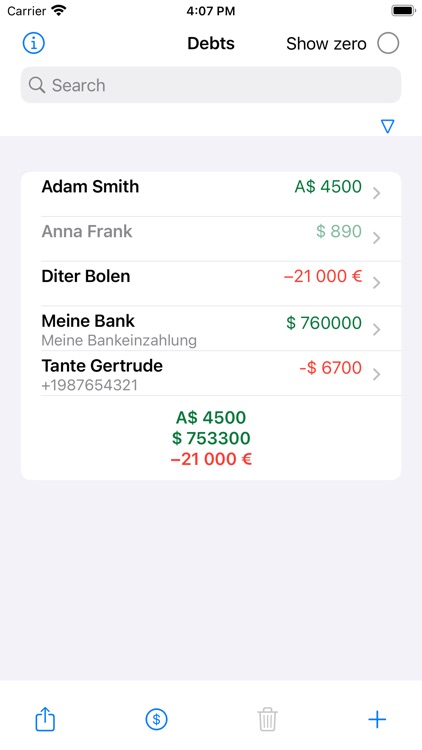
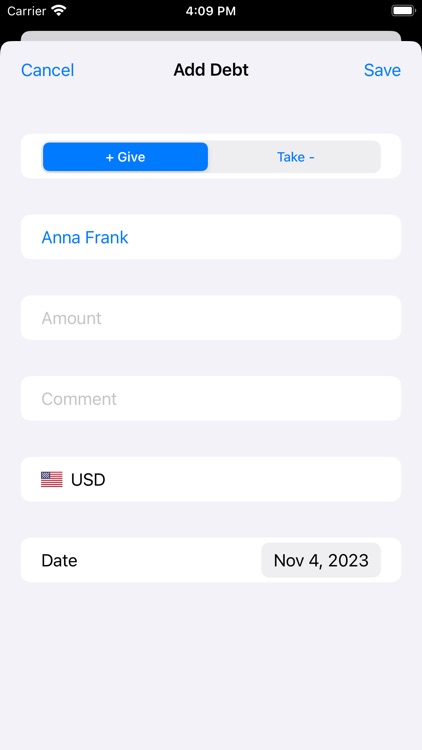
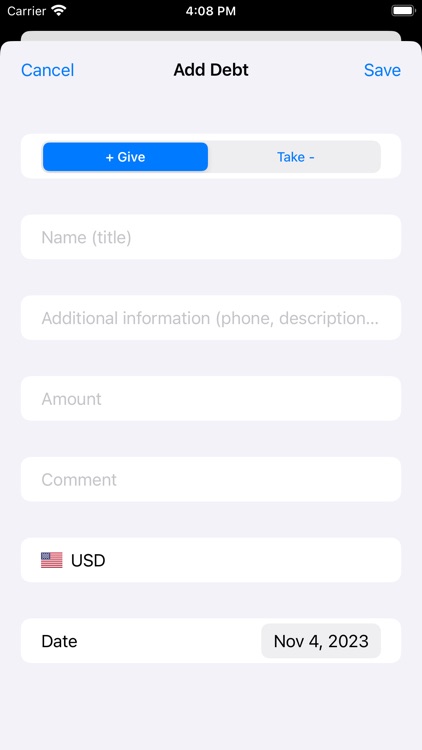
What is it about?
A simple application for keeping track of debts and money in accounts, stashes, etc. Provides the ability to easily and quickly record all movements of your funds. Also allows you to automatically take into account the monthly occurrence of debts (rent, interest and any regular payments both from you and to you)
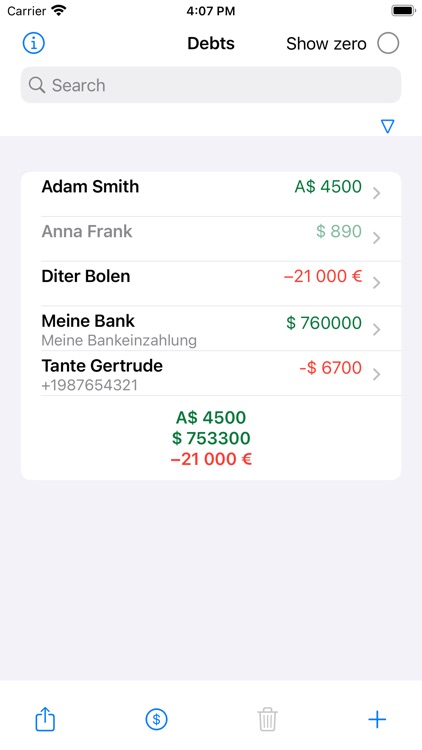
App Screenshots
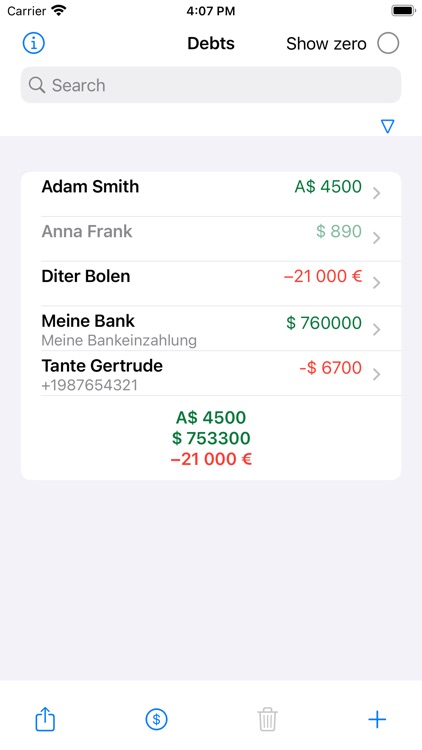
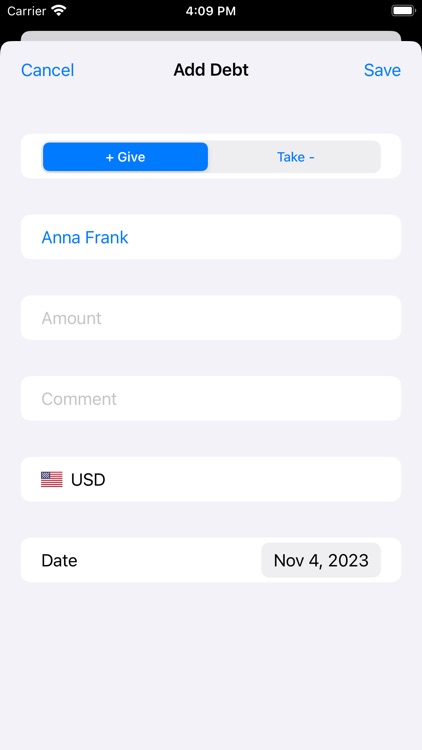
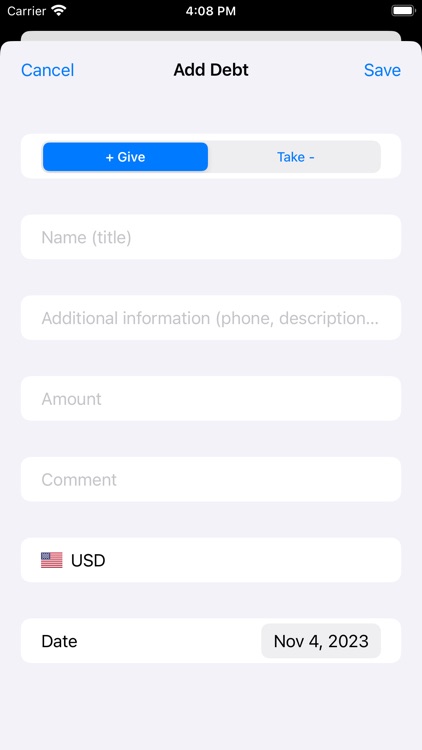
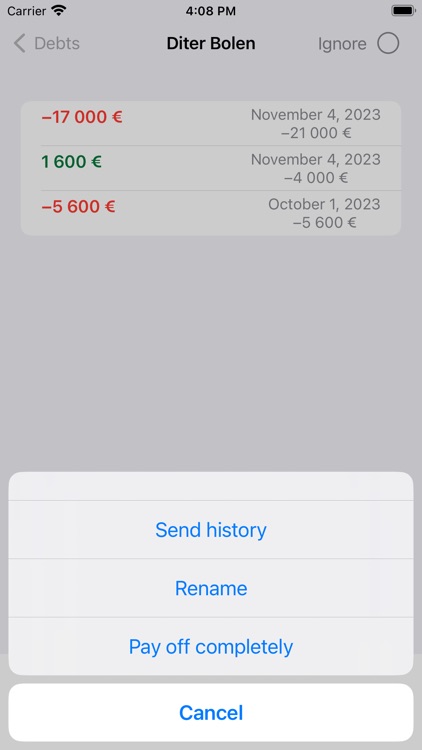
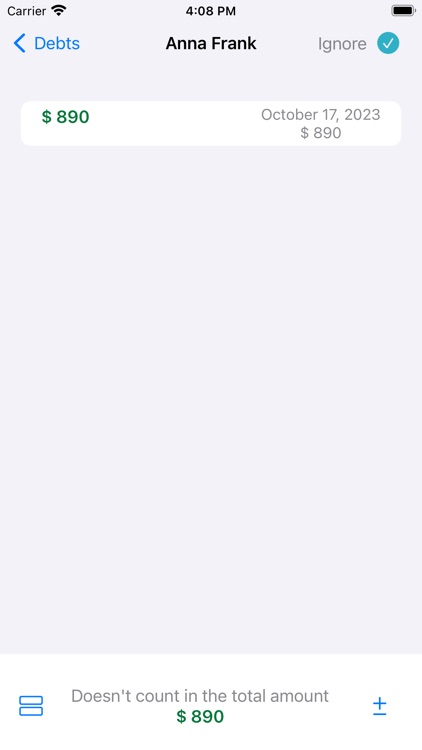
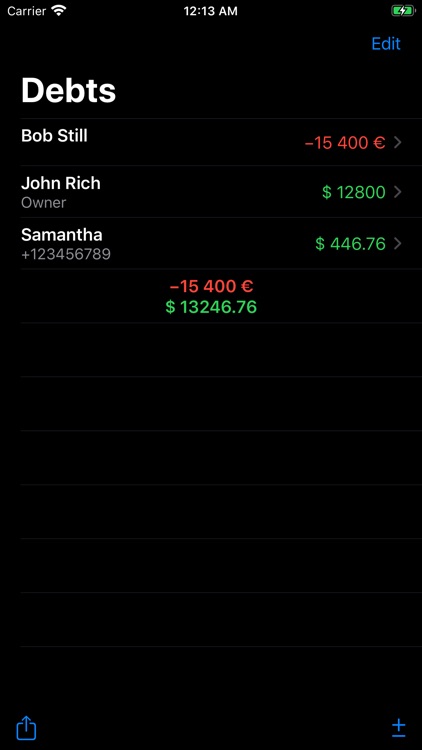
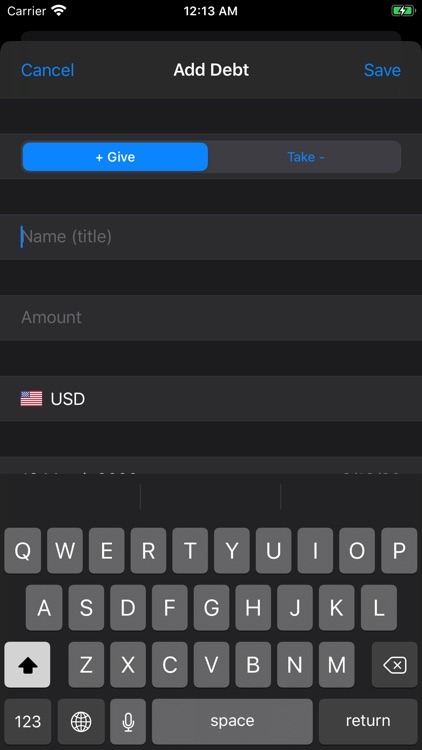
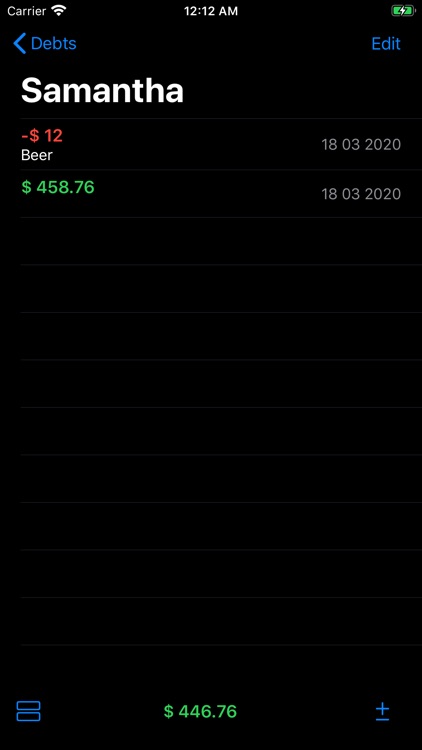
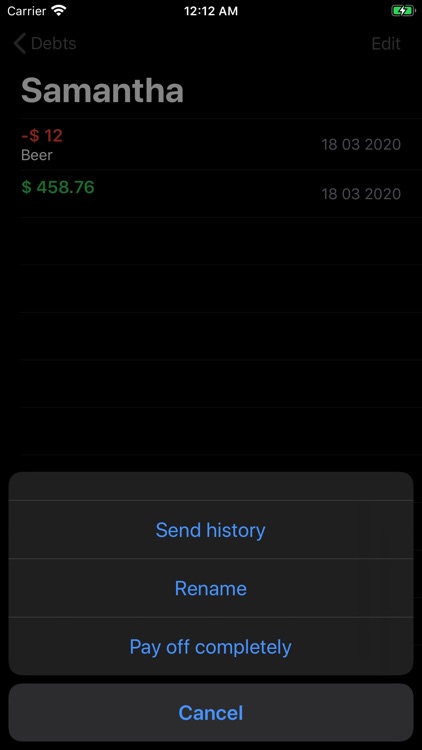
App Store Description
A simple application for keeping track of debts and money in accounts, stashes, etc. Provides the ability to easily and quickly record all movements of your funds. Also allows you to automatically take into account the monthly occurrence of debts (rent, interest and any regular payments both from you and to you)
Synchronization between your devices and data recovery, the information will not be lost even if all your devices break or are lost. All data is stored in iCloud - this is quite reliable and confidential.
It is also possible to send up-to-date information in one or two clicks about where and in what quantity your money is, so that it does not disappear even if something happens to you. At the same time, if you think that your phone can be viewed by unwanted people, so that strangers cannot see your records, you just need to delete the application from your phone: when reinstalling (or installing on another phone / tablet under your AppleID), all data will be restored from iCloud.
To record a debt, you need to press the + / - button. It is possible to write a comment, view the history with the amounts and dates of payments, send it to the debtor or creditor for verification.
Terms of use: https://www.apple.com/legal/internet-services/itunes/dev/stdeula/
Privacy policy: http://lisin622.beget.tech/privacy_policy_debts.html
AppAdvice does not own this application and only provides images and links contained in the iTunes Search API, to help our users find the best apps to download. If you are the developer of this app and would like your information removed, please send a request to takedown@appadvice.com and your information will be removed.