
Where’s my MBTA T

Where's my MBTA T?
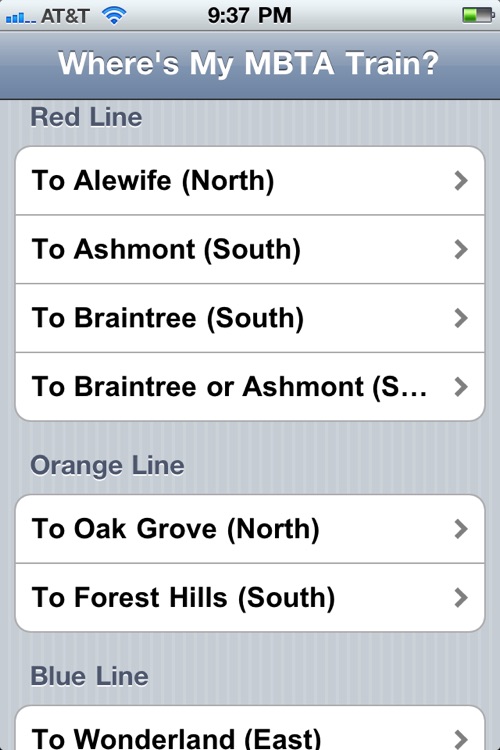
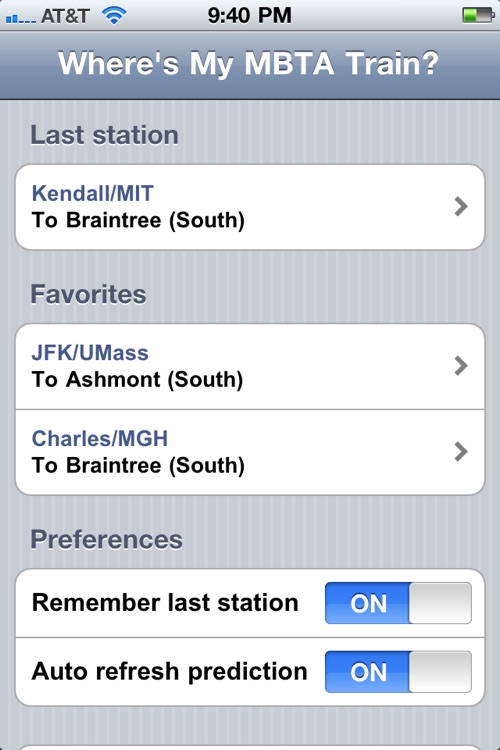
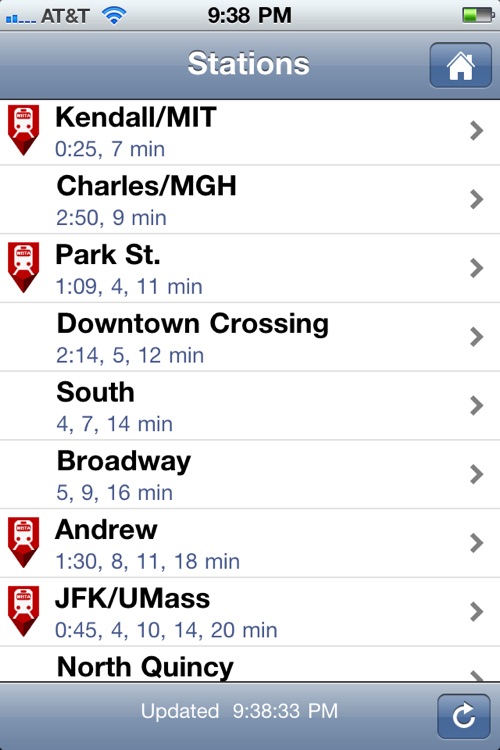
What is it about?
Where’s my MBTA T? Version 1.0
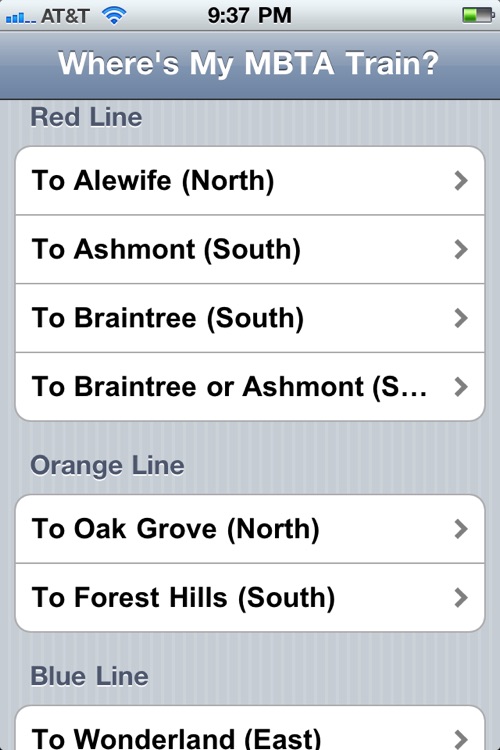
App Screenshots
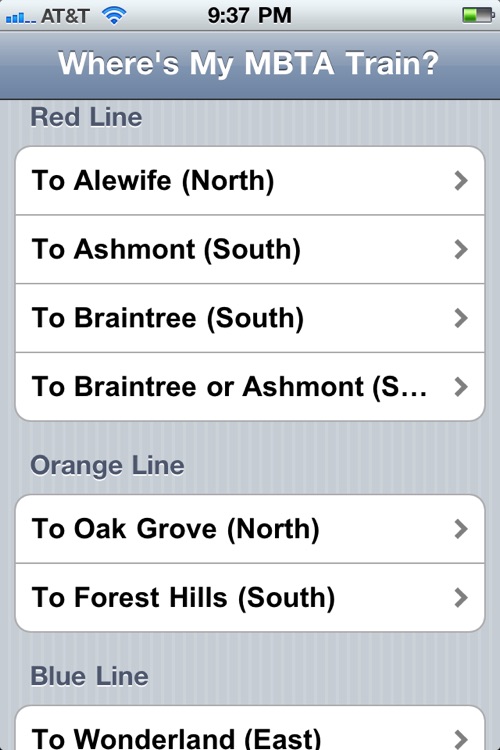
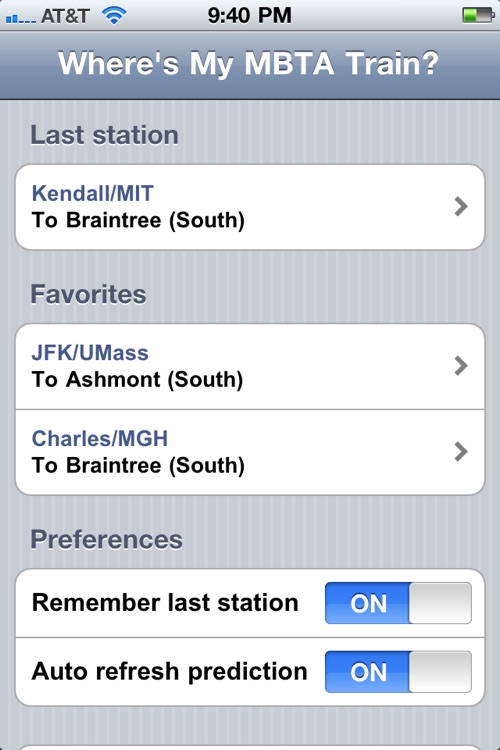
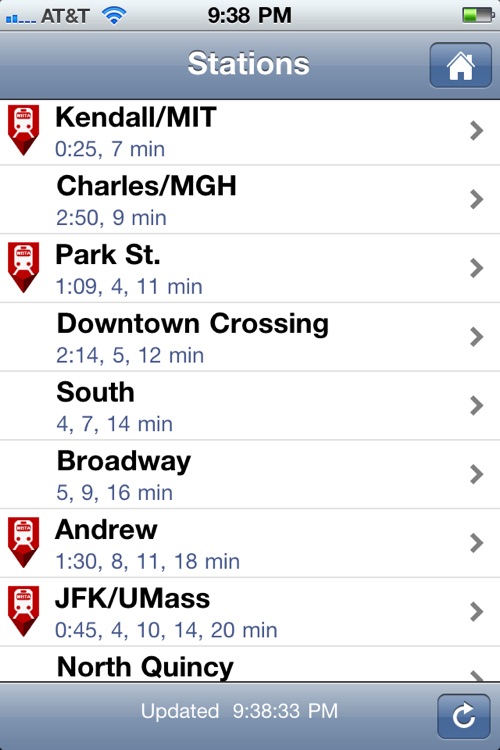
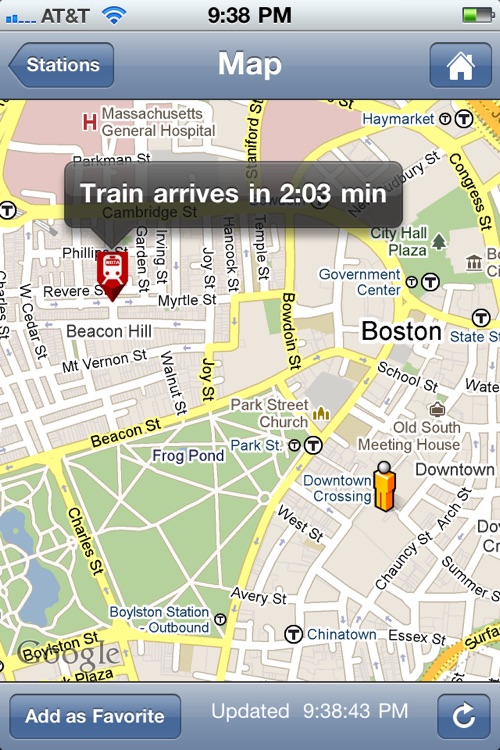
App Store Description
Where’s my MBTA T? Version 1.0
Developed by Alex Grinman, Brookline High School, MA
This app is intended for Massachusetts residents who use the same Red, Orange, or Blue (there is currently NO Green line data from the MBTA) subway line everyday to get to work or to school. It can help them decide if they have to rush to make the bus, or if they can restfully finish their morning coffee without fear.
The app's user interface is designed to be very simple and intuitive. There is nothing extra: you select your subway line, whether you are going inbound or outbound. The app will then predict the arrival time for all stations on selected line. You then can select your station and see first incoming train on the map. You can also save stations as favorites to ensure quick access to them at any time.
There are two optional settings. You can choose to go straight to the last station you viewed, whenever you load the app. You can also turn on automatic refreshing of prediction times and train locations on the map. You will even see how train is moving toward your station.
This app relies on the MassDOT's award-winning open data initiative, which releases information, including real-time locations and arrival countdown information, for all subway lines except green lines. Unfortunately, there are no GPS devices on subway trains, so train locations are determined using an old circuit indication system. This App is compatible with the iPhone and iPod Touch, but it requires an Internet connection (3G or WiFi) to get access to MBTA data.
AppAdvice does not own this application and only provides images and links contained in the iTunes Search API, to help our users find the best apps to download. If you are the developer of this app and would like your information removed, please send a request to takedown@appadvice.com and your information will be removed.