After a short set-up, you only need to open the app when you want to see details of your travels
whereUbeen



What is it about?
After a short set-up, you only need to open the app when you want to see details of your travels. The app automatically records driving & walking tracks, distances etc and trip details with no need for any app entry.

App Screenshots



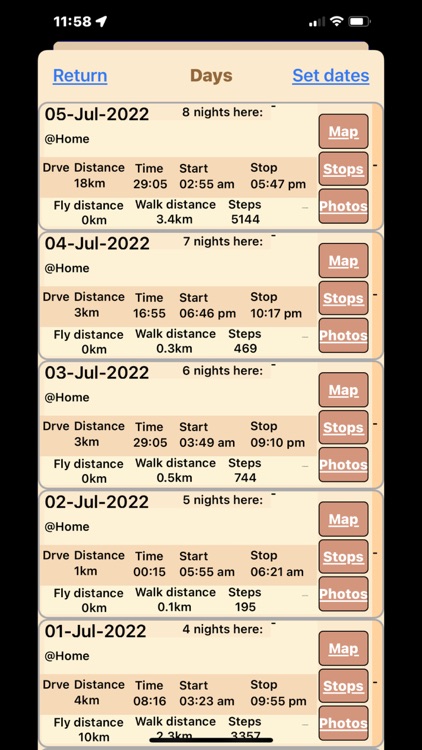




App Store Description
After a short set-up, you only need to open the app when you want to see details of your travels. The app automatically records driving & walking tracks, distances etc and trip details with no need for any app entry.
At any time you can:
• See a map of where you’ve been today, for any day, a selection of days, or a trip.
• See a list of every place you’ve stopped and for how long on any day.
• See a daily graph of your driving distance and time, and walking steps and distance.
• See a log listing daily travel details (your overnight address, number of nights there, driving time, driving distance etc.) for selected days, all days or all days on a trip. Also has buttons for each day to show a map or stops during that day or photos taken that day.
• See a log of all your trips with trip details (driving time, driving distance etc.). Also has buttons for each trip to show a map or a log of days for that trip.
• See a summary spreadsheet for any trip where for every overnight place it shows: the address, arrival date, departure date, number of nights spent there, distance from last place and 12 other details.
After you enter a home address the app will automatically start recording a trip whenever you spend a night away from home.
The app achieves the ideal balance between accuracy and low battery drain for practical non-stop GPS tracking. Although the app has been optimised to achieve low battery drain it utilises location background mode which (though unlikely) could dramatically decrease battery life.
AppAdvice does not own this application and only provides images and links contained in the iTunes Search API, to help our users find the best apps to download. If you are the developer of this app and would like your information removed, please send a request to takedown@appadvice.com and your information will be removed.