It is a big problem for doctors that they can not remember the patient who is calling
WhichPatient
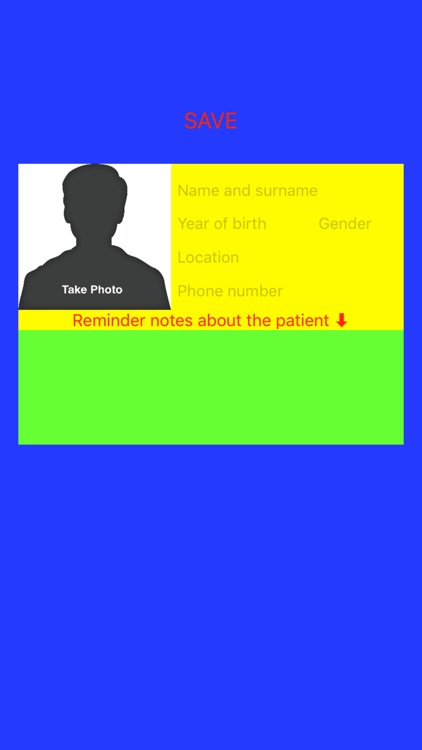
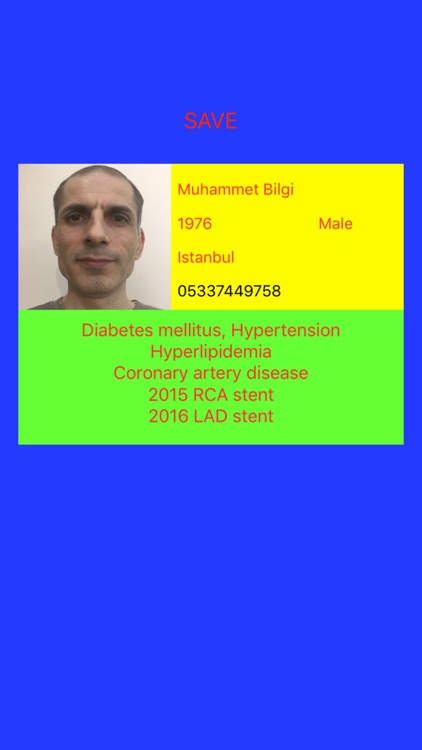
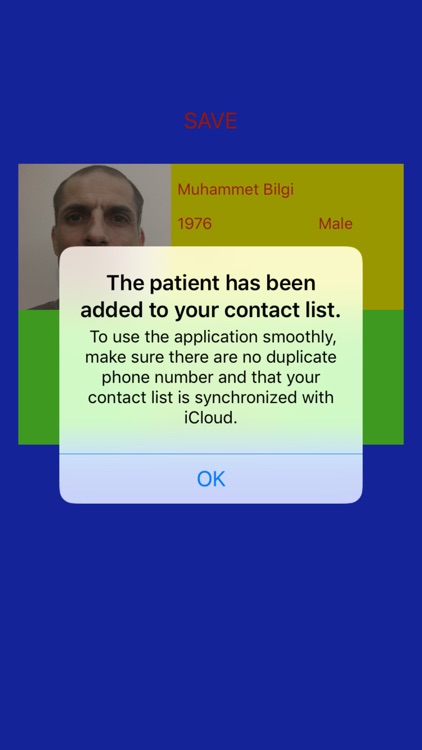
What is it about?
It is a big problem for doctors that they can not remember the patient who is calling. This application reminds patient who is calling you. The application creates an image that includes the patient's photo, full name, year of birth, gender, place of residence, telephone number, and brief clinical information about the patient. This picture is added to the contact list along with the patient's name and phone number. This image containing patient information appears on the phone screen while patient is calling you. So it is easier to remember the patient and help him.
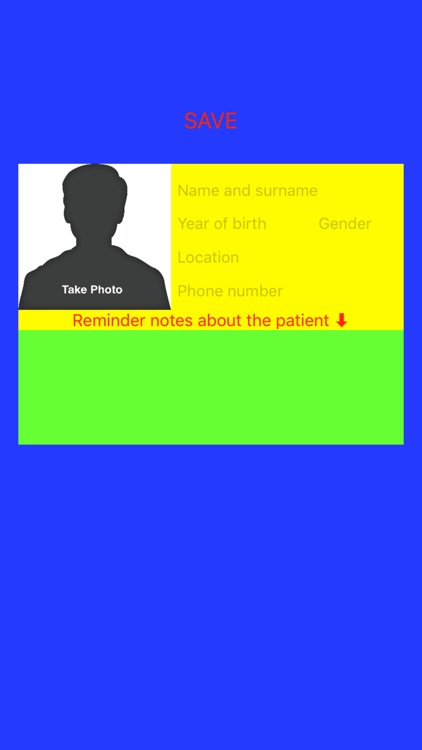
App Screenshots
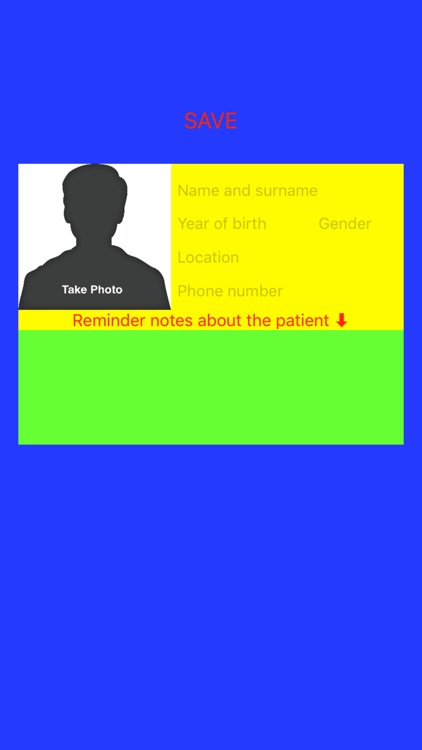
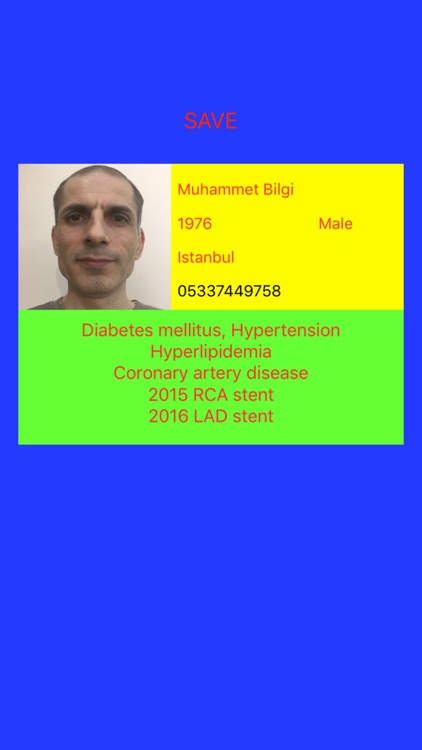
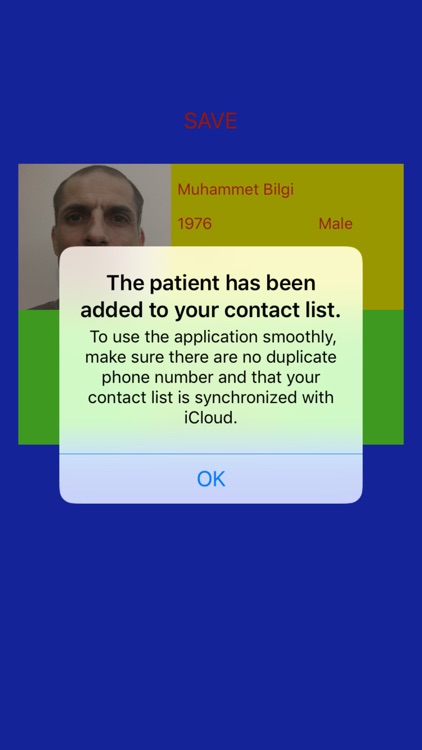
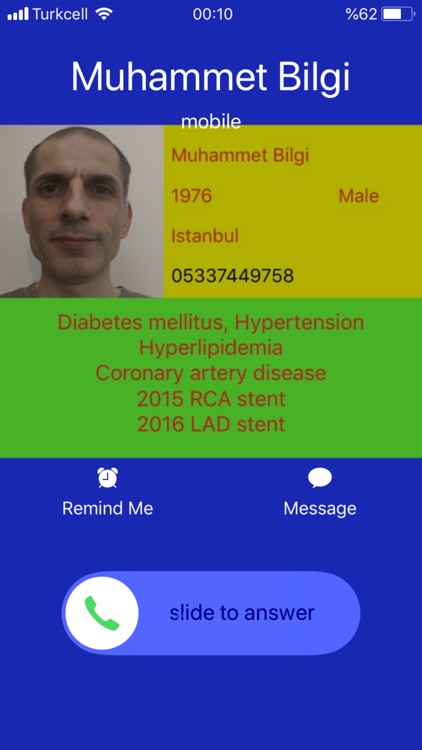
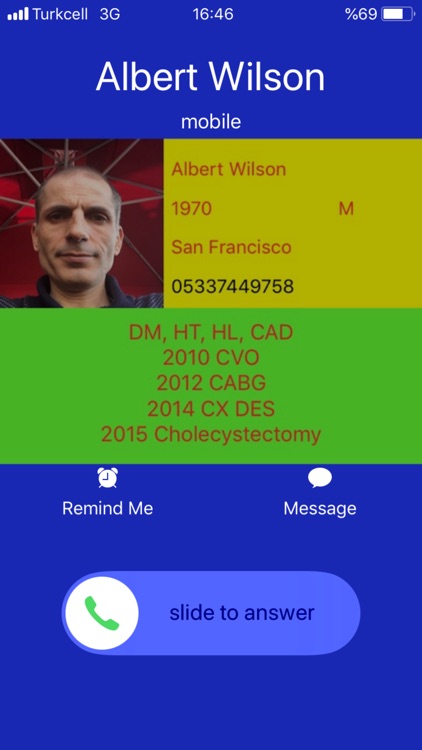
App Store Description
It is a big problem for doctors that they can not remember the patient who is calling. This application reminds patient who is calling you. The application creates an image that includes the patient's photo, full name, year of birth, gender, place of residence, telephone number, and brief clinical information about the patient. This picture is added to the contact list along with the patient's name and phone number. This image containing patient information appears on the phone screen while patient is calling you. So it is easier to remember the patient and help him.
For the application to work properly, there should not the duplicate phone number. If the same phone number is already registered, the old one must be deleted.
Also, your contact list must be synced with iCloud (not Gmail). You can set this setting under "Settings, Contacts, Default Account”.
AppAdvice does not own this application and only provides images and links contained in the iTunes Search API, to help our users find the best apps to download. If you are the developer of this app and would like your information removed, please send a request to takedown@appadvice.com and your information will be removed.