There are many full-featured sketching apps on the iPad - Whirl isn't one of them
Whirl Sketch


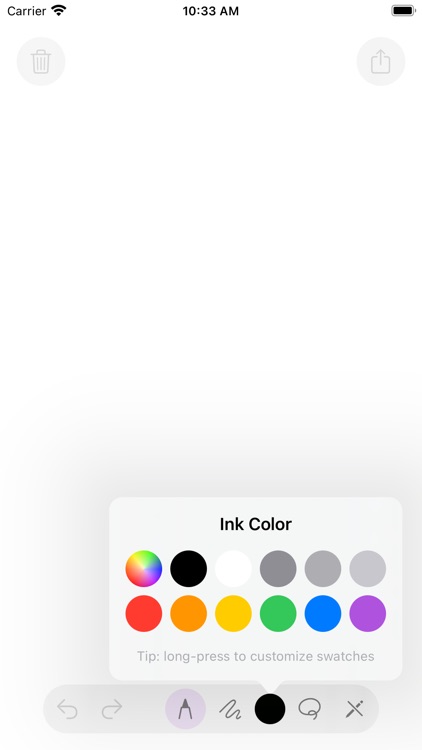
What is it about?
There are many full-featured sketching apps on the iPad - Whirl isn't one of them. One screen, one sketch, one type of pen. Whirl is designed for ephemeral sketching where you want to sketch something quickly and share it, and you don't care about keeping it around forever.

App Screenshots


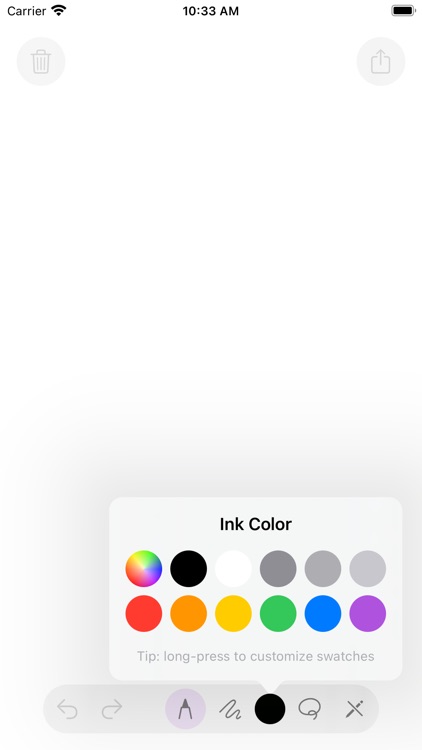

App Store Description
There are many full-featured sketching apps on the iPad - Whirl isn't one of them. One screen, one sketch, one type of pen. Whirl is designed for ephemeral sketching where you want to sketch something quickly and share it, and you don't care about keeping it around forever.
Sketch your idea, and hit the Share button to instantly share a PNG of your drawing to any other app. Hit the trash button to clear the canvas and start fresh.
Features:
- Apple Pencil support using PencilKit, but also works with your finger or another stylus
- Pen, lasso, and eraser tools available
- Adjust stroke width and choose custom colors
- Undo/redo, or clear the whole canvas
- Share a PNG with one tap to any other app
- Long-press or drag and drop colors from other apps customize your swatches so you always have the perfect colors available
If you're looking for a more full-featured notebook sketching app, I'm a fan of Good Notes and Linea.
AppAdvice does not own this application and only provides images and links contained in the iTunes Search API, to help our users find the best apps to download. If you are the developer of this app and would like your information removed, please send a request to takedown@appadvice.com and your information will be removed.