Easily markup text in your photos and screenshots
Whiteout - Screen Shot Blurrr



What is it about?
Easily markup text in your photos and screenshots. Redact, highlight, blend, underline, blur, pixelate, etc.

App Screenshots



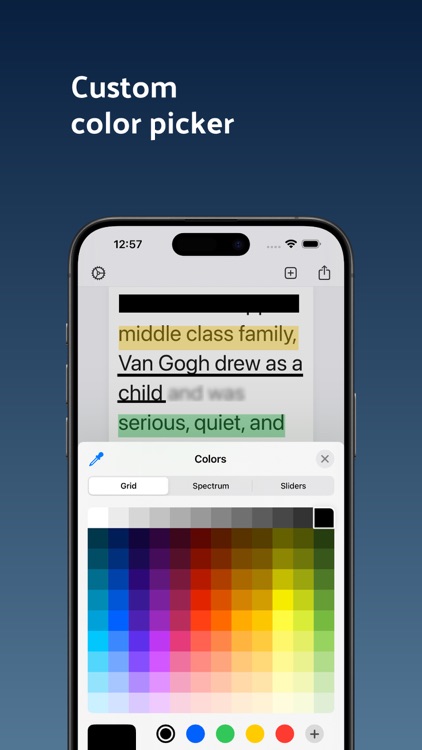

App Store Description
Easily markup text in your photos and screenshots. Redact, highlight, blend, underline, blur, pixelate, etc.
FEATURES:
- 9+ Markup tools (Redact, highlight, erase, underline, strike, pixelate, blend, light blur & heavy blur).
- Works on photos and screenshots.
- Blend Tool (automatically detect background color to erase text).
- Sign and draw freehand.
- Change color of markups easily.
- Share HD quality images.
- Zoom in to work in greater detail.
CONVENIENCE:
- Simple user interface.
- Faster text markups.
- Open from share sheet in photos/screenshots.
- Annotate with precision.
TERMS OF USE:
https://www.apple.com/legal/internet-services/itunes/dev/stdeula/
CONTACT:
jordanzeleny@gmail.com
If you enjoyed using this app, please leave us a rating!
AppAdvice does not own this application and only provides images and links contained in the iTunes Search API, to help our users find the best apps to download. If you are the developer of this app and would like your information removed, please send a request to takedown@appadvice.com and your information will be removed.