
Wi-Fi Transfer helps you wirelessly transfer photos and videos through a simple web interface on a PC, Mac, tablet or smartphone

Wi-Fi Transfer
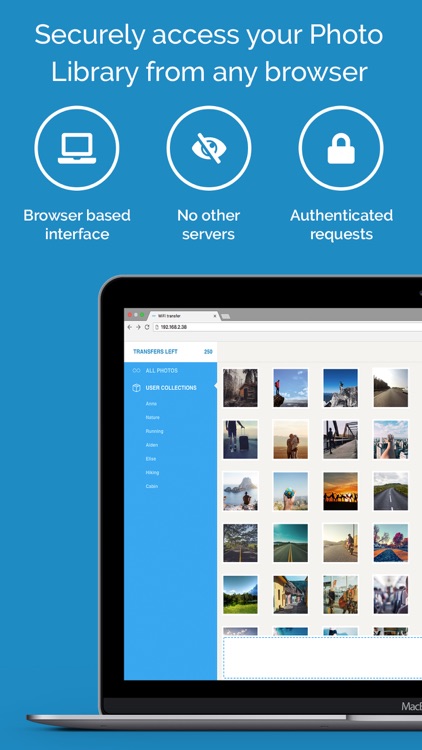
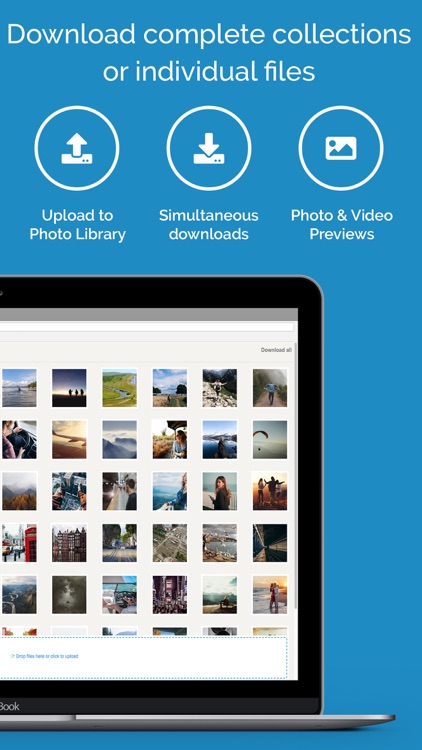
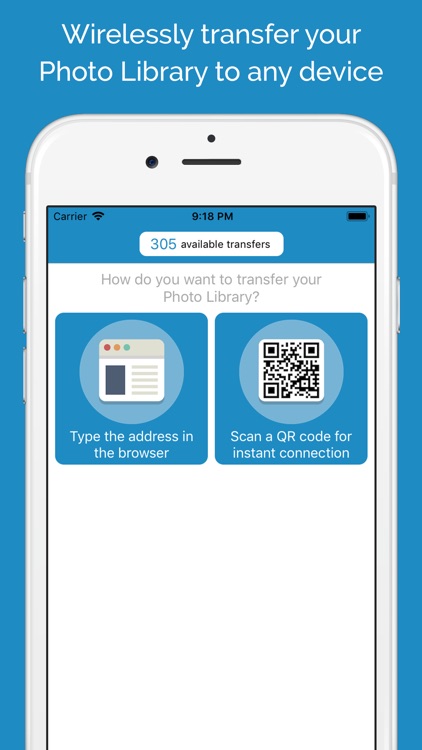
What is it about?
Wi-Fi Transfer helps you wirelessly transfer photos and videos through a simple web interface on a PC, Mac, tablet or smartphone. All you have to do is connect your iOS device to the same Wi-Fi network as the other device(s) and launch Wi-Fi Transfer.
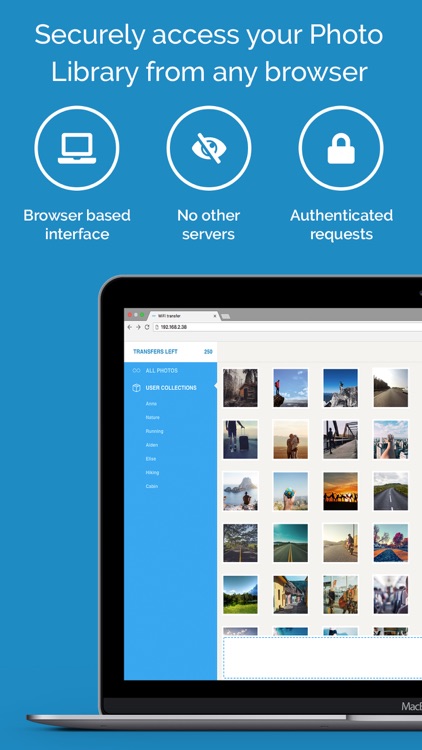
App Screenshots
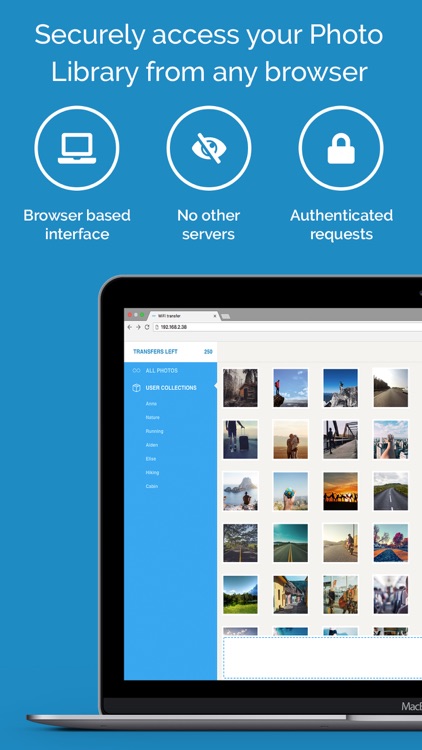
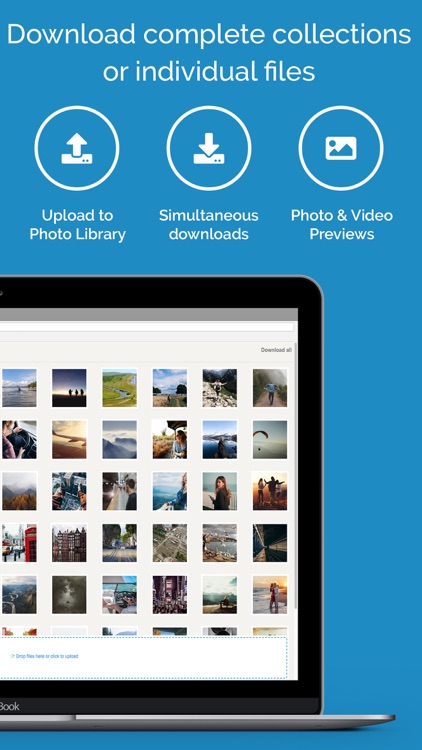
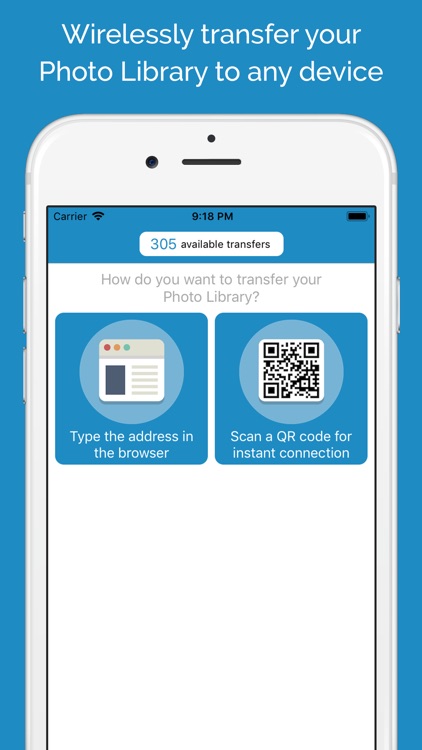
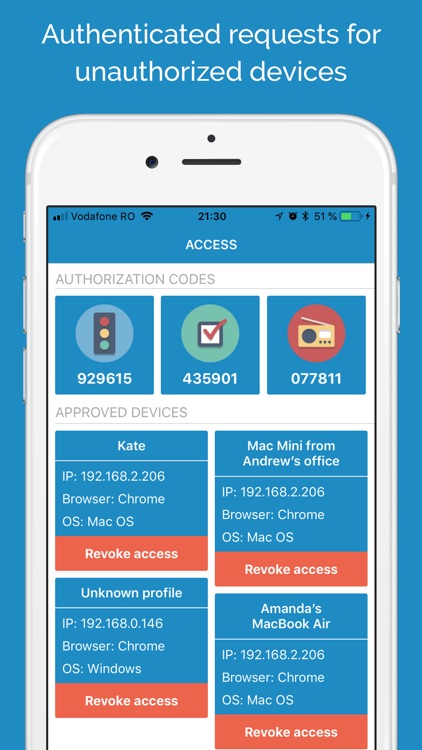
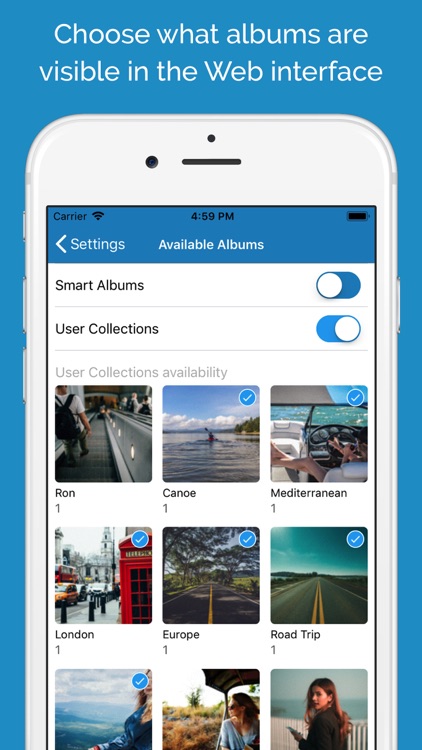
App Store Description
Wi-Fi Transfer helps you wirelessly transfer photos and videos through a simple web interface on a PC, Mac, tablet or smartphone. All you have to do is connect your iOS device to the same Wi-Fi network as the other device(s) and launch Wi-Fi Transfer.
Upload and download photos and videos straight to and from your Photo Library!
With Wi-Fi Transfer, you can enjoy full privacy:
• Don't worry about 3rd party servers that collect and store your personal files - all transfers are only between your iOS device and the other approved devices.
• Control what devices can manage your Photo Library using a powerful yet light authentication system based on access codes.
• Choose what albums you share over Wi-Fi Transfer.
Wi-Fi Transfer offers bidirectional photo and video exchange:
• Download and upload multiple files at once.
• Download photos and videos individually or as archives.
• Download full albums or upload photos and videos directly into an album.
AppAdvice does not own this application and only provides images and links contained in the iTunes Search API, to help our users find the best apps to download. If you are the developer of this app and would like your information removed, please send a request to takedown@appadvice.com and your information will be removed.