Wi-Fi Wallet allows you to easily share and access friends' secured Wi-Fi networks in seconds
Wi-Fi Wallet Unlock Passwords

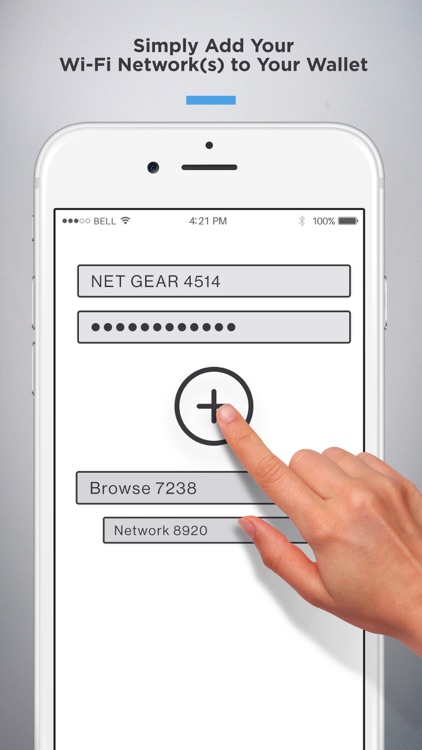
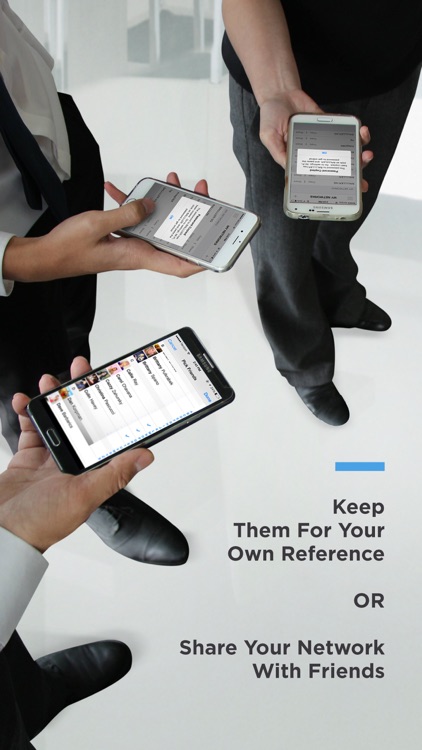
What is it about?
Wi-Fi Wallet allows you to easily share and access friends' secured Wi-Fi networks in seconds.

App Screenshots

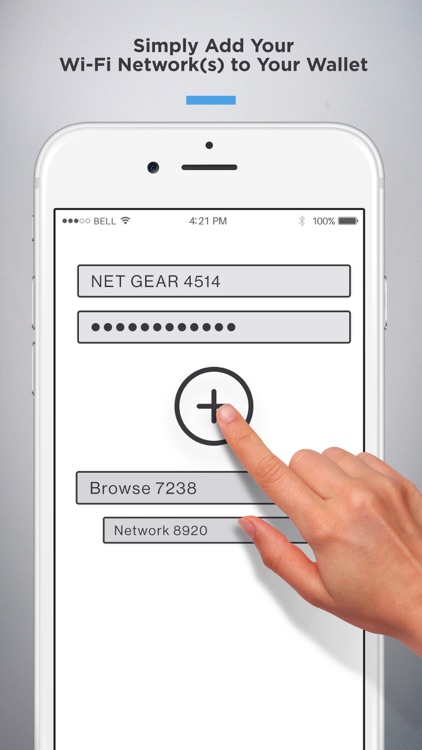
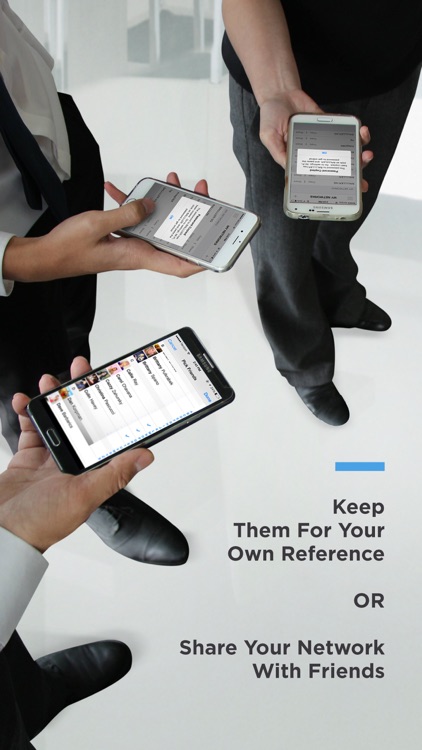
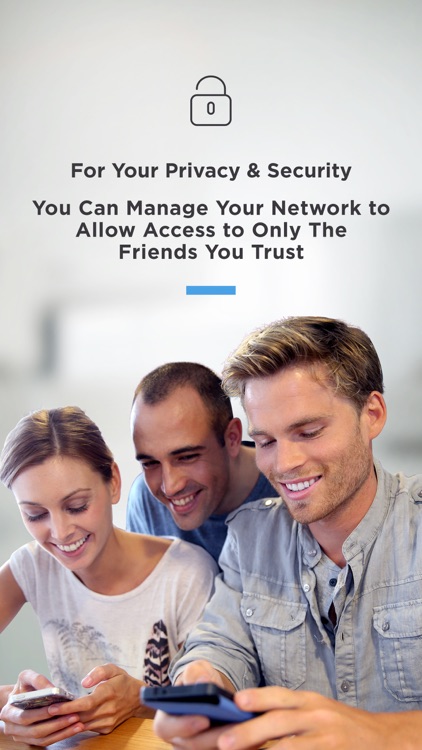

App Store Description
Wi-Fi Wallet allows you to easily share and access friends' secured Wi-Fi networks in seconds.
Next time you walk into your friend's house simply request Wi-Fi access and viola, you're online!
Highlights:
- Share any of your Wi-Fi networks with your friends via Facebook or your address book.
- Automatically sync your Wi-Fi networks across all of your devices.
- Access any of your friends' Wi-Fi networks within a click of a button!
- Back up all of your Wi-Fi passwords in the cloud - never worry about forgetting a password again!
- Use more Wi-Fi. Use less data. Save money on your phone bill!
This app is 100% FREE!
We're a very small team and really appreciate everyone's continued patience and support! If you have any questions, comments, concerns we'd love to hear from you! Email us at renny.krieg@gmail.com
AppAdvice does not own this application and only provides images and links contained in the iTunes Search API, to help our users find the best apps to download. If you are the developer of this app and would like your information removed, please send a request to takedown@appadvice.com and your information will be removed.