
Wi-Fly Remote lets you use your iPhone or iPod touch as a remote-control joystick for X-Plane®, the excellent desktop flight simulator by Laminar Research*

Wi-Fly Remote

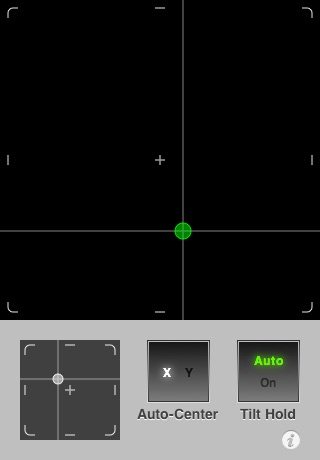
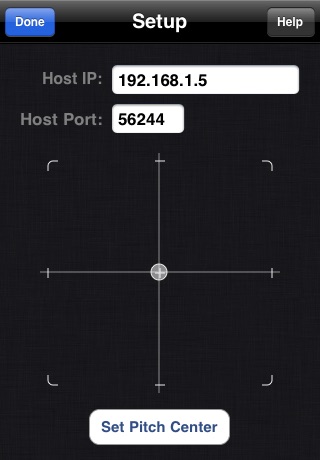
What is it about?
Wi-Fly Remote lets you use your iPhone or iPod touch as a remote-control joystick for X-Plane®, the excellent desktop flight simulator by Laminar Research*.

App Screenshots

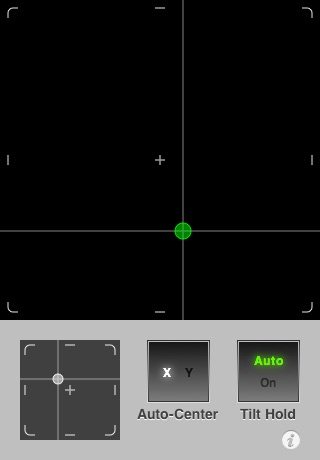
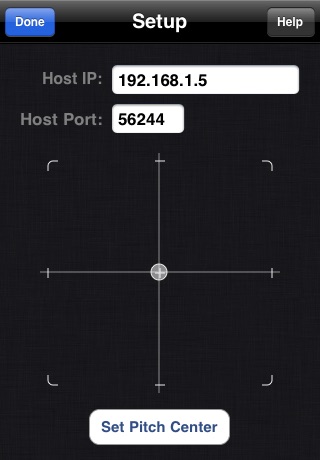
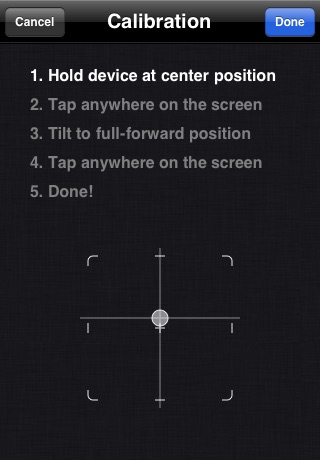
App Store Description
Wi-Fly Remote lets you use your iPhone or iPod touch as a remote-control joystick for X-Plane®, the excellent desktop flight simulator by Laminar Research*.
Like they say, the best joystick is the one that you carry with you at all times. Perfect for on-the-road laptop flying!
NOTE: You MUST have a copy of the X-Plane desktop flight simulator (NOT the same-named iPhone app) to use Wi-Fly Remote. This app is useless by itself! Please see requirements below.
See http://danieldickison.com/wifly for demo videos and to download the free Wi-Fly Plugin for X-Plane.
FEATURES:
- Large trackpad allows for "blind" control
- 4 axes of control: tilt x/y and trackpad x/y
- Very fast response time
- Customizable axis parameters
- Built-in control presets for fixed-wing aircraft (yoke, rudder and throttle) and helicopters (cyclic, yaw and collective)
- "Hold" switch so you can set it down without going in to a nosedive
REQUIREMENTS:
- X-Plane version 8.50+ or 9.30+ on Mac OS X (10.5+) or Windows (sorry, Linux is not currently supported by the plugin).
- The free Wi-Fly Plugin available from http://danieldickison.com/wifly
- iPhone or iPod touch must be connected via Wi-Fi to the same local network as the computer running X-Plane.
----
* Wi-Fly Remote is not developed or endorsed by Laminar Research.
AppAdvice does not own this application and only provides images and links contained in the iTunes Search API, to help our users find the best apps to download. If you are the developer of this app and would like your information removed, please send a request to takedown@appadvice.com and your information will be removed.