
Shows a whole album or photos on Home Screen

Wid • Photo Widget Auto Crop

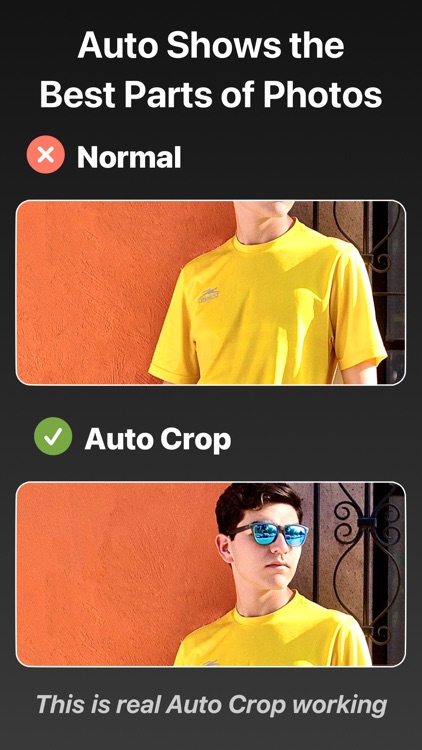
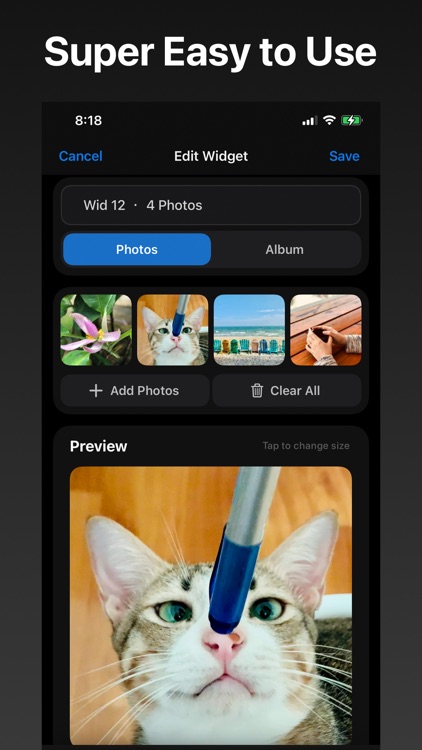
What is it about?
Shows a whole album or photos on Home Screen. Auto focuses on the best parts of photos. Tap on widgets to enjoy and share. Super easy to use.

App Screenshots

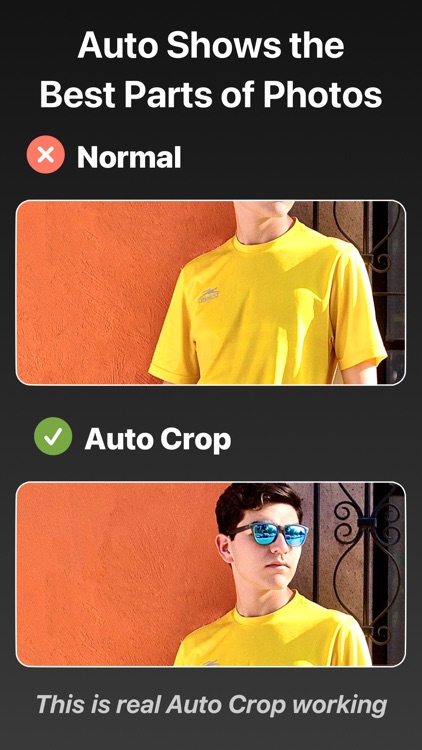
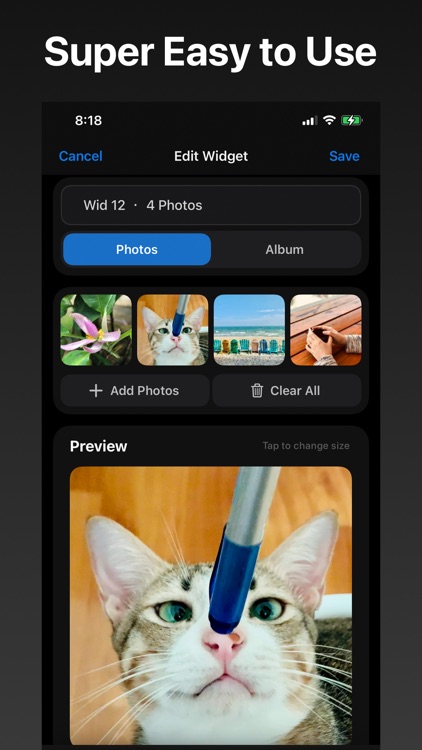
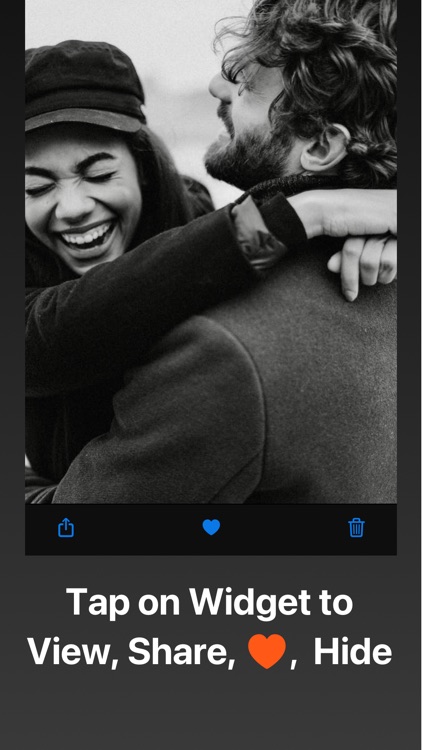
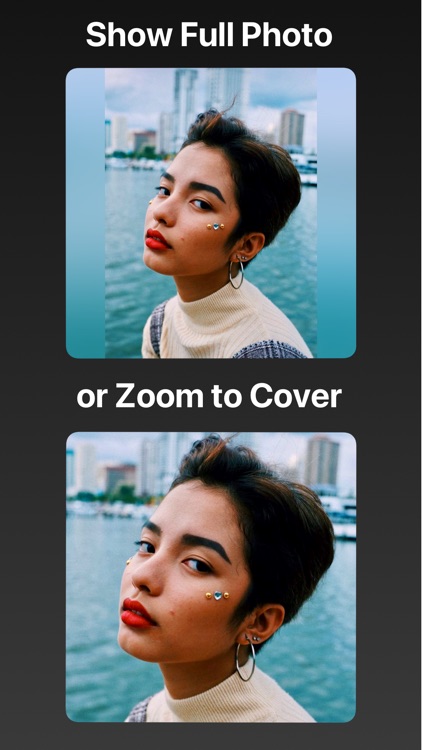

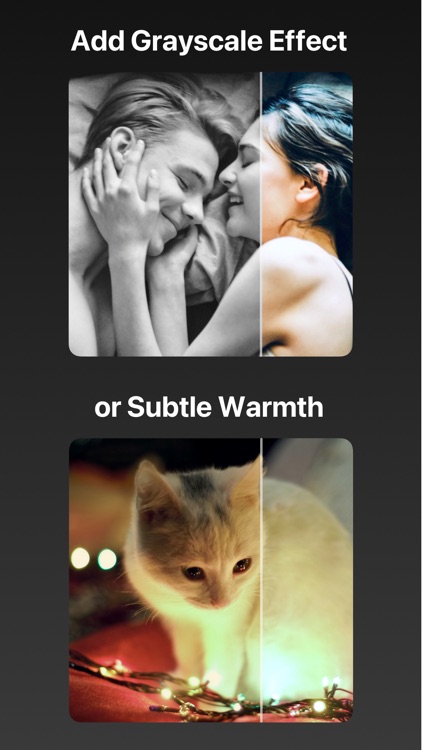
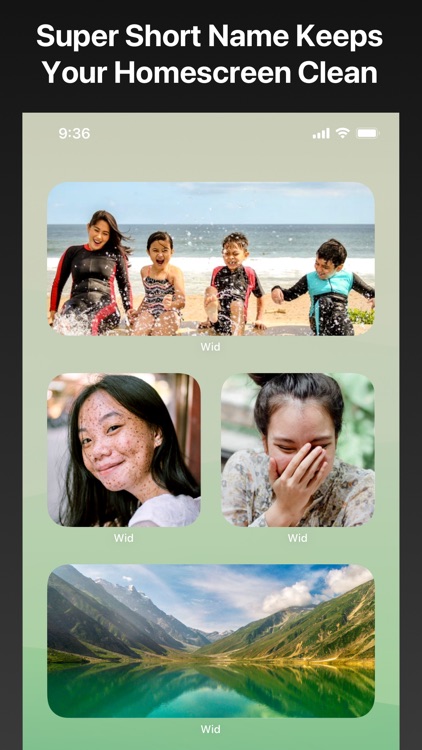
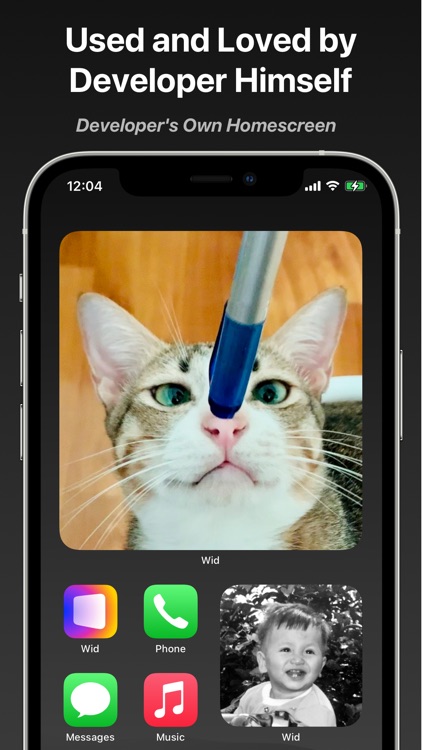
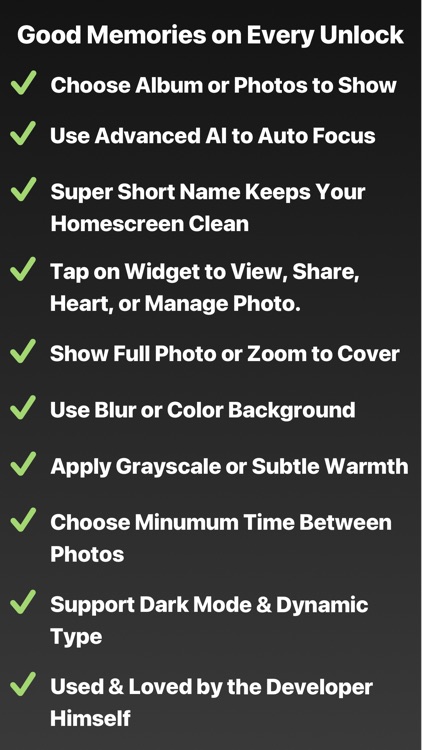
App Store Description
Shows a whole album or photos on Home Screen. Auto focuses on the best parts of photos. Tap on widgets to enjoy and share. Super easy to use.
■ Choose an album in the Photos app or pick which photos to show.
Wid will show photos one by one and cycle through the whole album or the photos you picked in random order.
■ Advanced AI automagically shows the best part of your photos on widgets.
It's totally automated and it works great. You don't need to manually position or crop each photo.
■ One tap on widgets to view, zoom, pan, heart, and share just like in the Photos app.
■ Quickly hide, remove from album or delete right in the photo viewer.
■ Don’t want to miss any part of your photo? You can fit a full photo in a widget.
■ When showing full photos, either use Wid’s special blurred background that naturally blends in with your photo, or pick your own background color.
■ Apply grayscale effect or add subtle warmth to match your home screen's feeling.
■ Choose a minimum time between photos.
■ Beautiful in both Light and Dark Mode.
■ Support Dynamic Type (bigger or smaller text sizes).
■ Designed with great care and love, you can feel it when you use it.
■ Here's for the minimalists, the perfectionists: Wid has super short labels below widgets because it's name is short, just "Wid". So you can have a screen full of Wid's widgets and it still looks clean. Satisfied now?
■ More surprises, less repetition. Wid remembers which photos it has already shown on widgets and avoid repeating them so it can surprise you more with good memories.
Hello, I'm the developer of Wid. I have eight Wid’s widgets across my home screen. I found myself sharing photos from my widgets a lot, every day. I totally love Wid and I know you will too.
If you see a bug, please send me feedback so I can fix it. Be gentle with your rating :P
If you love Wid, please give five-star rating and leave a review. That will make me happy all day. Thank you so much.
Contact: wid@3cats.app
AppAdvice does not own this application and only provides images and links contained in the iTunes Search API, to help our users find the best apps to download. If you are the developer of this app and would like your information removed, please send a request to takedown@appadvice.com and your information will be removed.