Use the Fitbit Widget on iOS
Widget For Fitbit
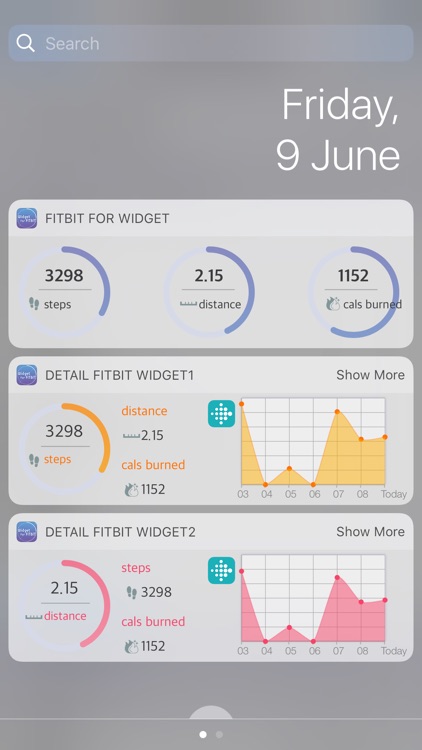


What is it about?
Use the Fitbit Widget on iOS. Based on your goals, the achievement rate is displayed as a graph, and the data for one week is also graphically drawn.
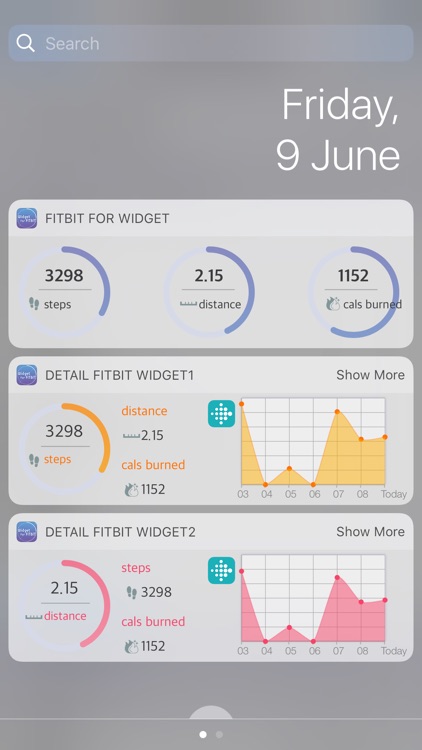
App Screenshots
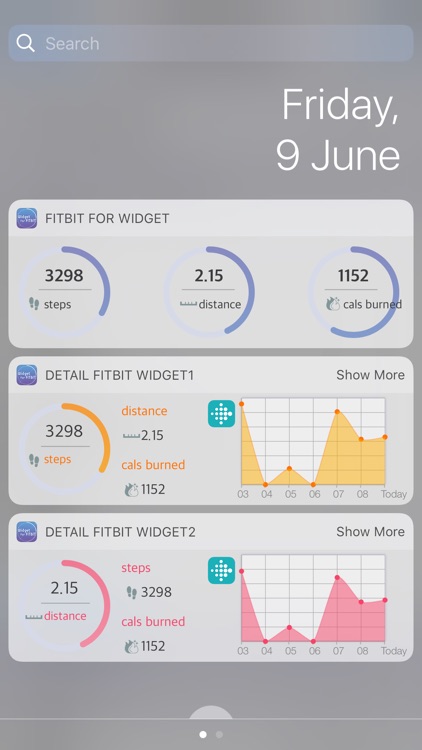


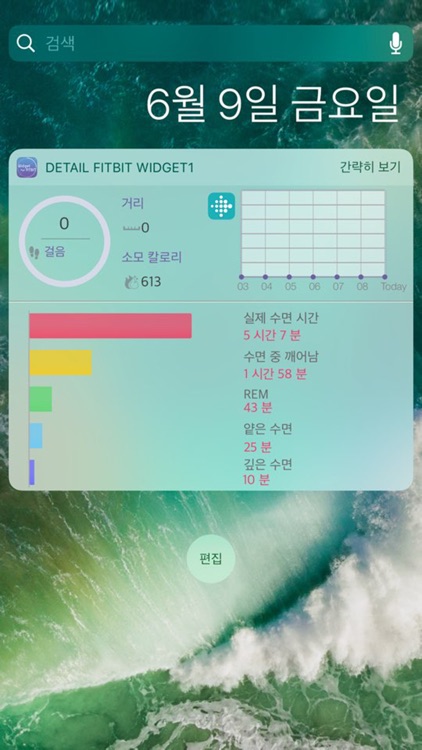
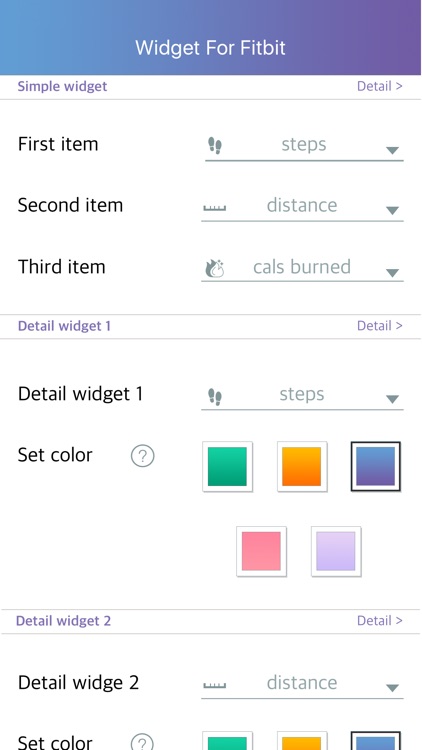
App Store Description
Use the Fitbit Widget on iOS. Based on your goals, the achievement rate is displayed as a graph, and the data for one week is also graphically drawn.
You can add up to 3 widgets and select different information for each.
Share your workout information with your friends via iMessage.
# Fitbit Widget get information from Fitbit Server
(not real time synchronization with Fitbit accessories.)
# If you turn on auto-sync in the Fitbit app. it will sync automatically every 15 minutes and your Widget will update every 15 minutes from Fitbit Server.
# If you select 'save email address' on login, your login information will be saved in Safari.
Q&A vlabs.fitbit@gmail.com
iOS에서 Fitbit Widget을 사용 하세요. 목표를 기준으로 현재까지 달성율을 원 그래프로 표시하고 일주일간 데이터도 그래프로 그려 줍니다.
3개까지 위젯이 추가 가능하고 각각 다른 정보를 선택하여 확인 할 수 있습니다.
iMessage로 친구에게 운동 정보를 공유 할 수 있습니다.
# Fitbit 악세서리와 실시간 동기가 아닌 Fitbit Server에서 정보를 가져옵니다.
# Fitbit app.에서 자동 동기화를 ON으로 설정하시면 15분마다 자동으로 동기화 되고 Widget도 15분 마다 업데이트 됩니다.
# 로그인 시 이메일 저장을 선택하면 로그인 정보가 사파리에 저장됩니다.
문의 vlabs.fitbit@gmail.com
AppAdvice does not own this application and only provides images and links contained in the iTunes Search API, to help our users find the best apps to download. If you are the developer of this app and would like your information removed, please send a request to takedown@appadvice.com and your information will be removed.