
WidgetBox is a widget to add the various widgets for your different needs

Widget Tools-Clock,Sticky Note

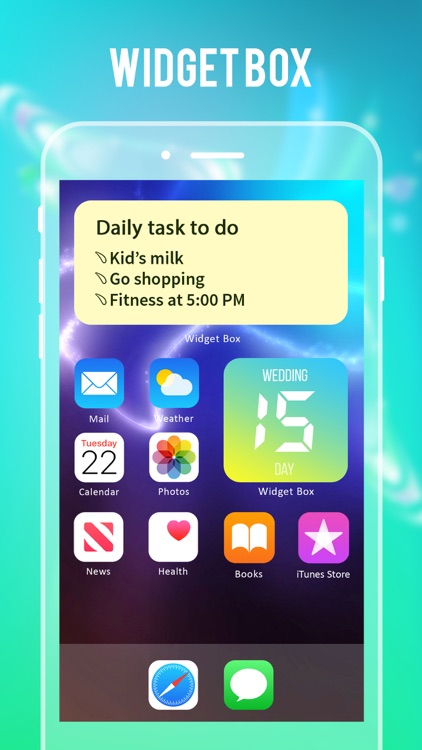
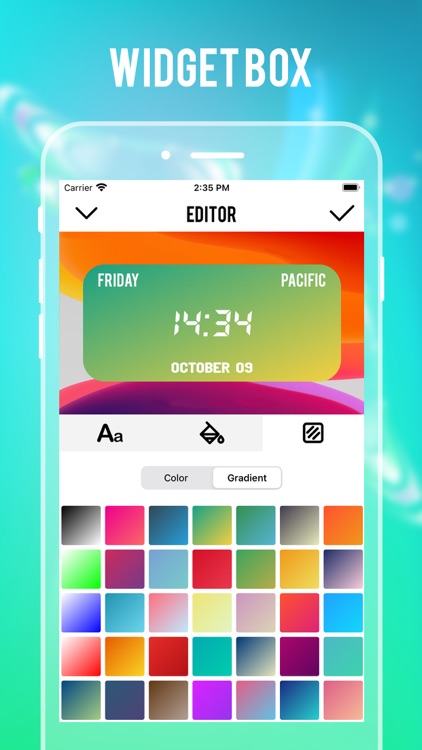
What is it about?
WidgetBox is a widget to add the various widgets for your different needs.

App Screenshots

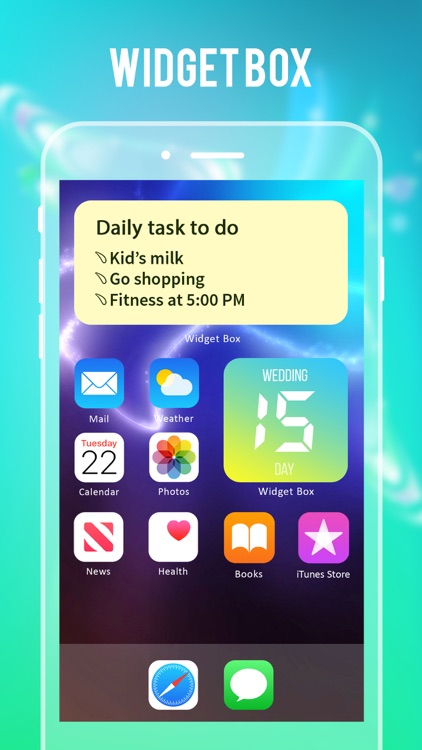
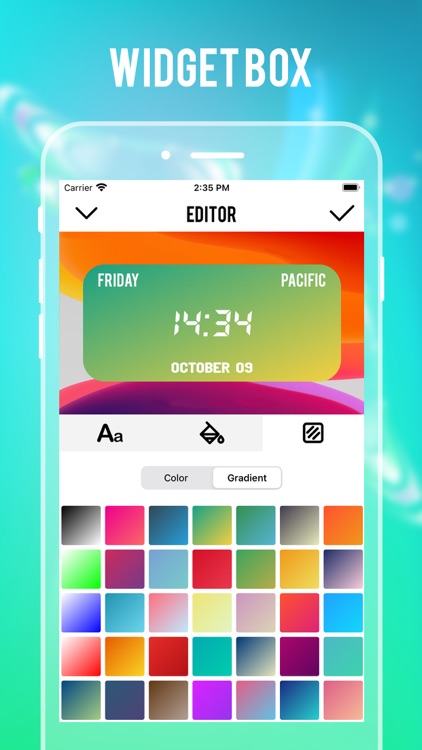
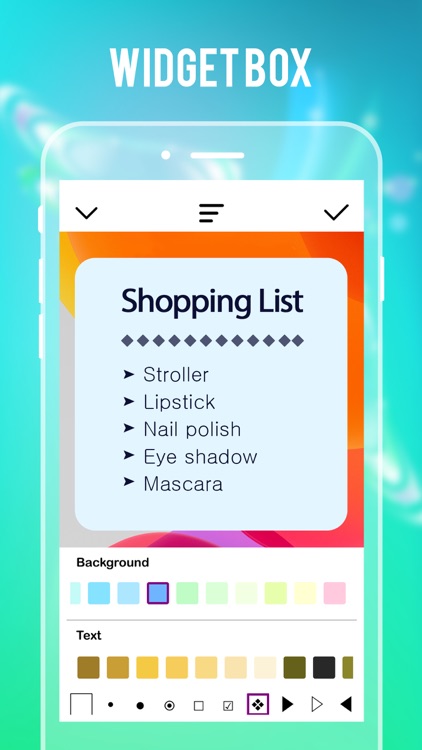


App Store Description
WidgetBox is a widget to add the various widgets for your different needs.
You can customize the Home screen by adding custom widgets for some specific purposes.
WidgetBox has an analog & digital clock widget, countdown widget and note widget.
There are many clock skins in the analog widget with the different time zone.
Note widget allows you to quickly view and edit some text notes and schedules.
Countdown widget allows you to count the upcoming events such as birthday, wedding day, holiday and so on.
The features:
- Multiple fonts
- Text and background color
- Beautiful clock skins and timezone
- Text notes and schedules
- Counting down the upcoming events
WidgetBox offers auto-renewing subscriptions:
Yearly Subscription: $9.99/year
Payment will be charged to your iTunes account at confirmation of purchase. Subscriptions will automatically renew unless auto-renew is turned off at least 24 hours before the end of the current period. Account will be charged for renewal within 24 hours prior to the end of the current period, and identify the cost of the renewal. Subscriptions maybe managed by the user and auto-renewal may be turned off by going to the user's Account Settings after purchase. Any unused portion of a free trial period, if offered, will be forfeited when the user purchases a subscription to our subscription.
Terms of Use: http://iostopapps.com/terms_conditions/
Privacy: http://iostopapps.com/privacy_policy/
AppAdvice does not own this application and only provides images and links contained in the iTunes Search API, to help our users find the best apps to download. If you are the developer of this app and would like your information removed, please send a request to takedown@appadvice.com and your information will be removed.