Transfer the characters of your smartphone to your PC
WIFI Clip - Send Clipboard
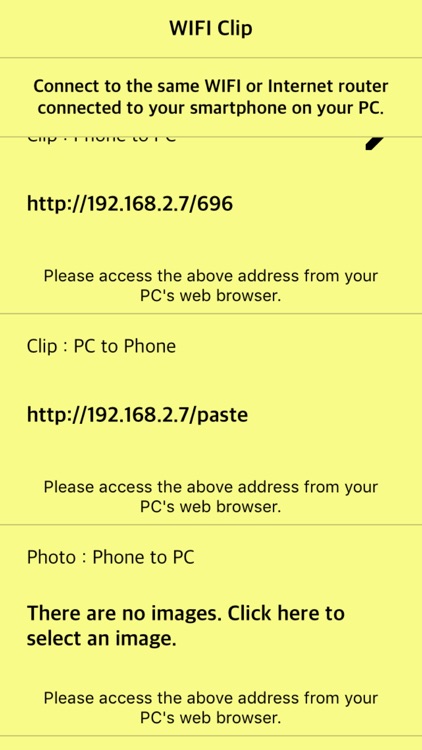
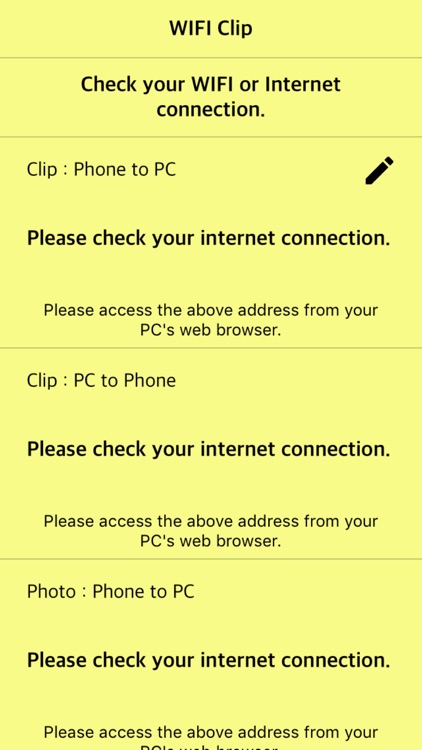
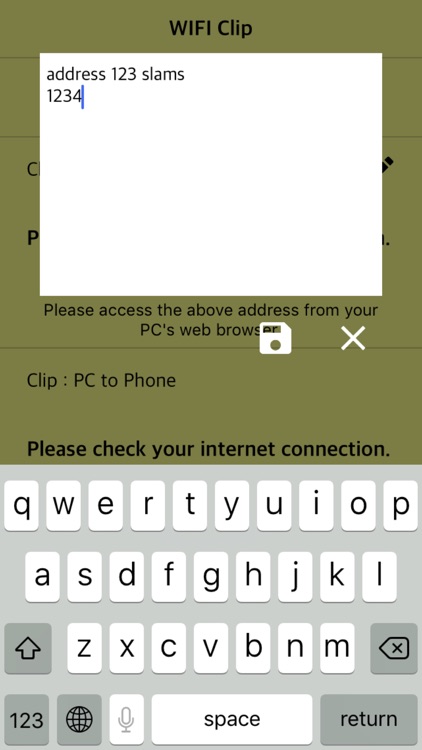
What is it about?
Transfer the characters of your smartphone to your PC.
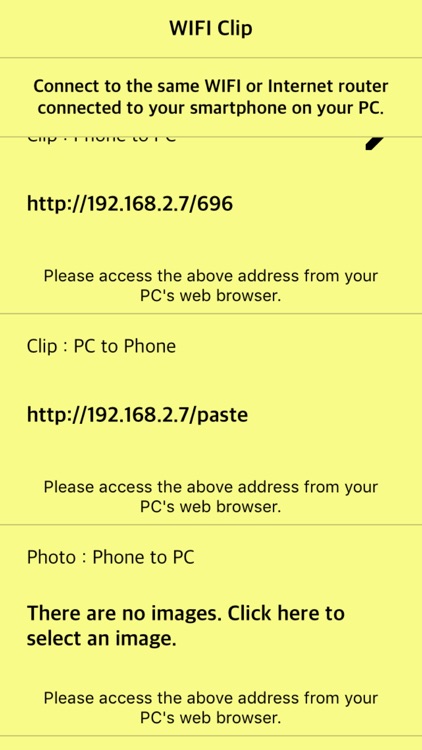
App Store Description
Transfer the characters of your smartphone to your PC.
Share your PC's characters on your smartphone.
To transfer characters from your smartphone to your PC
You do not need to install unnecessary applications on your PC.
Share characters from your smartphone on your PC's web browser
You can also transfer characters from your PC to your smartphone via a web browser.
Your smartphone and PC are connected to the same WIFI or Internet router.
+ Image / video transfer
An additional image transfer function is also provided.
Up to 10 images and low-end video can be selected at the same time and transferred to the PC.
High-definition video can be selected and transferred to PC.
** In-app purchases **
Remove Ads
Images can be transferred to a PC without restrictions.
The number of high-definition videos increases from one to three.
AppAdvice does not own this application and only provides images and links contained in the iTunes Search API, to help our users find the best apps to download. If you are the developer of this app and would like your information removed, please send a request to takedown@appadvice.com and your information will be removed.