
==> Requirement : You own a Sky or NowTv Hub Router

WiFi SkyeNowTv Hub Remote
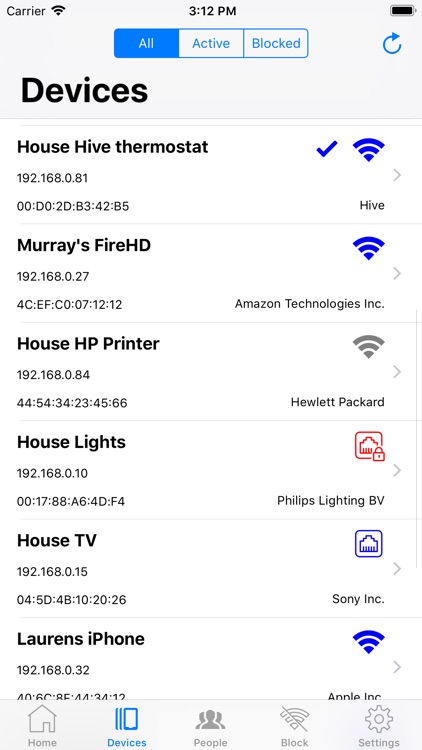
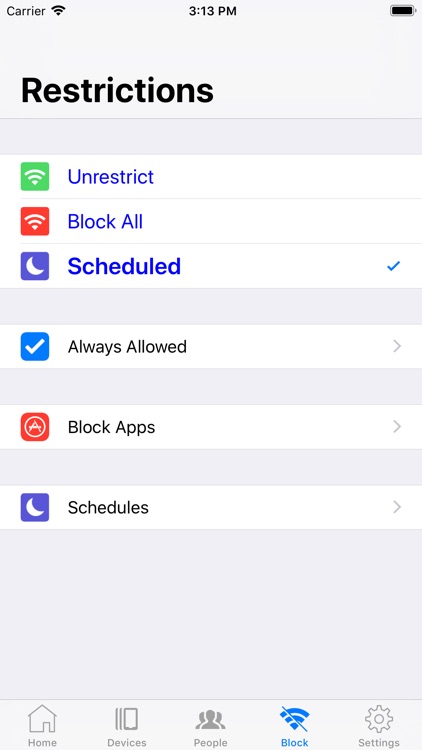
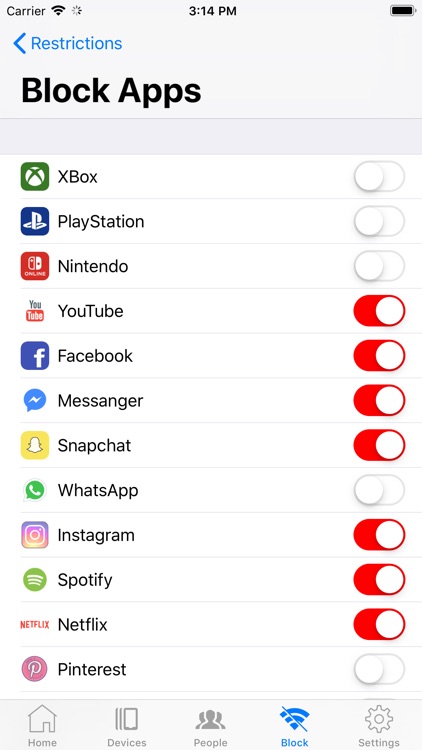
What is it about?
==> Requirement : You own a Sky or NowTv Hub Router <===
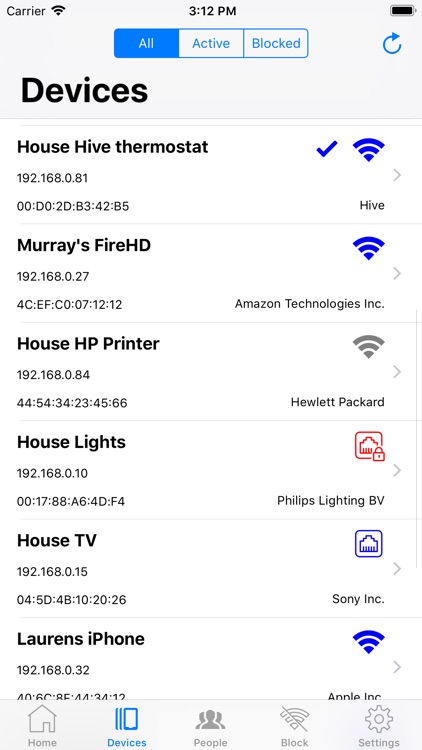
App Screenshots
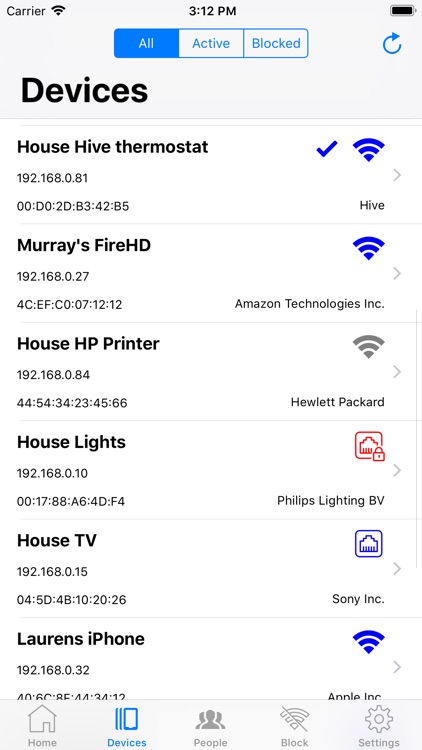
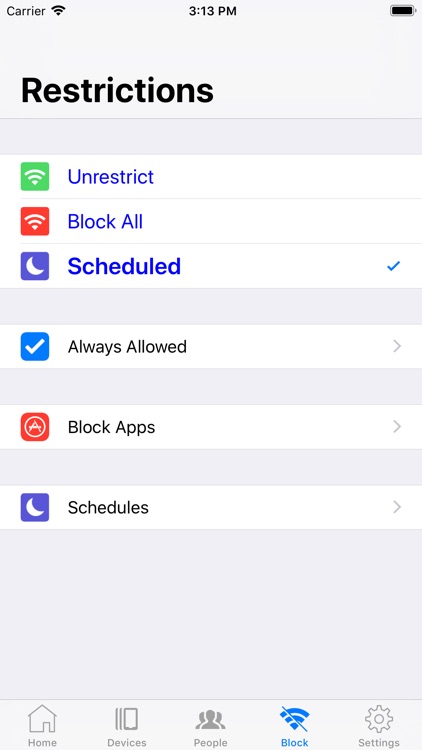
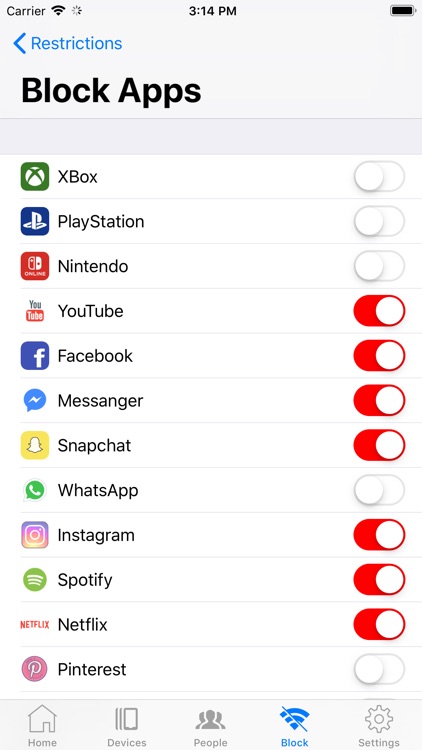
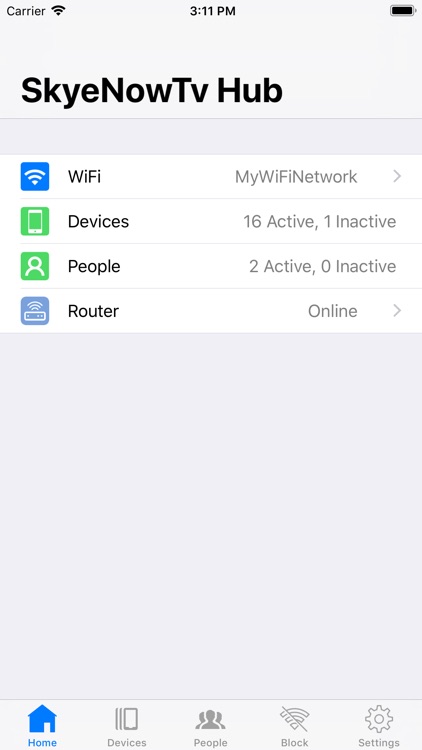
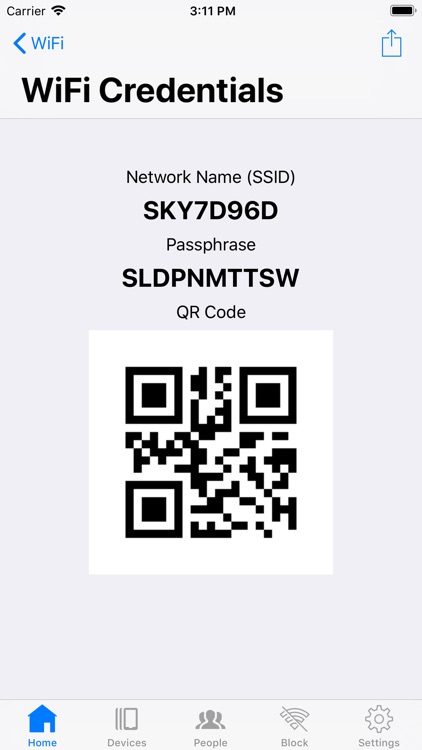
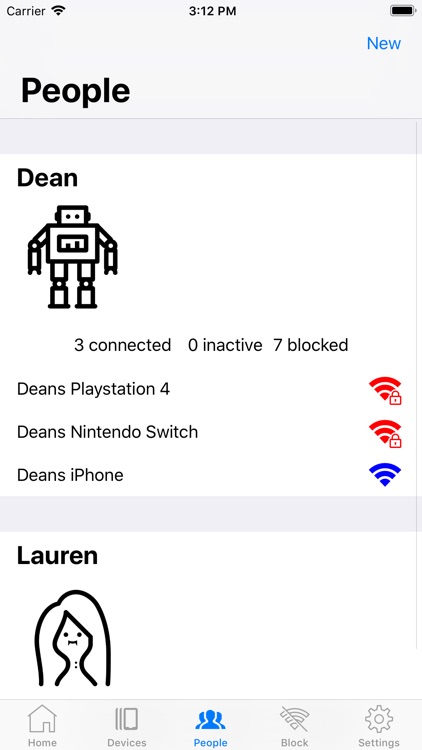
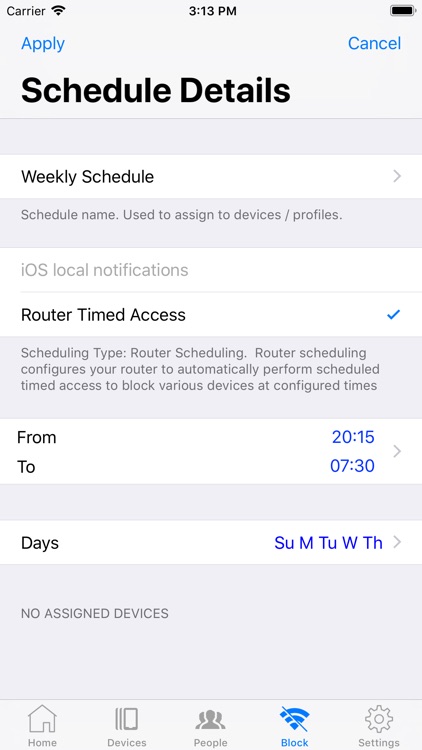
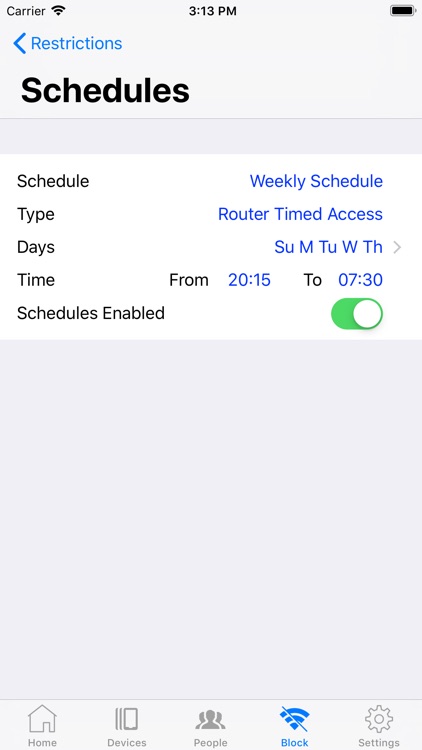
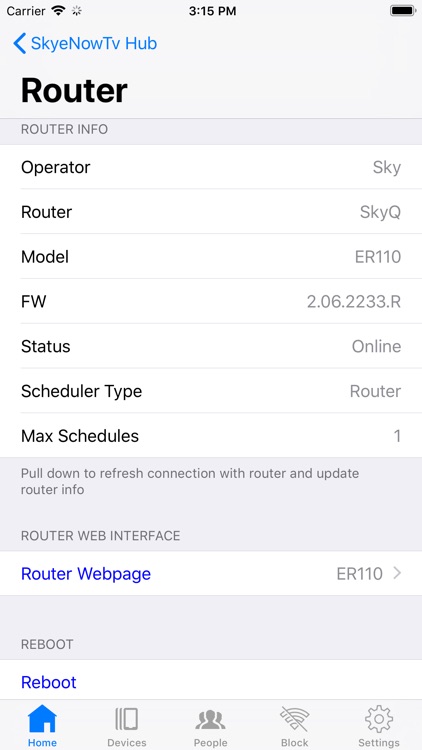
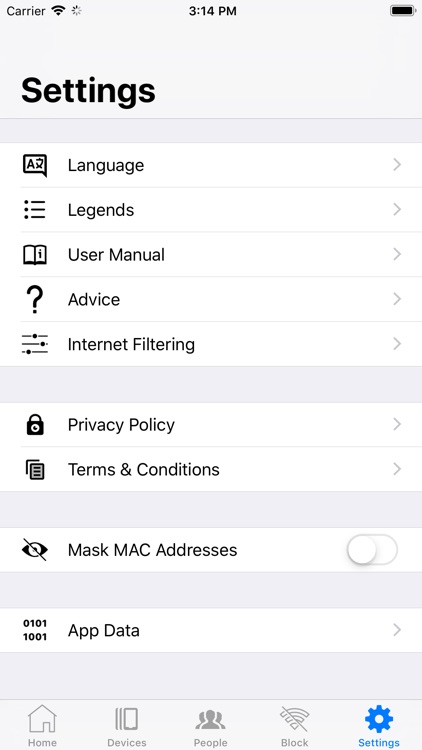
App Store Description
==> Requirement : You own a Sky or NowTv Hub Router <===
This app is a great utility for you to monitor and control your router/home network with ease.
Quickly up and running in just a few steps.
Key Features:-
Dashboard provides easy access to key app features:
• Smart Parental Controls. Easily manage your family internet time. Very handy for getting homework and chores done and rewarding WiFi.
• Pause/Block Internet. Pause the Internet on a group of devices.
• Setup Internet Time Schedule that restricts internet access at set times ideal for bedtime restrictions agreed with kids.
• Block distracting Apps from your network when needing productivity.
• Set Always Allowed devices that never get paused/blocked
• Share your WiFi credentials with guests, for easy access. No need to remember your complex WiFi passwords.
• Devices : Monitor all devices connected to your Sky/NowTv router (Active/All/Blocked filters), Status info, Wired/Wireless types, Blocked/Active status, Drill down and get detailed device info from MAC Address, IP Address, Device Manufacturer info, status.
• Group devices by people for more efficient management of your network
• Use the Active devices to check all your family devices are switched off when they're suppose to be, saving energy/money. An XBox left running in a kids room for a year will cost around £350 in electricity! We catch our daughter burning our money leaving her Xbox on all the time, and by using this app we can see all their devices on in their bedrooms.
• and more!
Please note that this is an unofficial app and is no way affiliated with Sky® or NowTv®.
Note: current supported Sky and NowTV Hubs:-
NowTv Hub
NowTv Hub 2
Sky Q (both ER110 and ER115 models)
Sky Hub (SR102)
NOTEs:
1) App Blocking is limited to 1024 characters of url names, so not all apps or ads can be blocked at any given time.
2) Device Blocking / Scheduling: We disable IPv6 locally on the router as this would bypass any restrictions, and set the devices you untick in Always Allowed to be in range 192.168.0.150 to 199, and this can take time for the new IP address to be picked up. To force the new IP address on a device you want to block, best results are rebooting the devices you want to block. Once at this IP range, Blocking and Scheduling works.
3) Only one group of IP devices can be blocked/scheduled, we have set this to 192.168.0.150 to 199.
4) Only one schedule is available on your router, one single time limit range.
5) Individual blocking is not supported on your router, only one group of devices can be blocked/scheduled/unrestricted, but once setup and running its fast to schedule/block/..
6) If you reboot your hub, currently connected devices show up as inactive until they reconnect in.
Bugs/Features/Questions/Help needed: Email: Support@WiFi-blocker.com and state your make and model of router, problems/issues/features wanted.
AppAdvice does not own this application and only provides images and links contained in the iTunes Search API, to help our users find the best apps to download. If you are the developer of this app and would like your information removed, please send a request to takedown@appadvice.com and your information will be removed.