
There are 2 mode in this application

Window to the Past

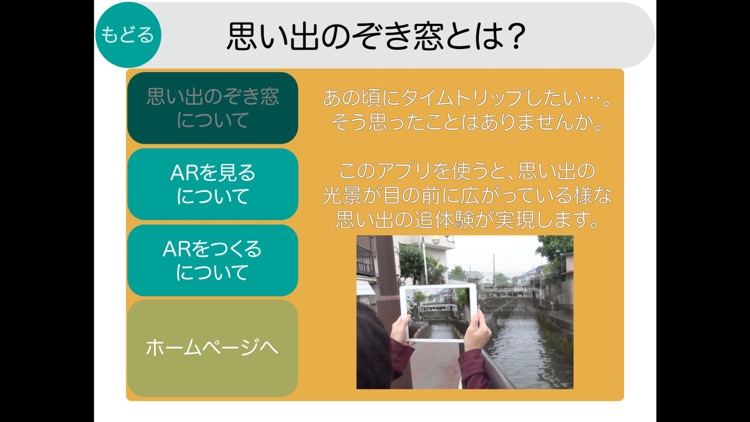

What is it about?
There are 2 mode in this application."Window to the Past" and "Old Photo Exploring."

App Screenshots

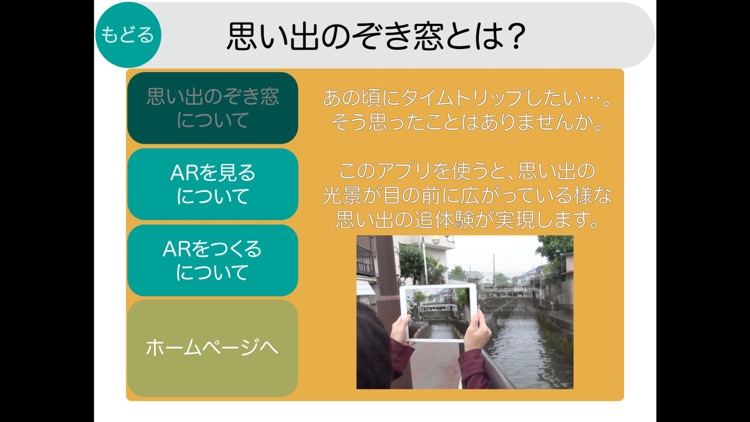

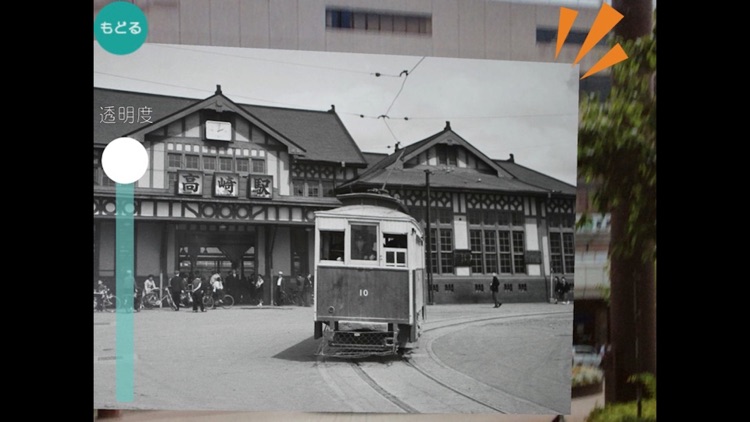

App Store Description
There are 2 mode in this application."Window to the Past" and "Old Photo Exploring."
・「Window to the Past」
Have you ever wished to travel into the past? Your wish comes true by “Window to the Past”.
1.Select an old photo on the map, and walk to the location where the photo was taken.
2.Fit the semitransparent photo on the screen with the current scene from the camera.
3.The Old photo will be overlaid onto the current scene.
・「Old Photo Exploring」
Look for the spots where old photos were taken, and upgrade "Window to the Past." Let's (try to) complete a time trip map of your city!
You can also upload and browse photos on our Web site synchronized with the app.
( http://nozokimado.org )
1.Select an old photo and look for the current scene correspondent with the photo.
2.Take a photo at the position and angle to fit the semitransparent past photo.
3.Upload the photo (you took) to our database. If the (uploaded) photo is approved, it will be reflected in “Window to the Past."
4.you can confirm if the old photo matches the current scene using the photo you took by yourself. Let’s try “Window to the Past” instantly.
You can see the app commentary video from the following URL.
https://youtu.be/Q2UMDhfK49M
Please use this address for inquiries on this app or project. : nozokimado[ at ]cyber.t.u-tokyo.ac.jp
AppAdvice does not own this application and only provides images and links contained in the iTunes Search API, to help our users find the best apps to download. If you are the developer of this app and would like your information removed, please send a request to takedown@appadvice.com and your information will be removed.