Windows App Mobile for iOS and iPadOS (previously named Remote Desktop Mobile) is your gateway to securely connect to Windows including remote PCs and admin-provided virtual apps and desktops across Windows 365, Azure Virtual Desktop, Dev Box and Remote Desktop Services
Windows App Mobile

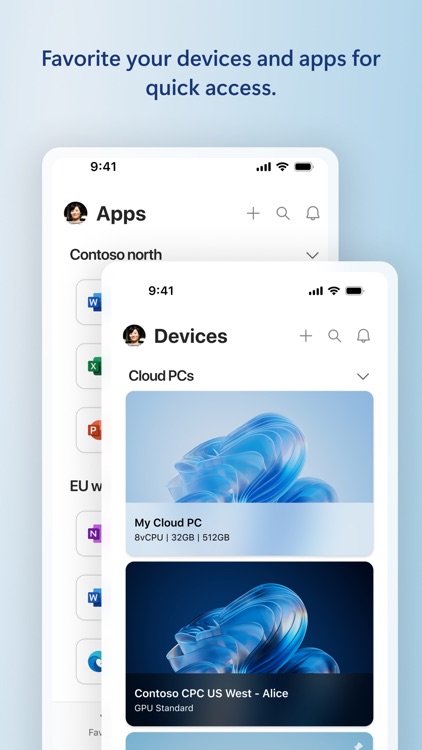

What is it about?
Windows App Mobile for iOS and iPadOS (previously named Remote Desktop Mobile) is your gateway to securely connect to Windows including remote PCs and admin-provided virtual apps and desktops across Windows 365, Azure Virtual Desktop, Dev Box and Remote Desktop Services.

App Store Description
Windows App Mobile for iOS and iPadOS (previously named Remote Desktop Mobile) is your gateway to securely connect to Windows including remote PCs and admin-provided virtual apps and desktops across Windows 365, Azure Virtual Desktop, Dev Box and Remote Desktop Services.
Embrace the simplicity of a unified client with Windows App Mobile and connect to your Windows in the cloud with ease and security, from the device of your choice.
GET STARTED
• Learn more about the features of Windows App Mobile at https://aka.ms/WindowsApp.
• Configure your PC for remote access using the information at https://aka.ms/rdsetup.
KEY FEATURES
• Access remote PCs running Windows Professional or Enterprise and Windows Server.
• Access managed resources published by your admin.
• Connect through a Remote Desktop Gateway.
• Simplified management of your connections and credentials from the Connection Center, including a Favorites page to cater to your unique workflow needs.
• Audio and video streaming.
• Redirect folders, your clipboard, and local devices such as microphones and cameras.
• Connect your iPhone or iPad to an external monitor.
• Easily switch between Entra accounts.
• Dynamically switch between Portrait and Landscape mode.
By downloading Windows App Mobile, you agree to the license (see https://aka.ms/WindowsAppLicense) and privacy terms (see https://aka.ms/privacy).
AppAdvice does not own this application and only provides images and links contained in the iTunes Search API, to help our users find the best apps to download. If you are the developer of this app and would like your information removed, please send a request to takedown@appadvice.com and your information will be removed.