Use WinScan eSign to collect signatures from your pharmacy drive-thru patients
WinScan eSign

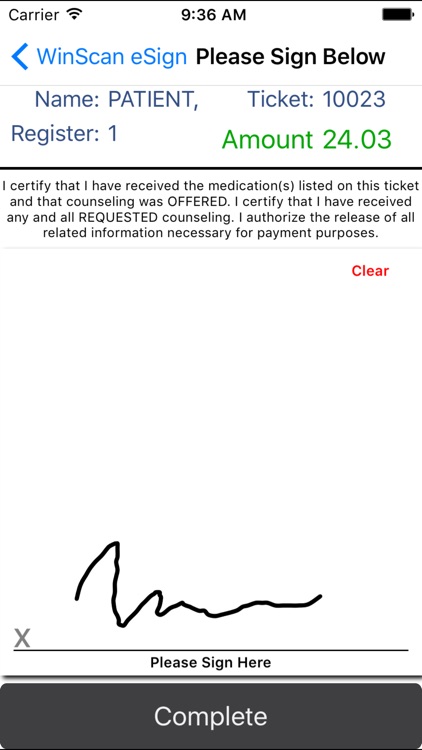
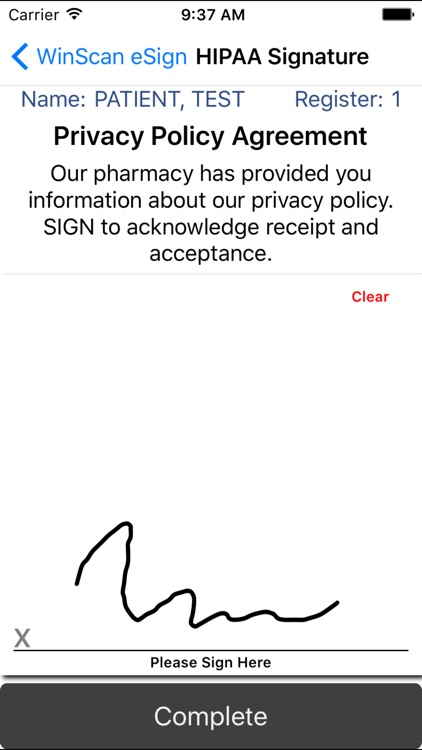
What is it about?
Use WinScan eSign to collect signatures from your pharmacy drive-thru patients!

App Screenshots
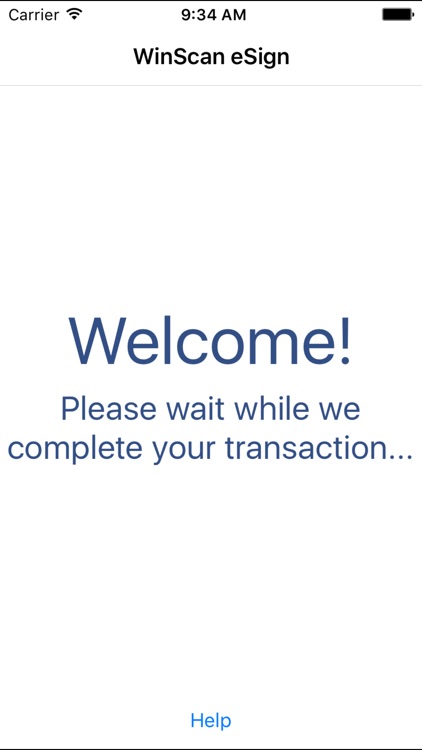
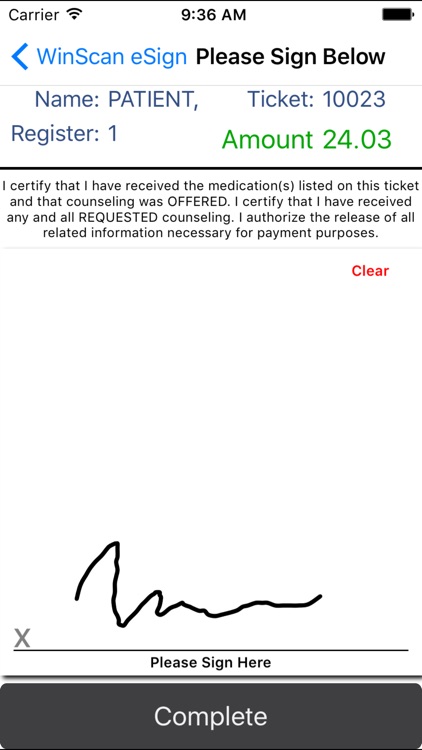
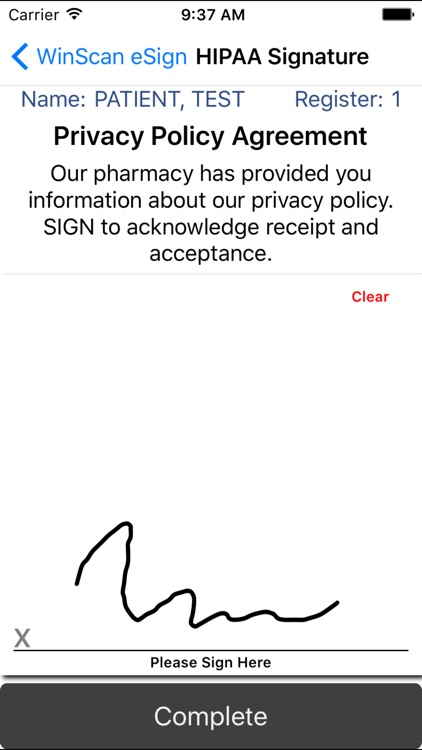
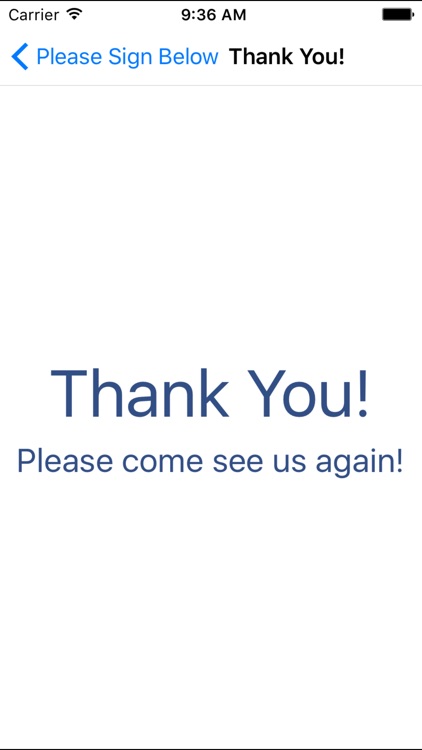
App Store Description
Use WinScan eSign to collect signatures from your pharmacy drive-thru patients!
The WinScan eSign app features easy-to-use technology and is compatible with your WinScan point-of-sale software. It can be used to collect both HIPAA and pick-up signatures from your pharmacy patients in the store or coming through the drive thru.
Once a patient confirms their signature on your Apple device the signature is imported into your WinScan program.
Effective uses:
-Easy and organized signature collection for your drive-thru patients
-Emergency signature collection in case of signature pad malfunction
In order to use WinScan eSign you must:
-Be using WinScan version 6.9 or newer as your pharmacy’s point-of sale software
-Be connected to Wi-Fi
AppAdvice does not own this application and only provides images and links contained in the iTunes Search API, to help our users find the best apps to download. If you are the developer of this app and would like your information removed, please send a request to takedown@appadvice.com and your information will be removed.