Transfer files between iOS and macOS devices via USB cable
WireDrop
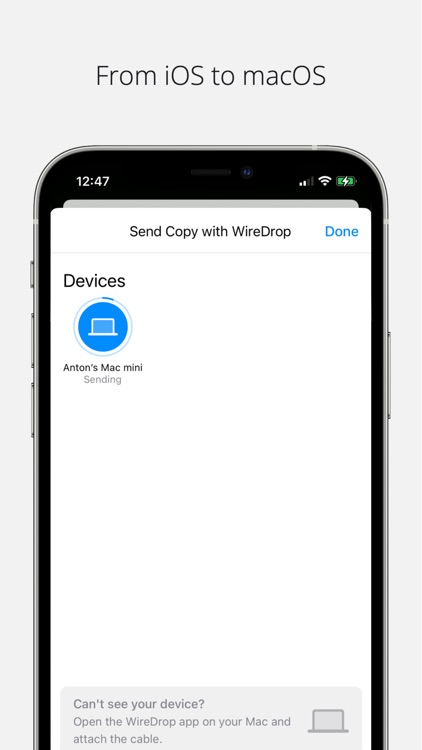
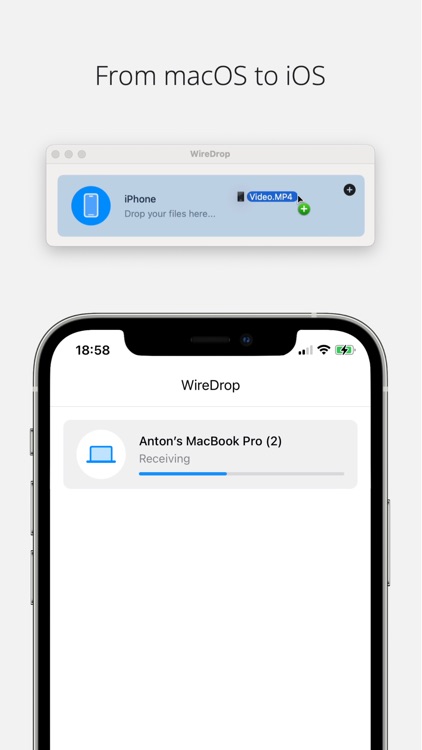
What is it about?
Transfer files between iOS and macOS devices via USB cable. This can be useful in situations where other means of transferring files is not possible, such as, if you have WiFi or Bluetooth disabled.
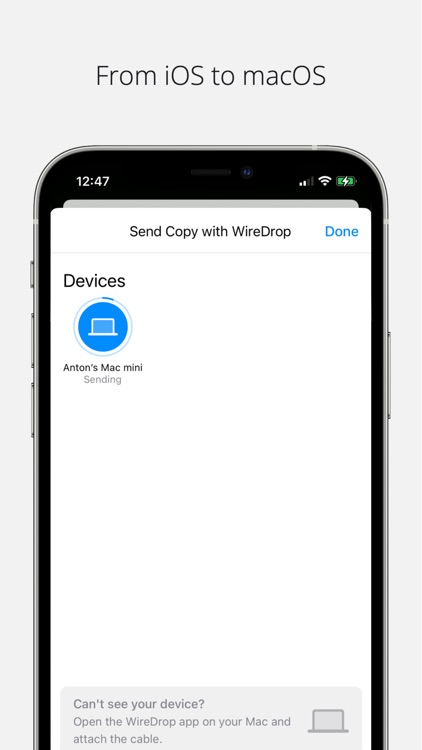
App Store Description
Transfer files between iOS and macOS devices via USB cable. This can be useful in situations where other means of transferring files is not possible, such as, if you have WiFi or Bluetooth disabled.
This app requires the installation of a Mac companion app, compatible with macOS 14.0 (Sonoma) and later.
WireDrop will appear as a standard sharing option for Photos, Videos, and other file types. As long as you have the companion app active on your Mac, and USB cable connected, you will be able to transfer the files. Files are automatically saved to your Mac's Downloads folder.
For more details and instructions, visit:
https://wiredrop.app
AppAdvice does not own this application and only provides images and links contained in the iTunes Search API, to help our users find the best apps to download. If you are the developer of this app and would like your information removed, please send a request to takedown@appadvice.com and your information will be removed.